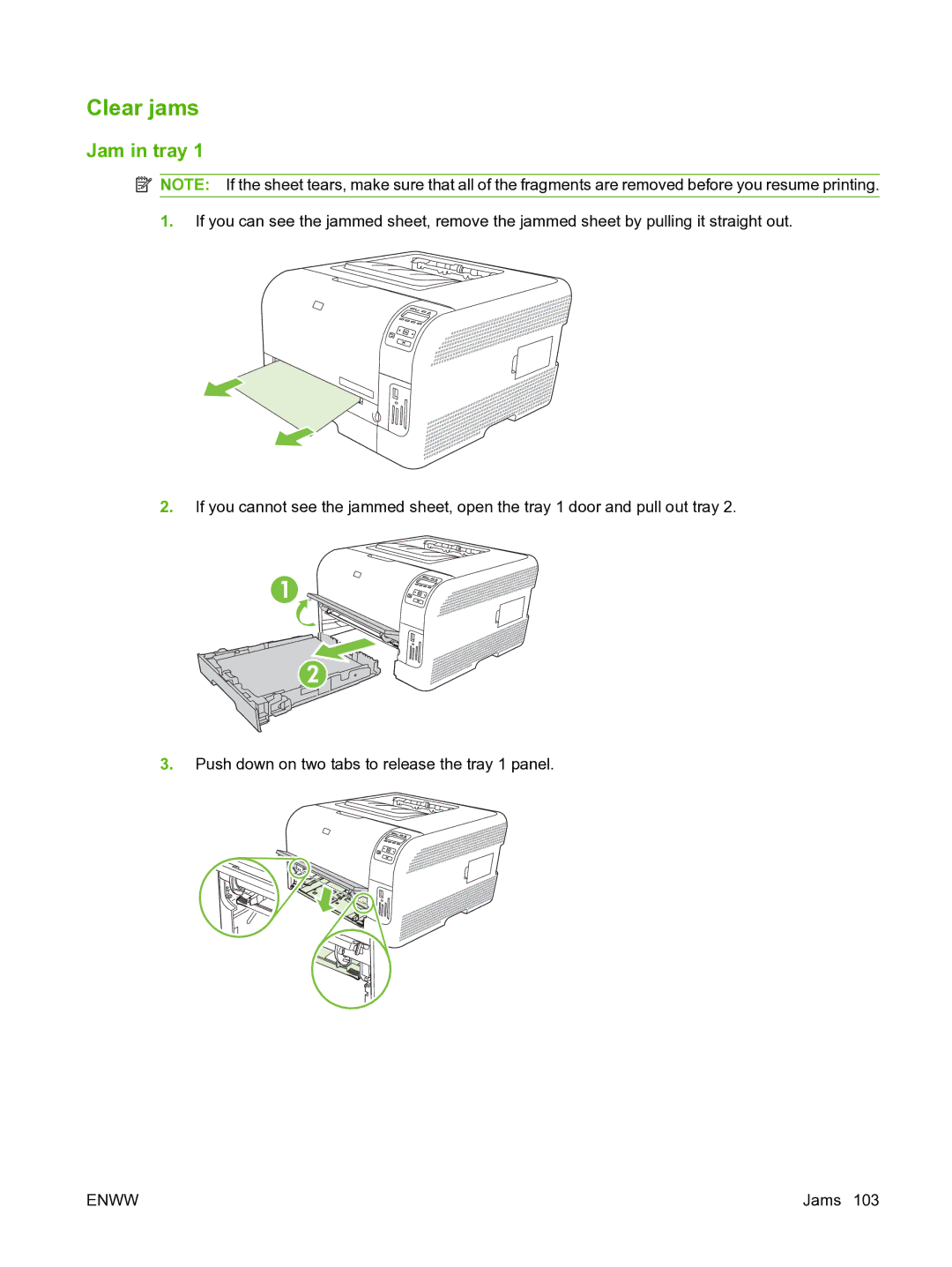Clear jams
Jam in tray 1
![]() NOTE: If the sheet tears, make sure that all of the fragments are removed before you resume printing.
NOTE: If the sheet tears, make sure that all of the fragments are removed before you resume printing.
1.If you can see the jammed sheet, remove the jammed sheet by pulling it straight out.
2.If you cannot see the jammed sheet, open the tray 1 door and pull out tray 2.
1![]()
2
3.Push down on two tabs to release the tray 1 panel.
ENWW | Jams 103 |