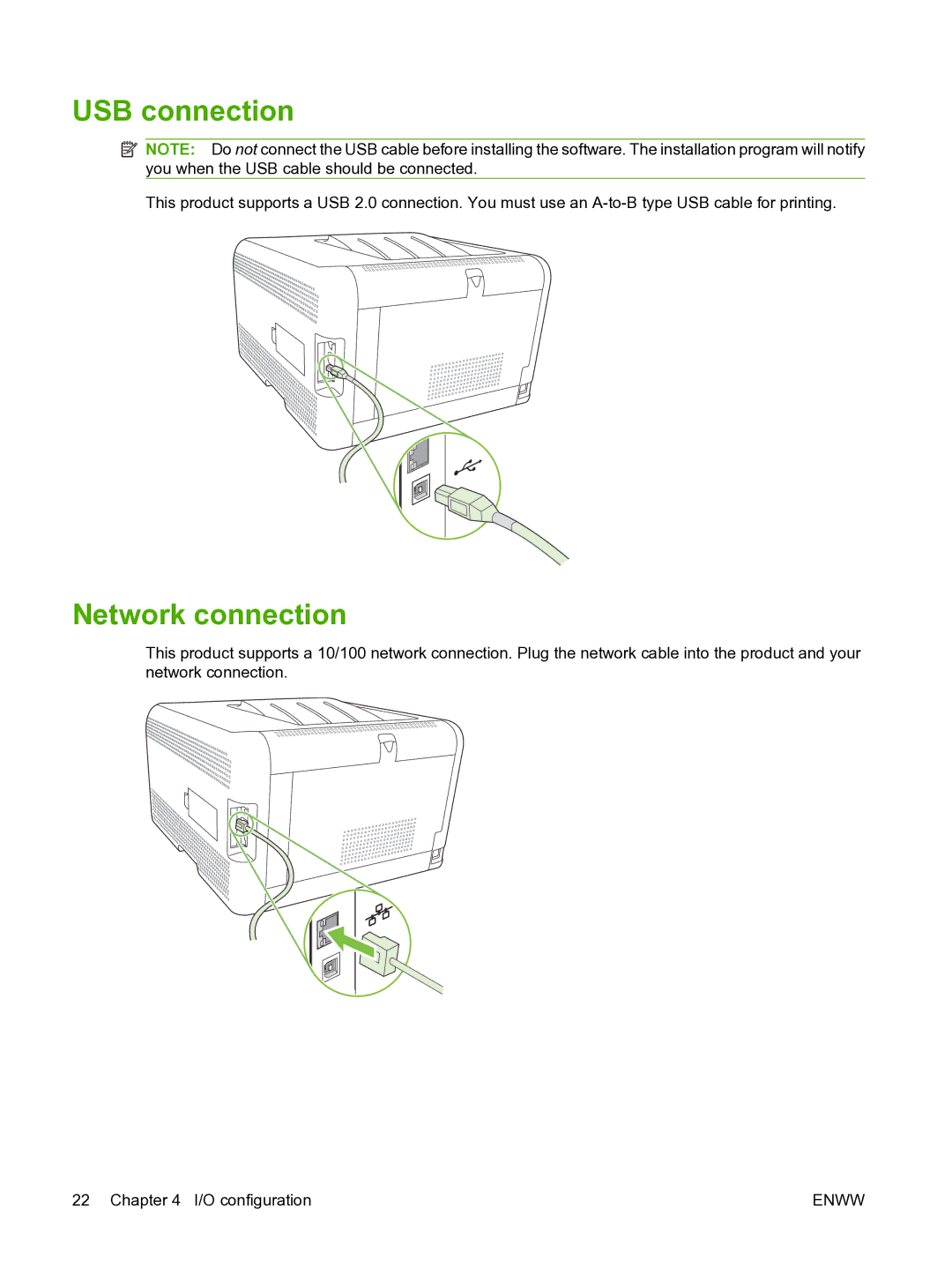USB connection
![]() NOTE: Do not connect the USB cable before installing the software. The installation program will notify you when the USB cable should be connected.
NOTE: Do not connect the USB cable before installing the software. The installation program will notify you when the USB cable should be connected.
This product supports a USB 2.0 connection. You must use an
Network connection
This product supports a 10/100 network connection. Plug the network cable into the product and your network connection.
22 Chapter 4 I/O configuration | ENWW |