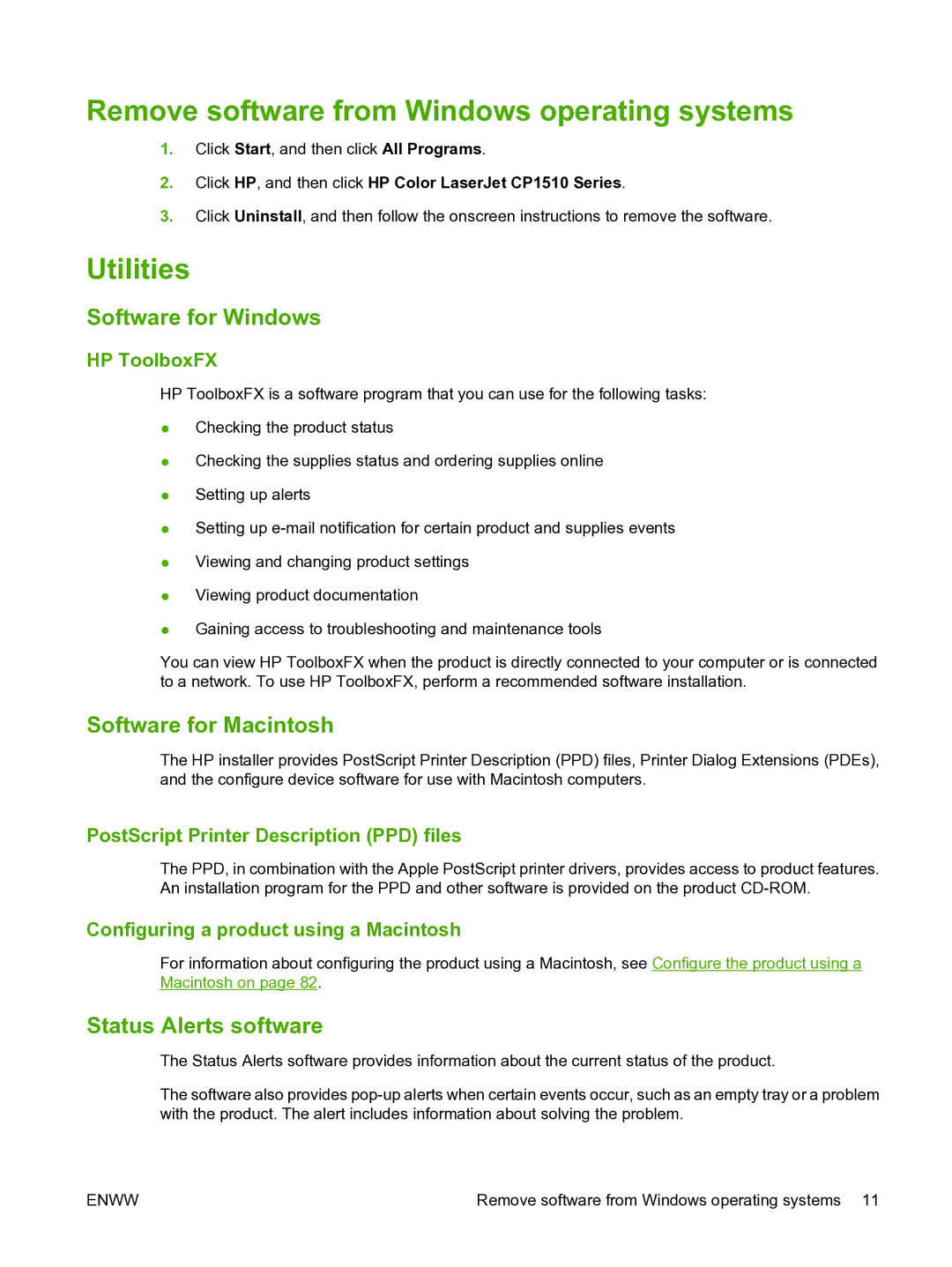Remove software from Windows operating systems
1.Click Start, and then click All Programs.
2.Click HP, and then click HP Color LaserJet CP1510 Series.
3.Click Uninstall, and then follow the onscreen instructions to remove the software.
Utilities
Software for Windows
HP ToolboxFX
HP ToolboxFX is a software program that you can use for the following tasks:
●Checking the product status
●Checking the supplies status and ordering supplies online
●Setting up alerts
●Setting up
●Viewing and changing product settings
●Viewing product documentation
●Gaining access to troubleshooting and maintenance tools
You can view HP ToolboxFX when the product is directly connected to your computer or is connected to a network. To use HP ToolboxFX, perform a recommended software installation.
Software for Macintosh
The HP installer provides PostScript Printer Description (PPD) files, Printer Dialog Extensions (PDEs), and the configure device software for use with Macintosh computers.
PostScript Printer Description (PPD) files
The PPD, in combination with the Apple PostScript printer drivers, provides access to product features. An installation program for the PPD and other software is provided on the product
Configuring a product using a Macintosh
For information about configuring the product using a Macintosh, see Configure the product using a Macintosh on page 82.
Status Alerts software
The Status Alerts software provides information about the current status of the product.
The software also provides
ENWW | Remove software from Windows operating systems 11 |