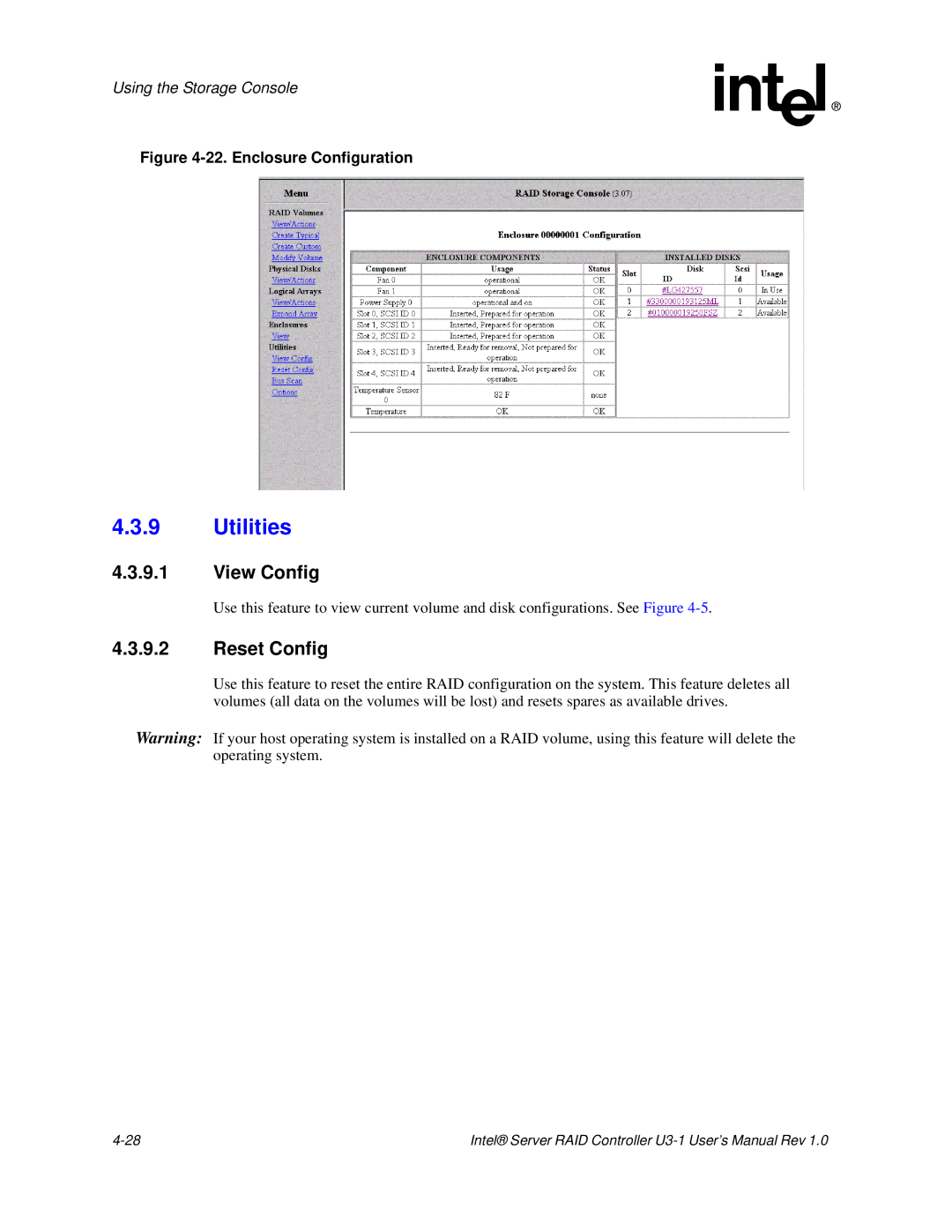Using the Storage Console
Figure 4-22. Enclosure Configuration
4.3.9Utilities
4.3.9.1View Config
Use this feature to view current volume and disk configurations. See Figure
4.3.9.2Reset Config
Use this feature to reset the entire RAID configuration on the system. This feature deletes all volumes (all data on the volumes will be lost) and resets spares as available drives.
Warning: If your host operating system is installed on a RAID volume, using this feature will delete the operating system.
Intel® Server RAID Controller |