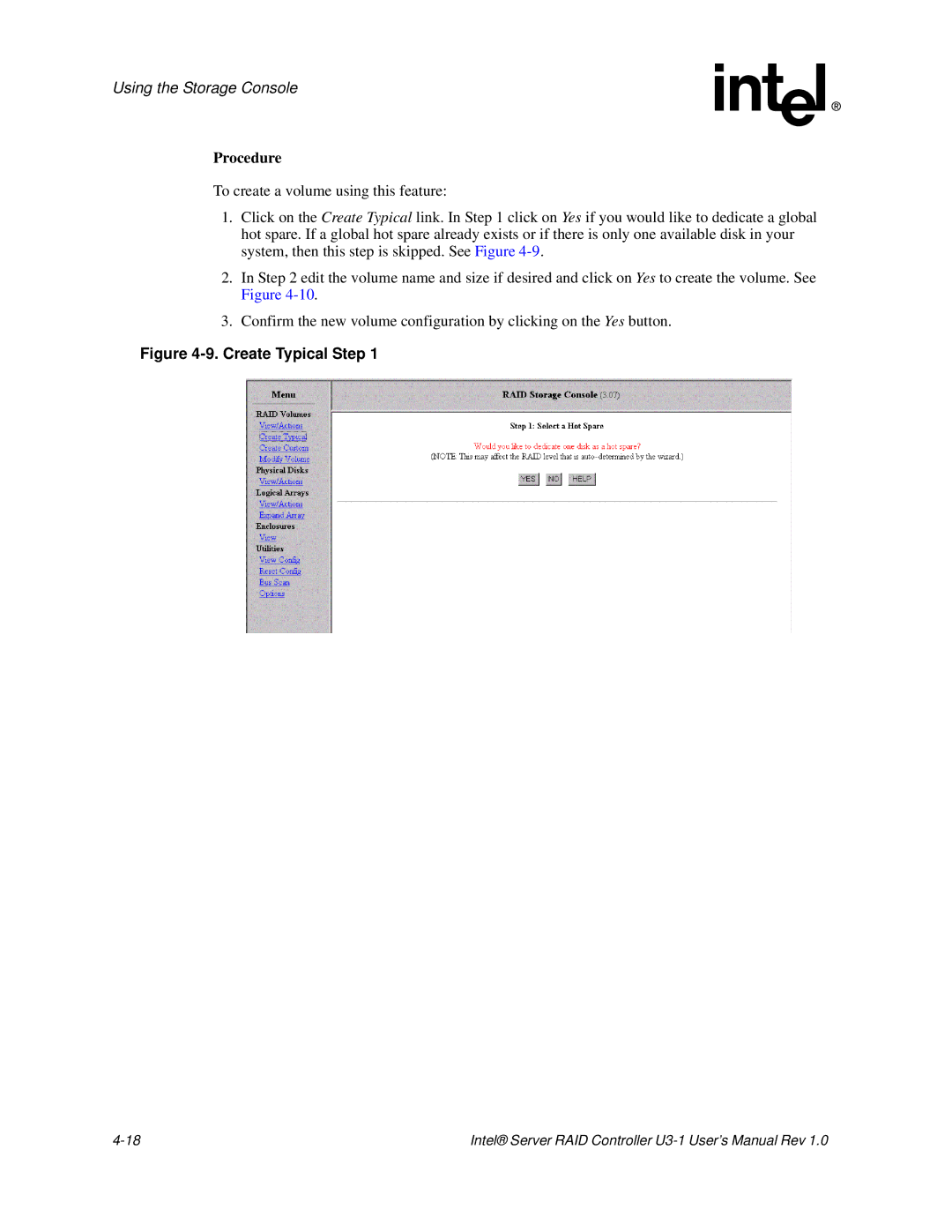Using the Storage Console
Procedure
To create a volume using this feature:
1.Click on the Create Typical link. In Step 1 click on Yes if you would like to dedicate a global hot spare. If a global hot spare already exists or if there is only one available disk in your system, then this step is skipped. See Figure
2.In Step 2 edit the volume name and size if desired and click on Yes to create the volume. See Figure
3.Confirm the new volume configuration by clicking on the Yes button.
Figure 4-9. Create Typical Step 1
Intel® Server RAID Controller |