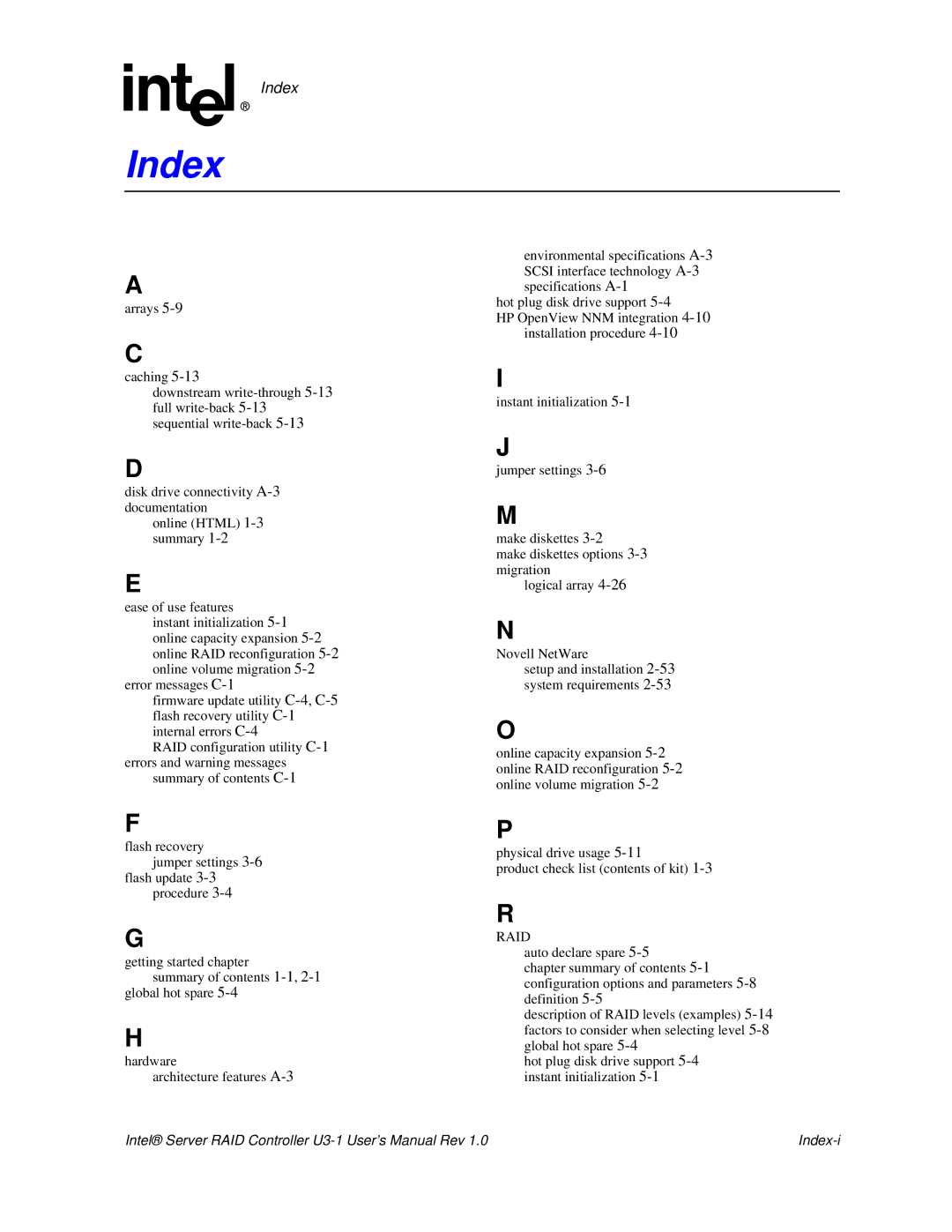Index
Index
A
arrays
environmental specifications
hot plug disk drive support
HP OpenView NNM integration
C
caching
downstream
I
instant initialization
D
disk drive connectivity
online (HTML)
E
ease of use features
instant initialization
error messages
firmware update utility
RAID configuration utility
summary of contents
J
jumper settings
M
make diskettes
make diskettes options
logical array
N
Novell NetWare
setup and installation
O
online capacity expansion
F
flash recovery
jumper settings
procedure
G
getting started chapter
summary of contents
H
hardware
architecture features
P
physical drive usage
product check list (contents of kit)
R
RAID
auto declare spare
chapter summary of contents
description of RAID levels (examples)
hot plug disk drive support
Intel® Server RAID Controller |