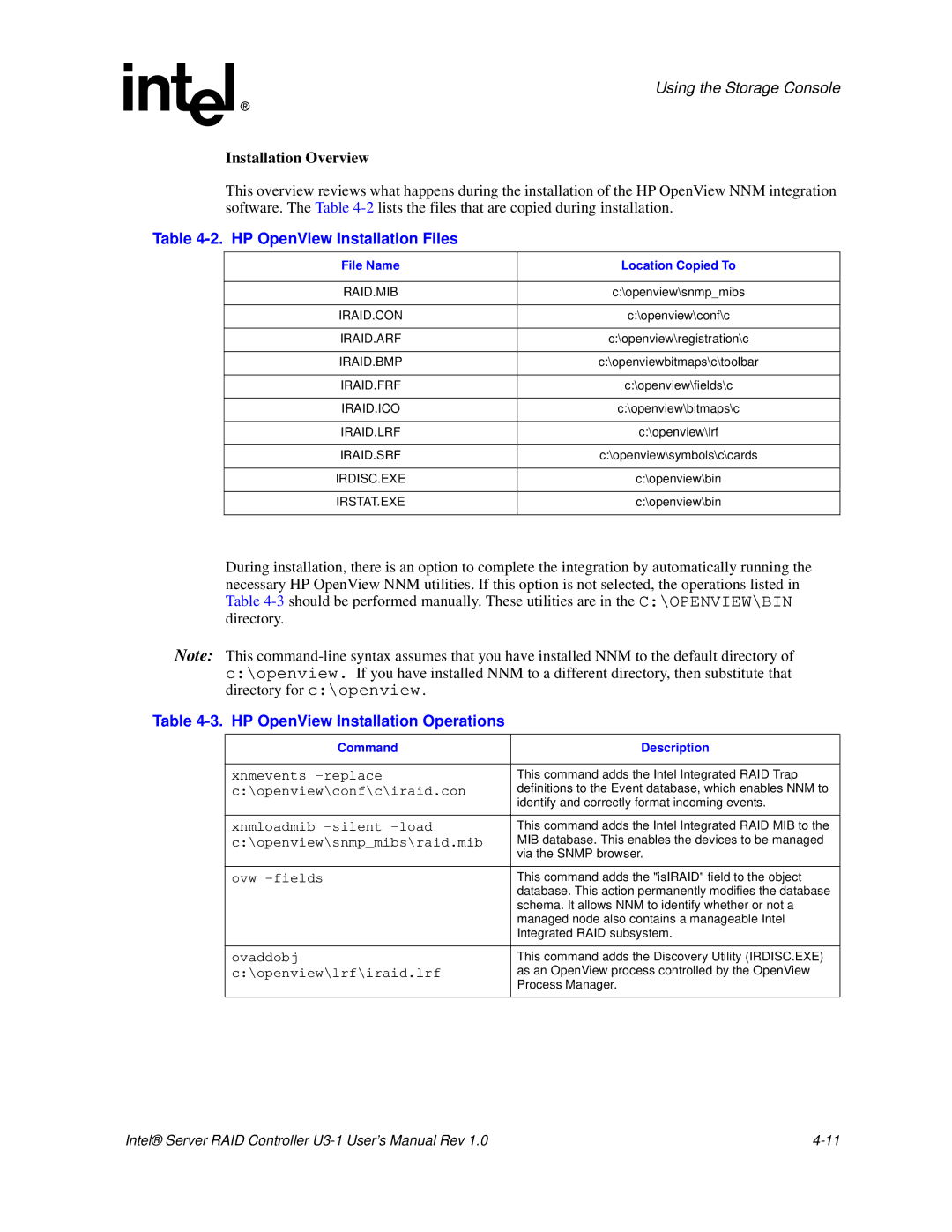Using the Storage Console
Installation Overview
This overview reviews what happens during the installation of the HP OpenView NNM integration software. The Table
Table 4-2. HP OpenView Installation Files
File Name | Location Copied To |
|
|
RAID.MIB | c:\openview\snmp_mibs |
|
|
IRAID.CON | c:\openview\conf\c |
|
|
IRAID.ARF | c:\openview\registration\c |
|
|
IRAID.BMP | c:\openviewbitmaps\c\toolbar |
|
|
IRAID.FRF | c:\openview\fields\c |
|
|
IRAID.ICO | c:\openview\bitmaps\c |
|
|
IRAID.LRF | c:\openview\lrf |
|
|
IRAID.SRF | c:\openview\symbols\c\cards |
|
|
IRDISC.EXE | c:\openview\bin |
|
|
IRSTAT.EXE | c:\openview\bin |
|
|
During installation, there is an option to complete the integration by automatically running the necessary HP OpenView NNM utilities. If this option is not selected, the operations listed in Table
Note: This
Table 4-3. HP OpenView Installation Operations
Command | Description |
|
|
xnmevents | This command adds the Intel Integrated RAID Trap |
c:\openview\conf\c\iraid.con | definitions to the Event database, which enables NNM to |
| identify and correctly format incoming events. |
|
|
xnmloadmib | This command adds the Intel Integrated RAID MIB to the |
c:\openview\snmp_mibs\raid.mib | MIB database. This enables the devices to be managed |
| via the SNMP browser. |
|
|
ovw | This command adds the "isIRAID" field to the object |
| database. This action permanently modifies the database |
| schema. It allows NNM to identify whether or not a |
| managed node also contains a manageable Intel |
| Integrated RAID subsystem. |
|
|
ovaddobj | This command adds the Discovery Utility (IRDISC.EXE) |
c:\openview\lrf\iraid.lrf | as an OpenView process controlled by the OpenView |
| Process Manager. |
|
|
Intel® Server RAID Controller |