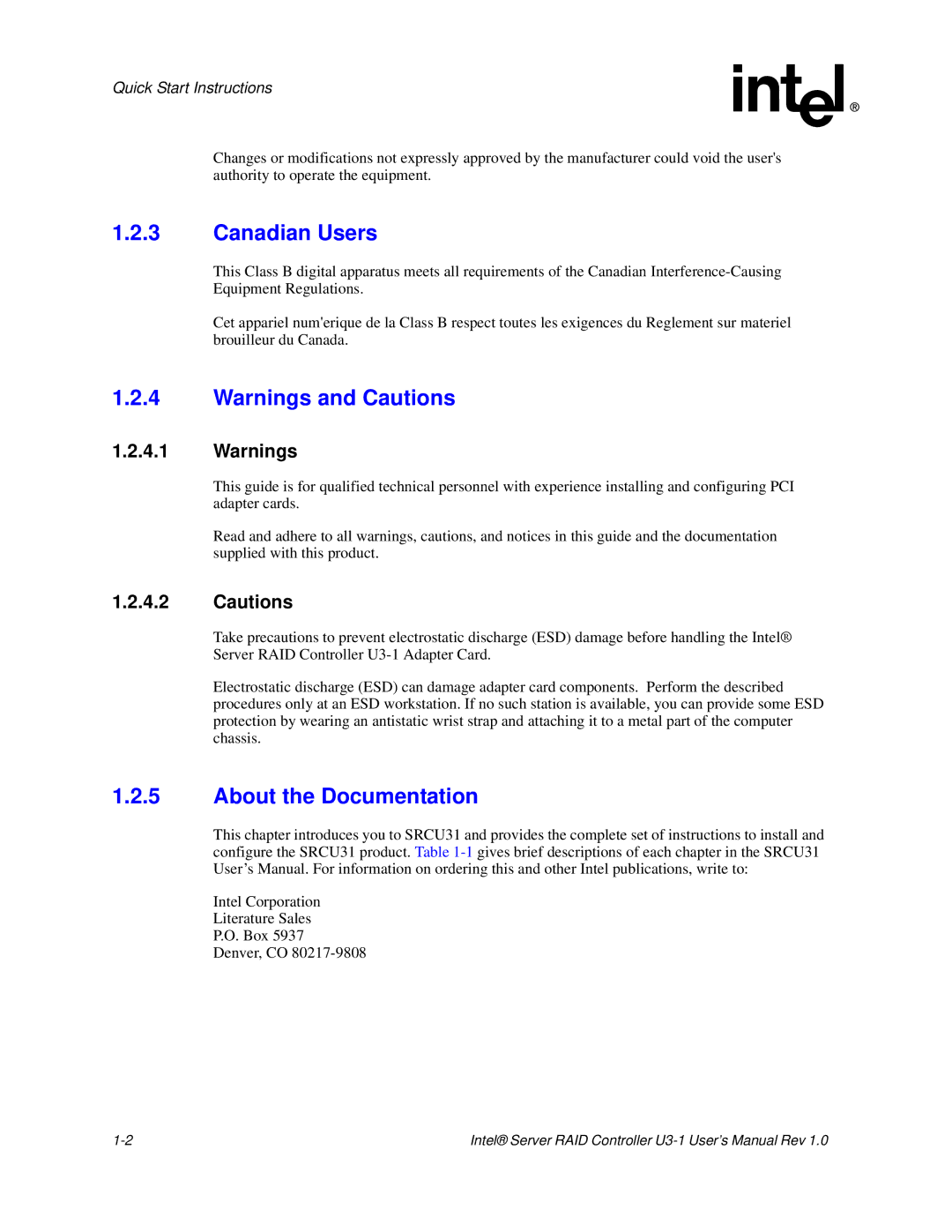Quick Start Instructions
Changes or modifications not expressly approved by the manufacturer could void the user's authority to operate the equipment.
1.2.3Canadian Users
This Class B digital apparatus meets all requirements of the Canadian
Cet appariel num'erique de la Class B respect toutes les exigences du Reglement sur materiel brouilleur du Canada.
1.2.4Warnings and Cautions
1.2.4.1Warnings
This guide is for qualified technical personnel with experience installing and configuring PCI adapter cards.
Read and adhere to all warnings, cautions, and notices in this guide and the documentation supplied with this product.
1.2.4.2Cautions
Take precautions to prevent electrostatic discharge (ESD) damage before handling the Intel® Server RAID Controller
Electrostatic discharge (ESD) can damage adapter card components. Perform the described procedures only at an ESD workstation. If no such station is available, you can provide some ESD protection by wearing an antistatic wrist strap and attaching it to a metal part of the computer chassis.
1.2.5About the Documentation
This chapter introduces you to SRCU31 and provides the complete set of instructions to install and configure the SRCU31 product. Table
Intel Corporation
Literature Sales
P.O. Box 5937
Denver, CO
Intel® Server RAID Controller |