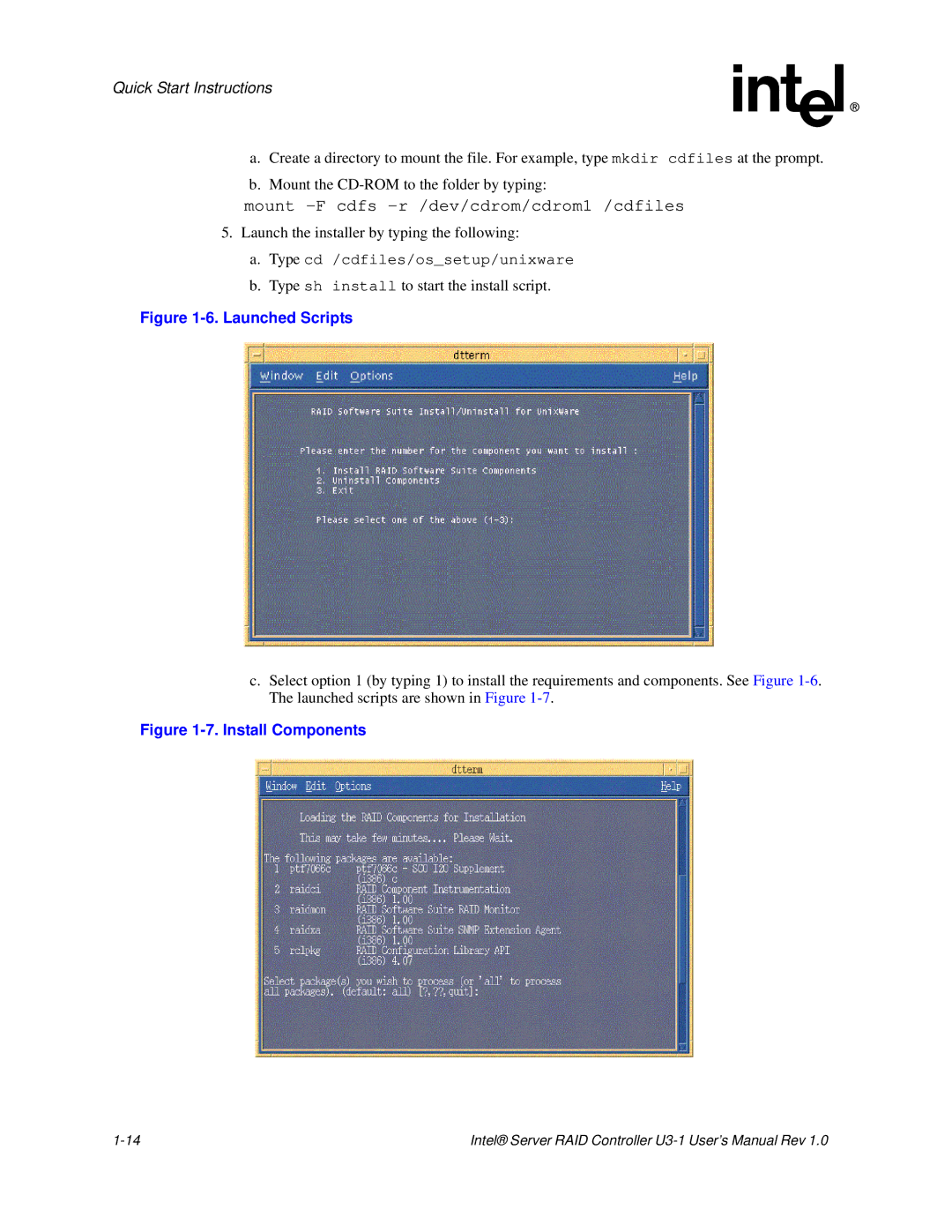Quick Start Instructions
a.Create a directory to mount the file. For example, type mkdir cdfiles at the prompt.
b.Mount the
mount -F cdfs -r /dev/cdrom/cdrom1 /cdfiles
5.Launch the installer by typing the following:
a.Type cd /cdfiles/os_setup/unixware
b.Type sh install to start the install script.
Figure 1-6. Launched Scripts
c.Select option 1 (by typing 1) to install the requirements and components. See Figure
Figure 1-7. Install Components
Intel® Server RAID Controller |