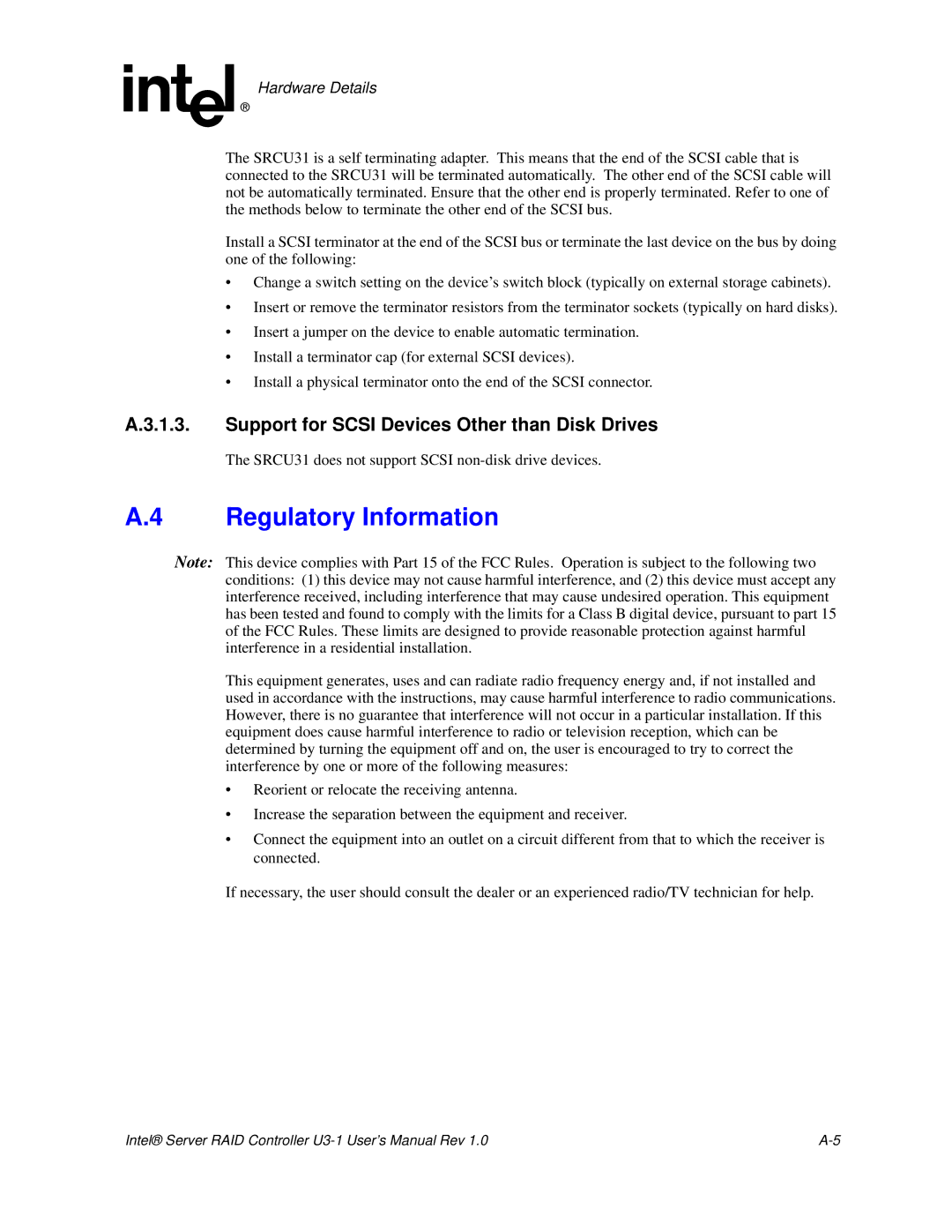Hardware Details
The SRCU31 is a self terminating adapter. This means that the end of the SCSI cable that is connected to the SRCU31 will be terminated automatically. The other end of the SCSI cable will not be automatically terminated. Ensure that the other end is properly terminated. Refer to one of the methods below to terminate the other end of the SCSI bus.
Install a SCSI terminator at the end of the SCSI bus or terminate the last device on the bus by doing one of the following:
•Change a switch setting on the device’s switch block (typically on external storage cabinets).
•Insert or remove the terminator resistors from the terminator sockets (typically on hard disks).
•Insert a jumper on the device to enable automatic termination.
•Install a terminator cap (for external SCSI devices).
•Install a physical terminator onto the end of the SCSI connector.
A.3.1.3. Support for SCSI Devices Other than Disk Drives
The SRCU31 does not support SCSI
A.4 Regulatory Information
Note: This device complies with Part 15 of the FCC Rules. Operation is subject to the following two conditions: (1) this device may not cause harmful interference, and (2) this device must accept any interference received, including interference that may cause undesired operation. This equipment has been tested and found to comply with the limits for a Class B digital device, pursuant to part 15 of the FCC Rules. These limits are designed to provide reasonable protection against harmful interference in a residential installation.
This equipment generates, uses and can radiate radio frequency energy and, if not installed and used in accordance with the instructions, may cause harmful interference to radio communications. However, there is no guarantee that interference will not occur in a particular installation. If this equipment does cause harmful interference to radio or television reception, which can be determined by turning the equipment off and on, the user is encouraged to try to correct the interference by one or more of the following measures:
•Reorient or relocate the receiving antenna.
•Increase the separation between the equipment and receiver.
•Connect the equipment into an outlet on a circuit different from that to which the receiver is connected.
If necessary, the user should consult the dealer or an experienced radio/TV technician for help.
Intel® Server RAID Controller |