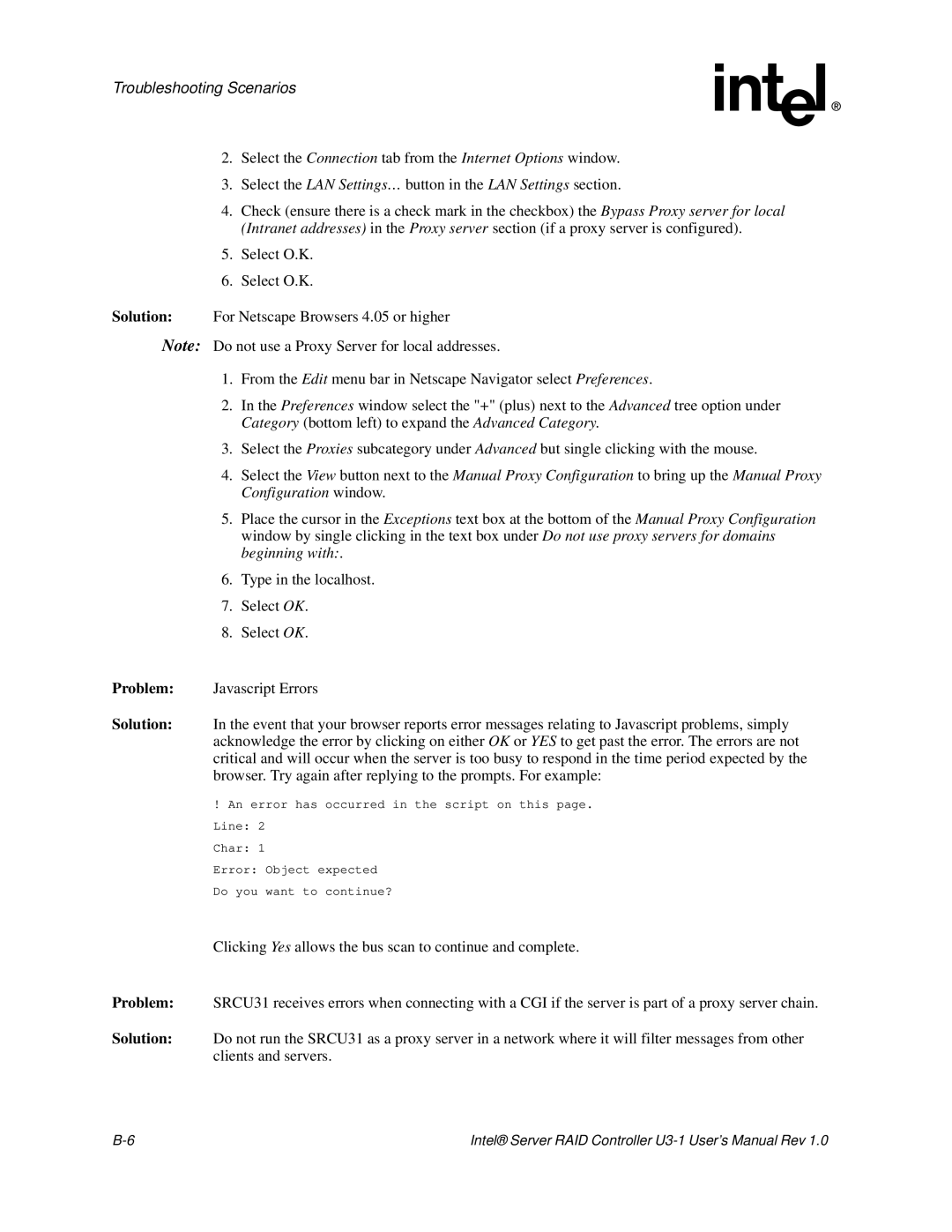Troubleshooting Scenarios
2.Select the Connection tab from the Internet Options window.
3.Select the LAN Settings… button in the LAN Settings section.
4.Check (ensure there is a check mark in the checkbox) the Bypass Proxy server for local (Intranet addresses) in the Proxy server section (if a proxy server is configured).
5.Select O.K.
6.Select O.K.
Solution: For Netscape Browsers 4.05 or higher
Note: Do not use a Proxy Server for local addresses.
1.From the Edit menu bar in Netscape Navigator select Preferences.
2.In the Preferences window select the "+" (plus) next to the Advanced tree option under Category (bottom left) to expand the Advanced Category.
3.Select the Proxies subcategory under Advanced but single clicking with the mouse.
4.Select the View button next to the Manual Proxy Configuration to bring up the Manual Proxy Configuration window.
5.Place the cursor in the Exceptions text box at the bottom of the Manual Proxy Configuration window by single clicking in the text box under Do not use proxy servers for domains beginning with:.
6.Type in the localhost.
7.Select OK.
8.Select OK.
Problem: Javascript Errors
Solution: In the event that your browser reports error messages relating to Javascript problems, simply acknowledge the error by clicking on either OK or YES to get past the error. The errors are not critical and will occur when the server is too busy to respond in the time period expected by the browser. Try again after replying to the prompts. For example:
!An error has occurred in the script on this page. Line: 2
Char: 1
Error: Object expected Do you want to continue?
Clicking Yes allows the bus scan to continue and complete.
Problem: SRCU31 receives errors when connecting with a CGI if the server is part of a proxy server chain.
Solution: Do not run the SRCU31 as a proxy server in a network where it will filter messages from other clients and servers.
Intel® Server RAID Controller |