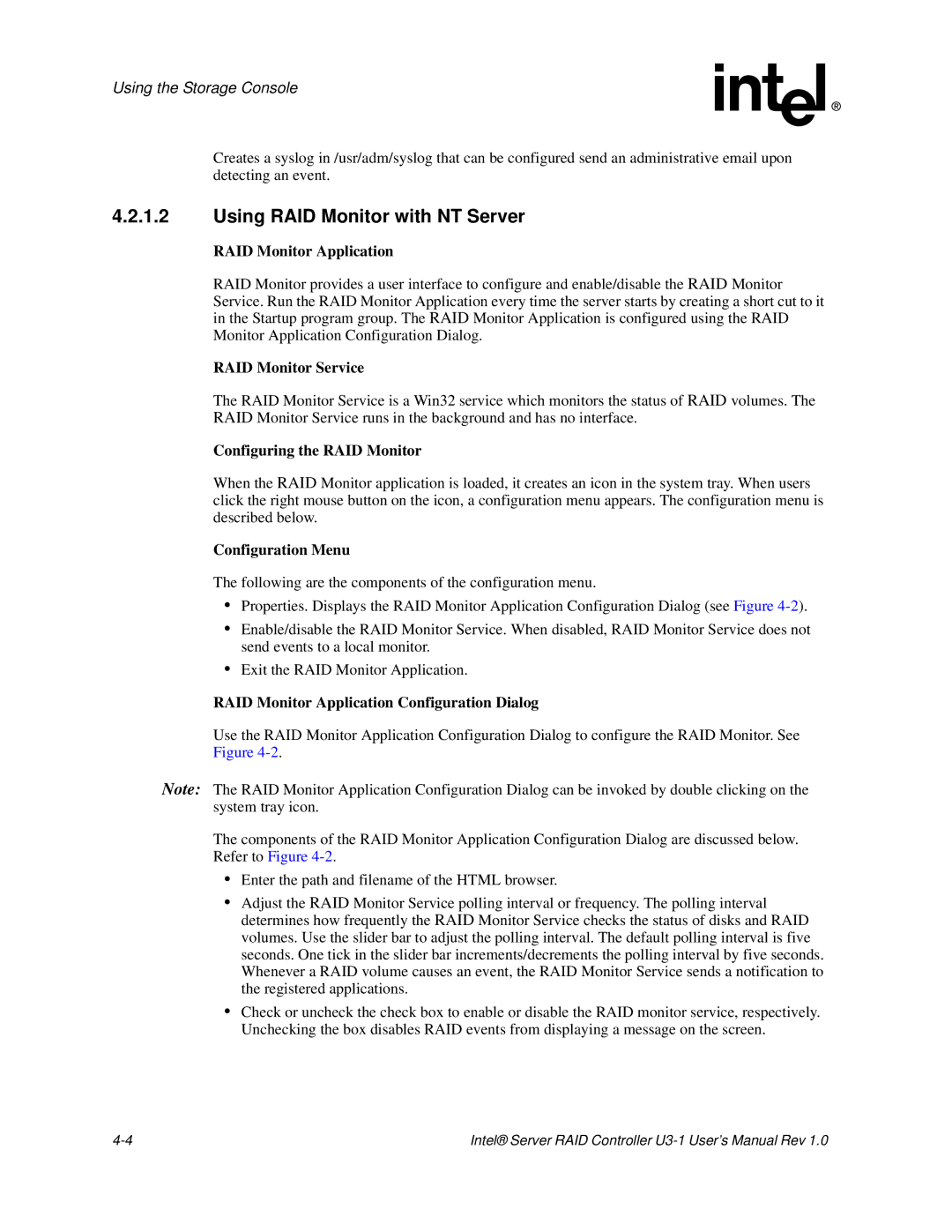Using the Storage Console
Creates a syslog in /usr/adm/syslog that can be configured send an administrative email upon detecting an event.
4.2.1.2Using RAID Monitor with NT Server
RAID Monitor Application
RAID Monitor provides a user interface to configure and enable/disable the RAID Monitor Service. Run the RAID Monitor Application every time the server starts by creating a short cut to it in the Startup program group. The RAID Monitor Application is configured using the RAID Monitor Application Configuration Dialog.
RAID Monitor Service
The RAID Monitor Service is a Win32 service which monitors the status of RAID volumes. The RAID Monitor Service runs in the background and has no interface.
Configuring the RAID Monitor
When the RAID Monitor application is loaded, it creates an icon in the system tray. When users click the right mouse button on the icon, a configuration menu appears. The configuration menu is described below.
Configuration Menu
The following are the components of the configuration menu.
•Properties. Displays the RAID Monitor Application Configuration Dialog (see Figure
•Enable/disable the RAID Monitor Service. When disabled, RAID Monitor Service does not send events to a local monitor.
•Exit the RAID Monitor Application.
RAID Monitor Application Configuration Dialog
Use the RAID Monitor Application Configuration Dialog to configure the RAID Monitor. See Figure
Note: The RAID Monitor Application Configuration Dialog can be invoked by double clicking on the system tray icon.
The components of the RAID Monitor Application Configuration Dialog are discussed below. Refer to Figure
•Enter the path and filename of the HTML browser.
•Adjust the RAID Monitor Service polling interval or frequency. The polling interval determines how frequently the RAID Monitor Service checks the status of disks and RAID volumes. Use the slider bar to adjust the polling interval. The default polling interval is five seconds. One tick in the slider bar increments/decrements the polling interval by five seconds. Whenever a RAID volume causes an event, the RAID Monitor Service sends a notification to the registered applications.
•Check or uncheck the check box to enable or disable the RAID monitor service, respectively. Unchecking the box disables RAID events from displaying a message on the screen.
Intel® Server RAID Controller |