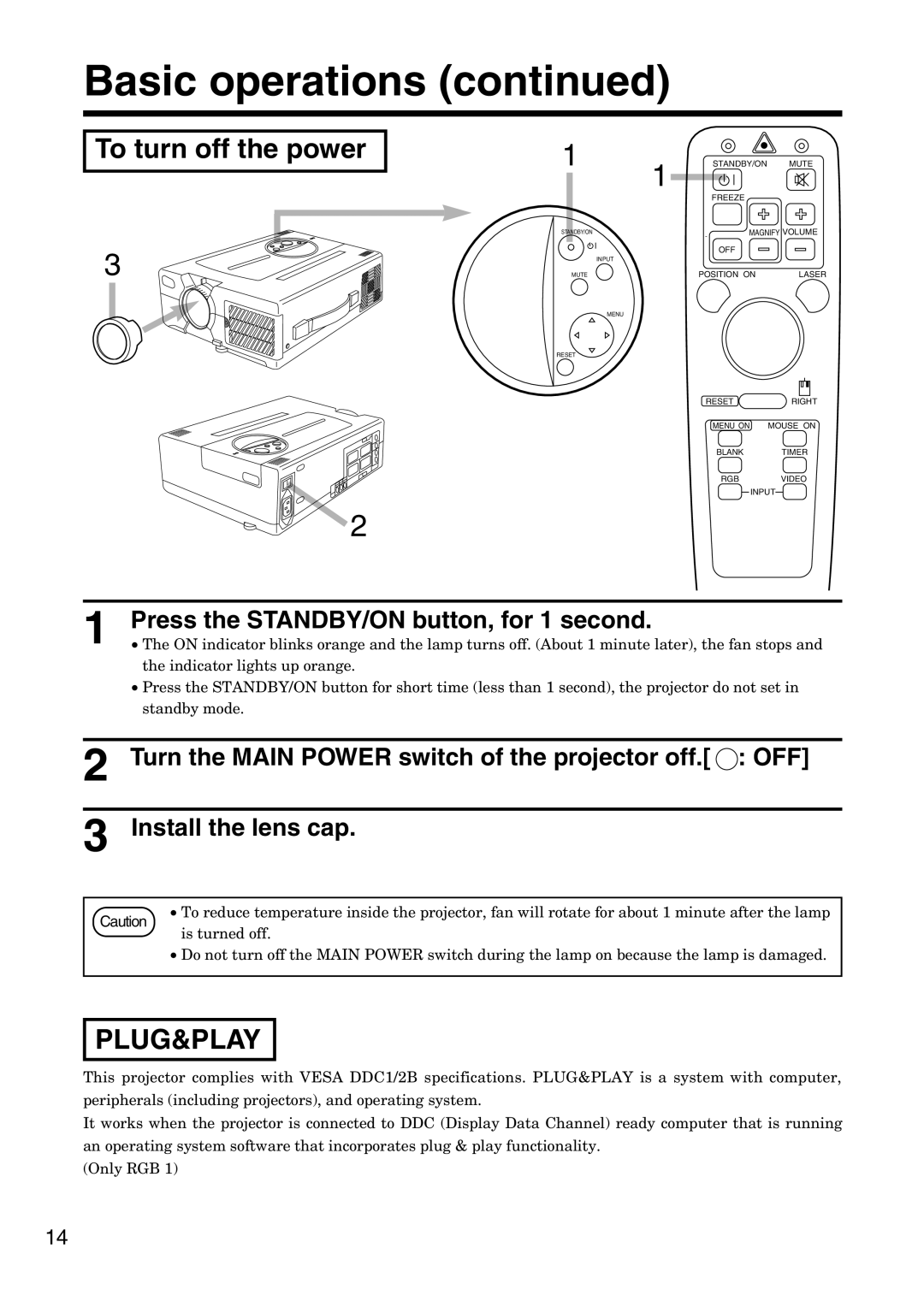CP-X940W/E specifications
The Hitachi CP-X940W/E is a high-performance projector that stands out for its vibrant image quality, versatile features, and user-friendly design. This projector is particularly suited for educational and corporate environments, delivering clear and impactful presentations.One of the flagship features of the CP-X940W/E is its impressive brightness level, reaching up to 4,000 lumens. This ensures that images remain sharp and vivid even in well-lit rooms, making it ideal for classrooms and conference halls. Additionally, the device has a contrast ratio of 10,000:1, which helps in producing deep blacks and bright whites, enhancing the overall picture quality. It supports a native WXGA resolution (1280 x 800), providing a great balance of detail and clarity for various content types.
The CP-X940W/E employs advanced 3LCD technology, which outshines typical DLP projectors by delivering more accurate colors and consistent brightness across its color spectrum. This technology significantly reduces color break-up and ensures smooth, natural color transitions, making it an excellent choice for showcasing high-definition content.
Connectivity is another strong point of the Hitachi CP-X940W/E. It features multiple input options, including HDMI, VGA, and USB ports, as well as support for wireless display technology. This versatility allows users to connect a wide range of devices from laptops to smartphones effortlessly. The projector also supports network control and monitoring, enabling IT managers to oversee multiple projectors in an organization with ease.
The projector is designed for longevity and ease of maintenance. It has a lamp life of up to 7,000 hours in eco mode, reducing the frequency of replacements and lowering overall operating costs. Its filter-free design means less maintenance hassle, contributing to a lower total cost of ownership.
Additionally, the Hitachi CP-X940W/E includes user-friendly features such as automatic keystone correction and a built-in speaker, simplifying setups and providing enough sound for small to medium-sized rooms. The projector also comes with a comprehensive remote control, enhancing convenience during presentations.
In summary, the Hitachi CP-X940W/E is a robust projector that combines advanced display technologies, flexible connectivity options, and user-centric features. It's an ideal choice for those looking to enhance their visual presentations, making it a trusted tool for education and business alike.