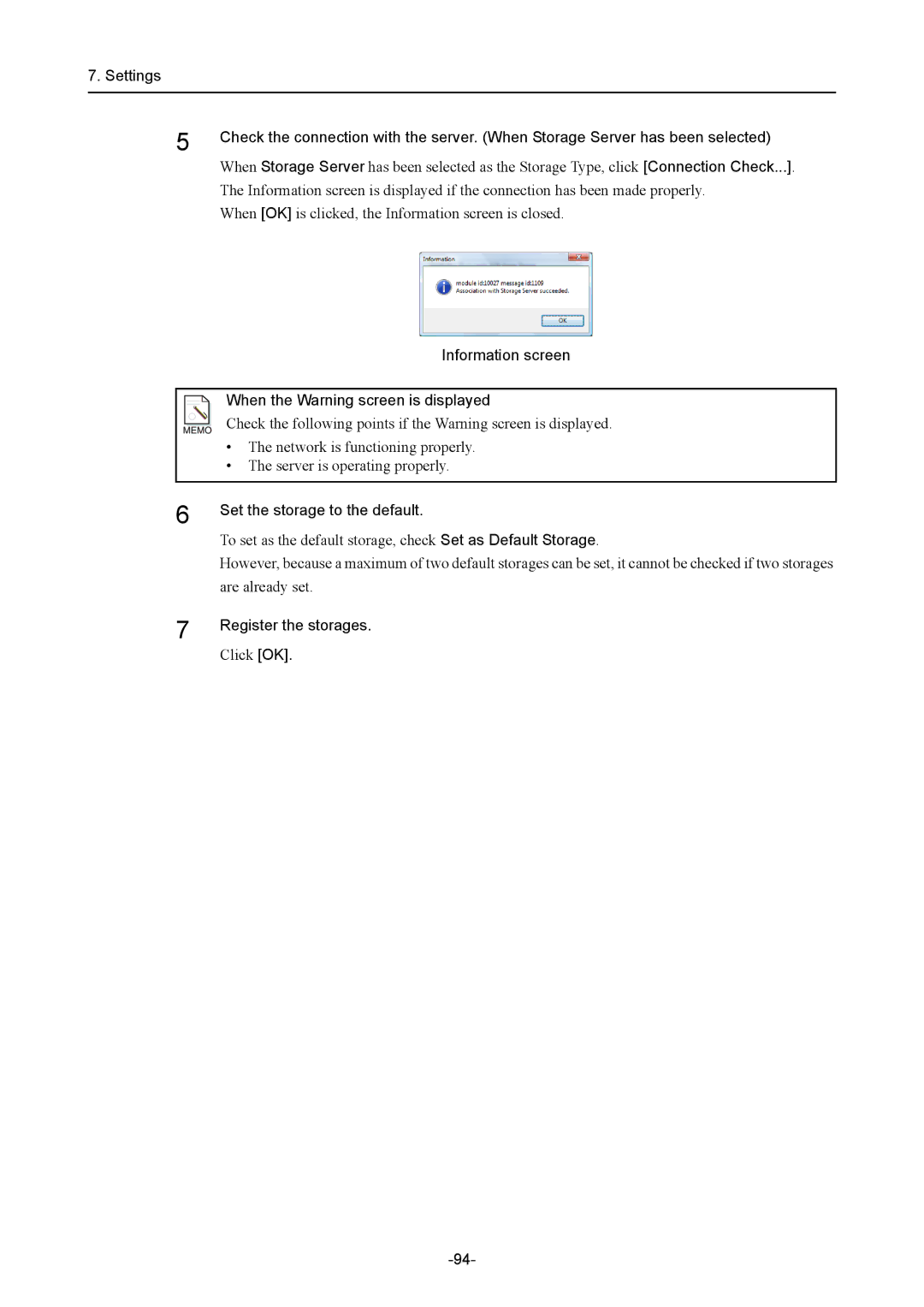7. Settings
5
6
7
Check the connection with the server. (When Storage Server has been selected)
When Storage Server has been selected as the Storage Type, click [Connection Check...]. The Information screen is displayed if the connection has been made properly.
When [OK] is clicked, the Information screen is closed.
Information screen
When the Warning screen is displayed
Check the following points if the Warning screen is displayed.
•The network is functioning properly.
•The server is operating properly.
Set the storage to the default.
To set as the default storage, check Set as Default Storage.
However, because a maximum of two default storages can be set, it cannot be checked if two storages are already set.
Register the storages.
Click [OK].