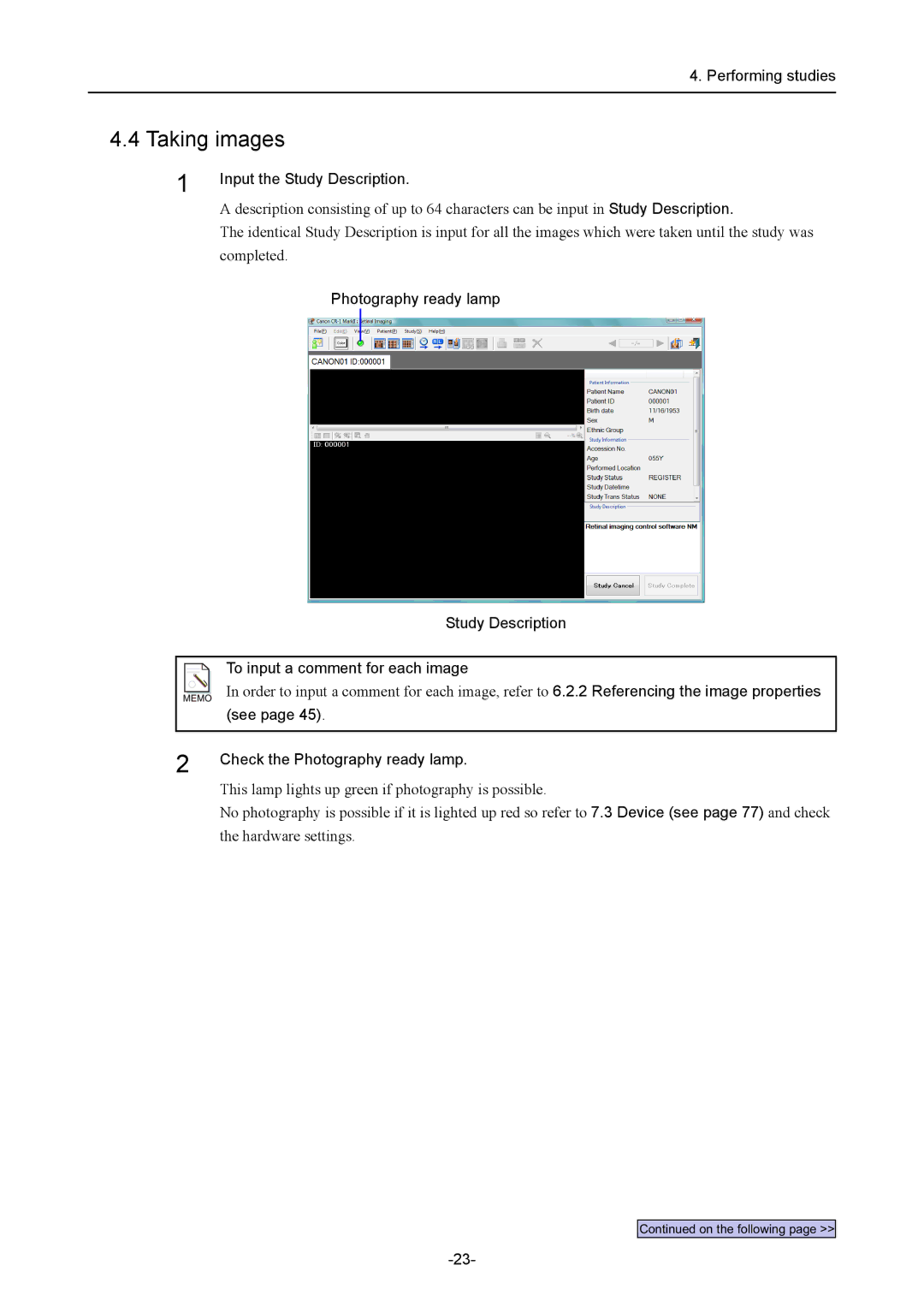4. Performing studies
4.4 Taking images
1
2
Input the Study Description.
A description consisting of up to 64 characters can be input in Study Description.
The identical Study Description is input for all the images which were taken until the study was completed.
Photography ready lamp
Study Description
To input a comment for each image
In order to input a comment for each image, refer to 6.2.2 Referencing the image properties
(see page 45).
Check the Photography ready lamp.
This lamp lights up green if photography is possible.
No photography is possible if it is lighted up red so refer to 7.3 Device (see page 77) and check the hardware settings.
Continued on the following page >>