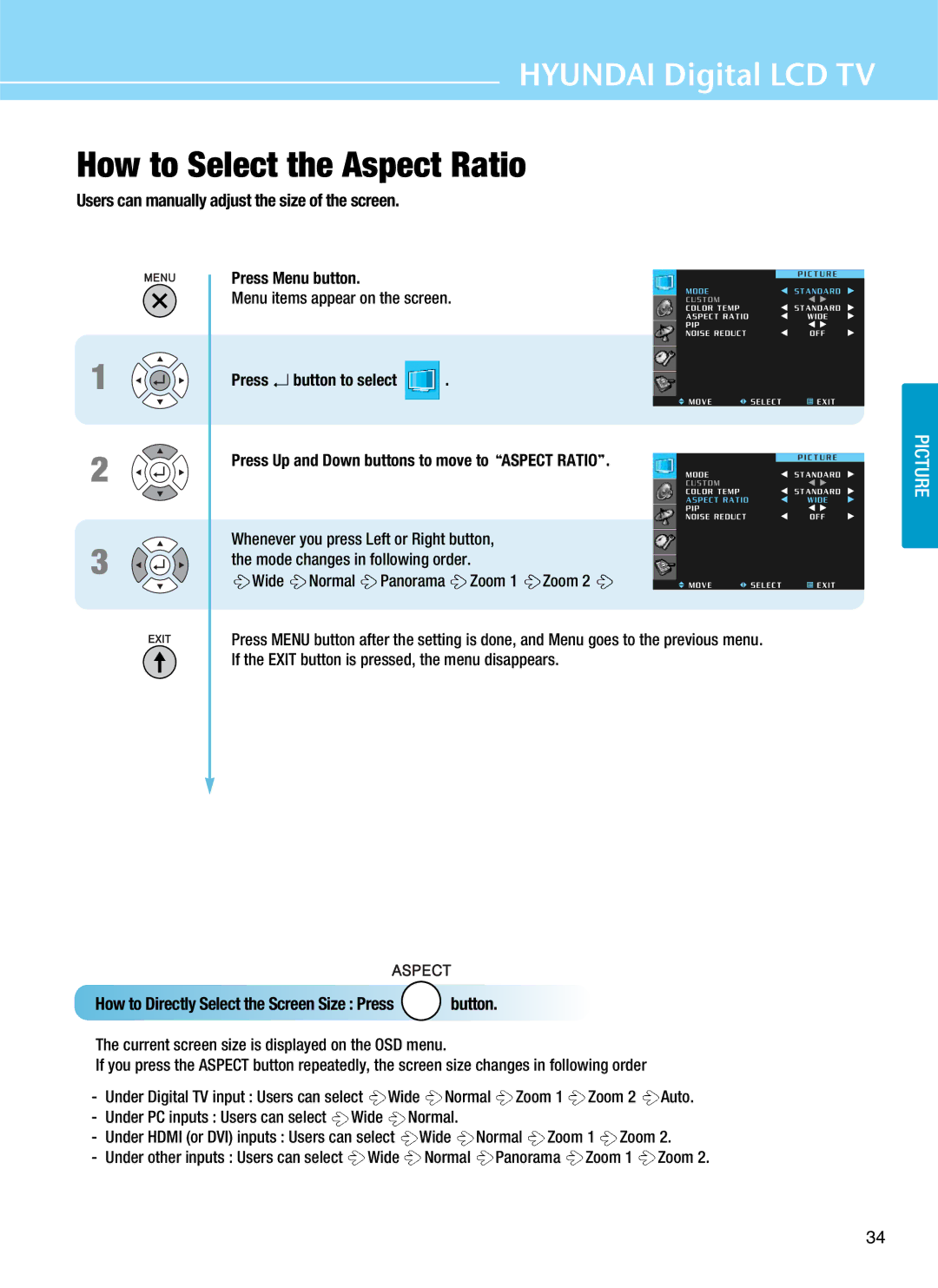HYUNDAI Digital LCD TV
How to Select the Aspect Ratio
Users can manually adjust the size of the screen.
Press Menu button.
Menu items appear on the screen.
1 | Press | button to select | . | |
2 | Press Up and Down buttons to move to ASPECT RATIO . | |||
|
|
| ||
3 | Whenever you press Left or Right button, | |||
the mode changes in following order. | ||||
| ||||
| Wide | Normal Panorama Zoom 1 Zoom 2 | ||
Press MENU button after the setting is done, and Menu goes to the previous menu.
If the EXIT button is pressed, the menu disappears.
PICTURE
How to Directly Select the Screen Size : Press  button.
button.
The current screen size is displayed on the OSD menu.
If you press the ASPECT button repeatedly, the screen size changes in following order
- | Under Digital TV input : Users can select Wide Normal Zoom 1 | Zoom 2 | Auto. | |||
- | Under PC inputs : Users can select | Wide | Normal. |
|
|
|
- Under HDMI (or DVI) inputs : Users can select | Wide | Normal Zoom 1 Zoom 2. | ||||
- Under other inputs : Users can select | Wide | Normal | Panorama | Zoom 1 | Zoom 2. | |
34