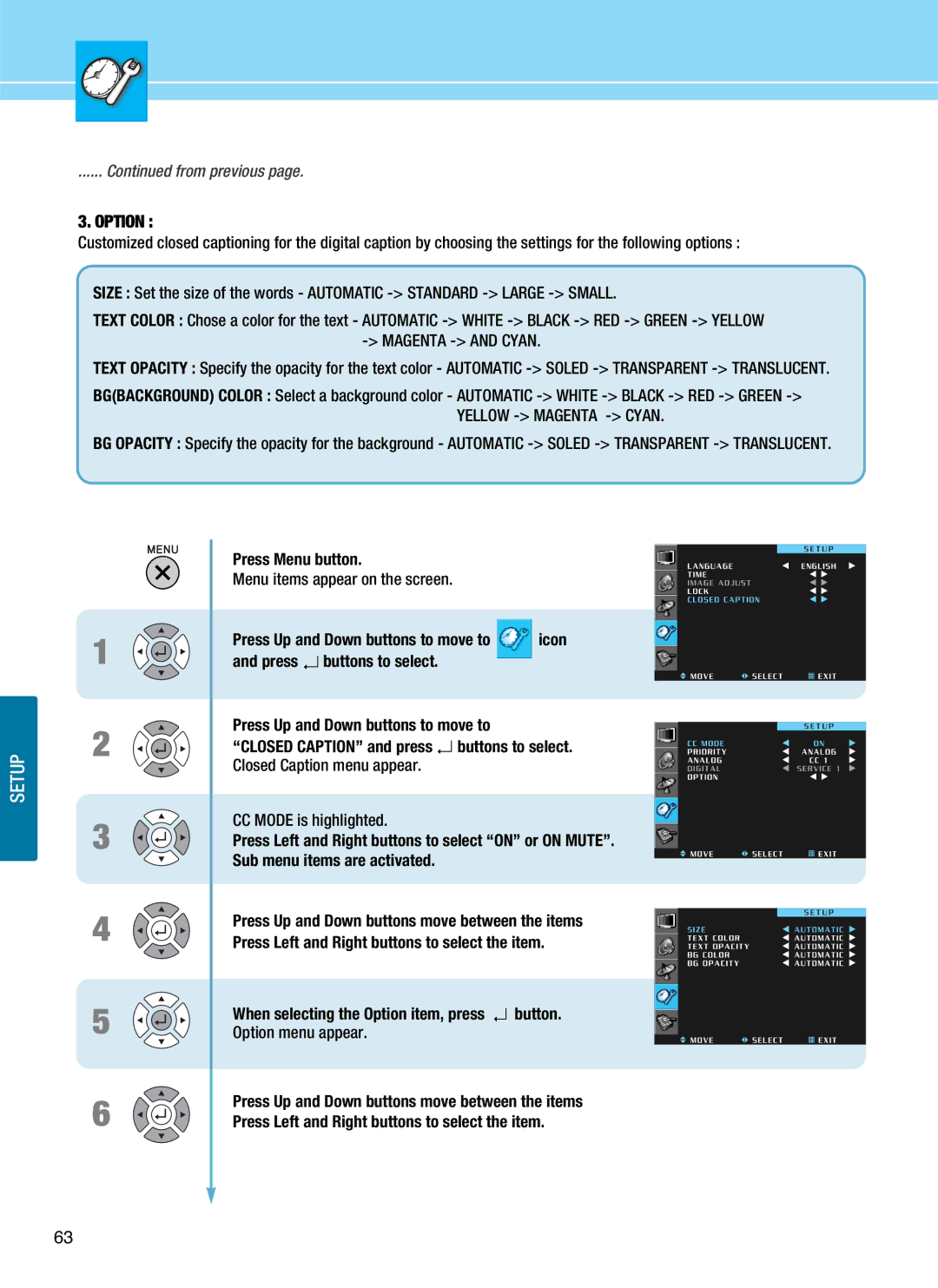SETUP
...... Continued from previous page.
3. OPTION :
Customized closed captioning for the digital caption by choosing the settings for the following options :
SIZE : Set the size of the words - AUTOMATIC
TEXT COLOR : Chose a color for the text - AUTOMATIC
TEXT OPACITY : Specify the opacity for the text color - AUTOMATIC
BG(BACKGROUND) COLOR : Select a background color - AUTOMATIC
BG OPACITY : Specify the opacity for the background - AUTOMATIC
| Press Menu button. |
|
| Menu items appear on the screen. |
|
1 | Press Up and Down buttons to move to | icon |
and press buttons to select. |
| |
2 | Press Up and Down buttons to move to |
|
“CLOSED CAPTION” and press buttons to select. | ||
| Closed Caption menu appear. |
|
3 | CC MODE is highlighted. |
|
Press Left and Right buttons to select “ON” or ON MUTE”. | ||
| Sub menu items are activated. |
|
4 | Press Up and Down buttons move between the items | |
Press Left and Right buttons to select the item. | ||
5 | When selecting the Option item, press | button. |
Option menu appear. |
| |
6 | Press Up and Down buttons move between the items | |
Press Left and Right buttons to select the item. | ||
63