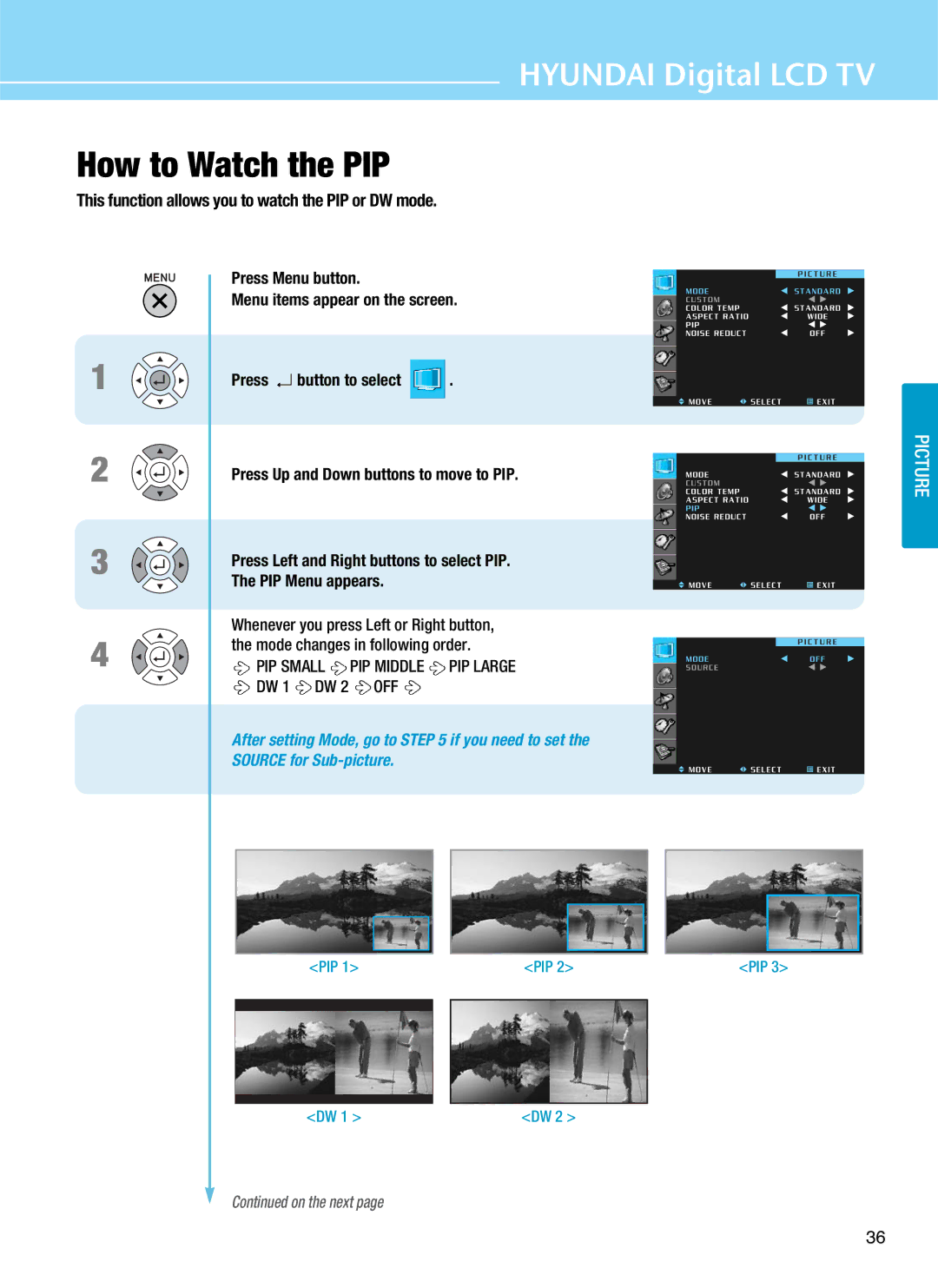HYUNDAI Digital LCD TV
How to Watch the PIP
This function allows you to watch the PIP or DW mode.
| Press Menu button. |
| ||
| Menu items appear on the screen. | |||
1 | Press | button to select | . | |
2 | Press Up and Down buttons to move to PIP. | |||
3 | Press Left and Right buttons to select PIP. | |||
| ||||
| The PIP Menu appears. |
| ||
4 | Whenever you press Left or Right button, | |||
the mode changes in following order. | ||||
PIP SMALL | PIP MIDDLE | PIP LARGE | ||
| DW 1 | DW 2 | OFF |
|
After setting Mode, go to STEP 5 if you need to set the
SOURCE for
<PIP 1> |
| <PIP 2> | <PIP 3> |
|
|
|
|
|
|
|
|
<DW 1 > | <DW 2 > |
Continued on the next page
PICTURE
36