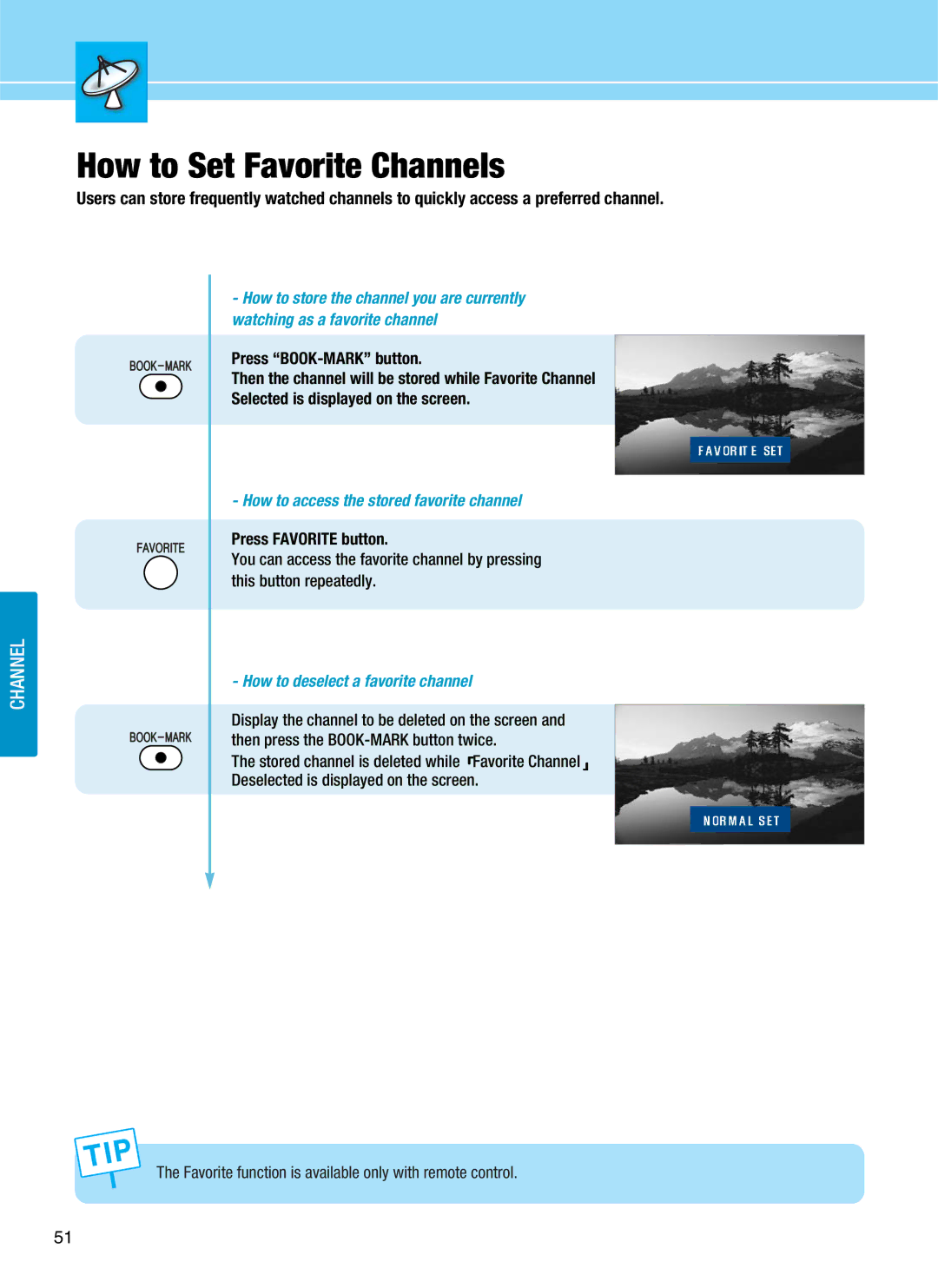CHANNEL
How to Set Favorite Channels
Users can store frequently watched channels to quickly access a preferred channel.
-How to store the channel you are currently watching as a favorite channel
Press
Then the channel will be stored while Favorite Channel
Selected is displayed on the screen.
- How to access the stored favorite channel
Press FAVORITE button.
You can access the favorite channel by pressing this button repeatedly.
- How to deselect a favorite channel
Display the channel to be deleted on the screen and then press the
The stored channel is deleted while Favorite Channel![]() Deselected is displayed on the screen.
Deselected is displayed on the screen.
The Favorite function is available only with remote control.
51