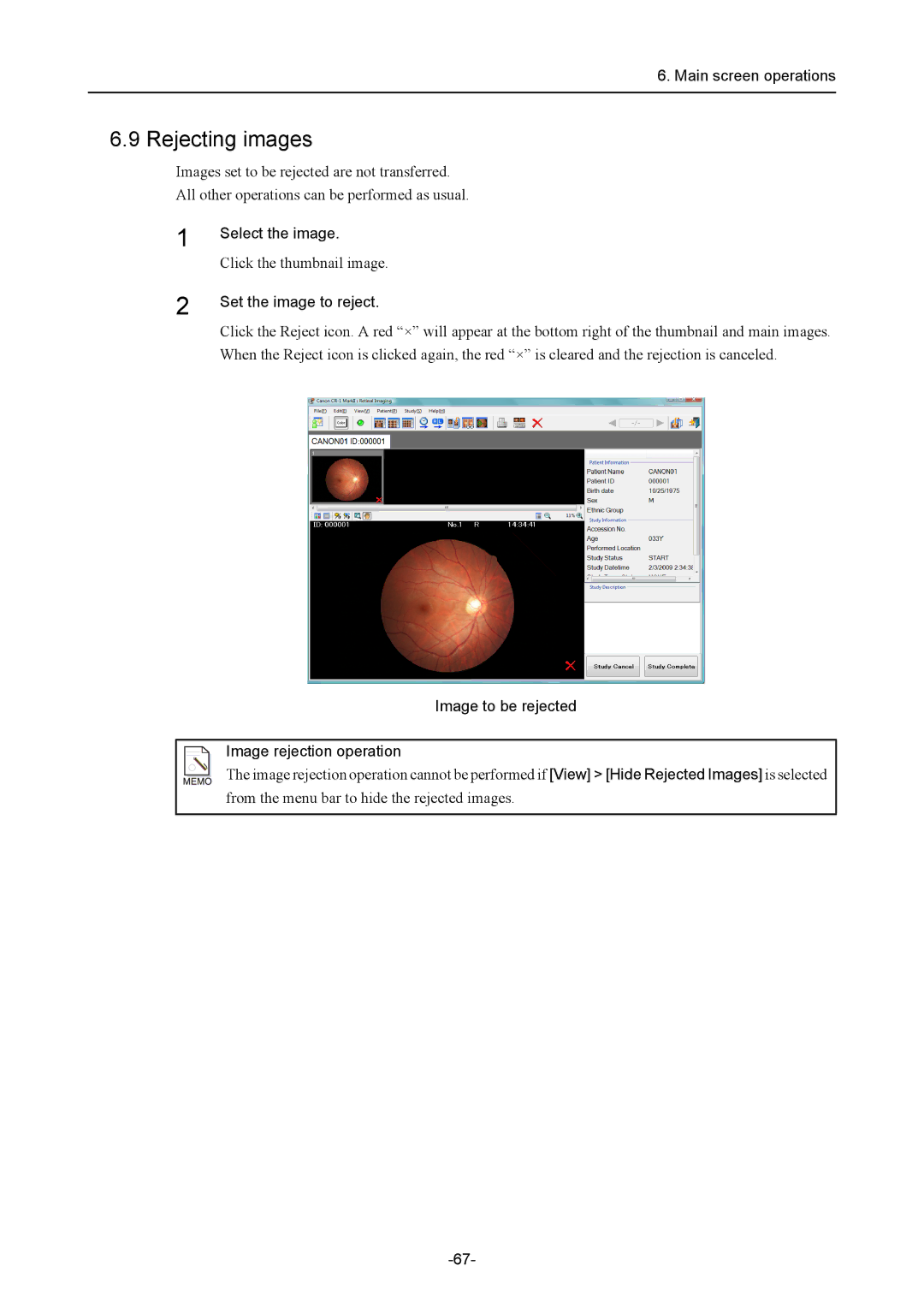6. Main screen operations
6.9 Rejecting images
Images set to be rejected are not transferred.
All other operations can be performed as usual.
1
2
Select the image.
Click the thumbnail image.
Set the image to reject.
Click the Reject icon. A red “×” will appear at the bottom right of the thumbnail and main images. When the Reject icon is clicked again, the red “×” is cleared and the rejection is canceled.
Image to be rejected
Image rejection operation
The image rejection operation cannot be performed if [View] > [Hide Rejected Images] is selected from the menu bar to hide the rejected images.