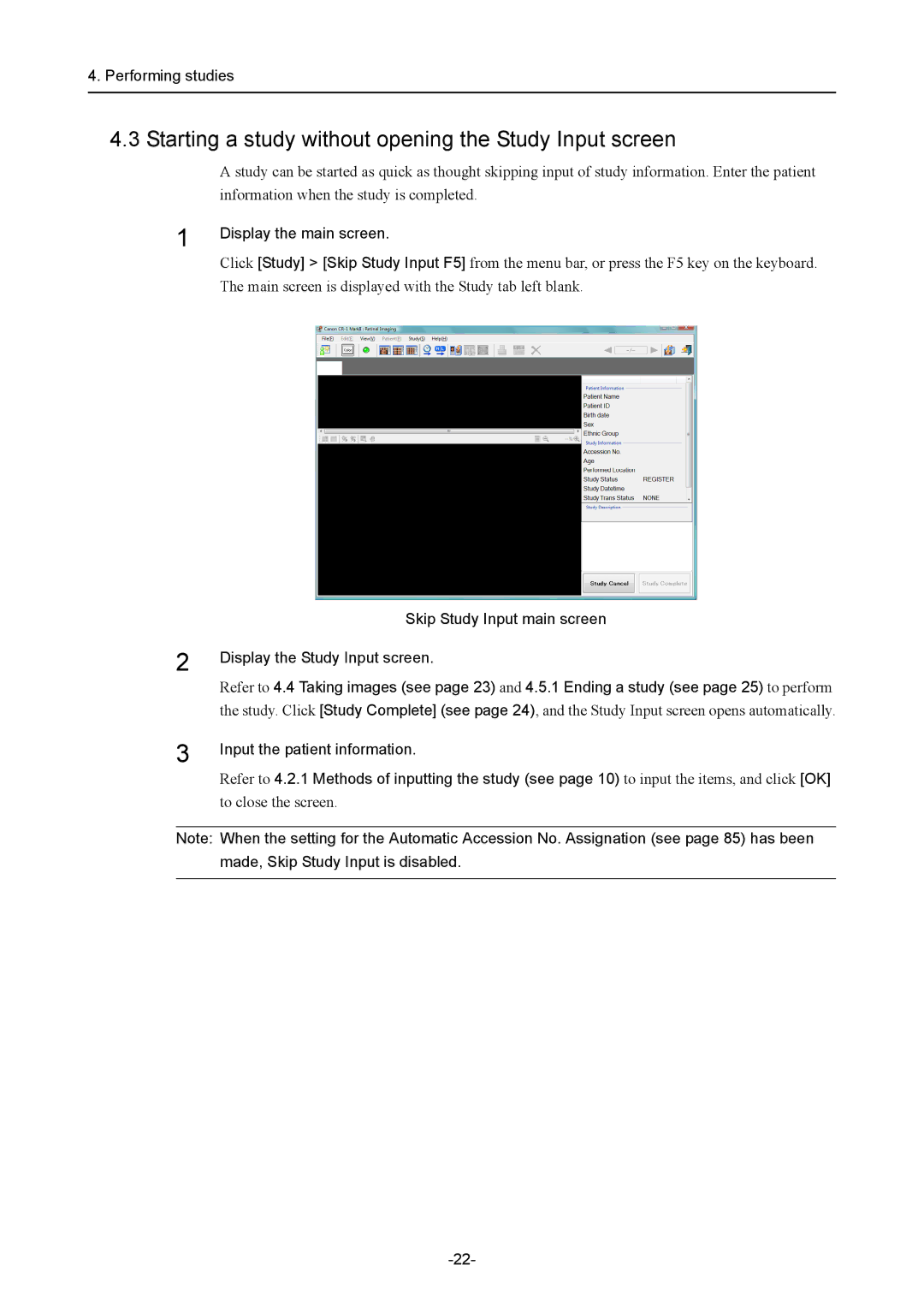4.Performing studies
4.3Starting a study without opening the Study Input screen
A study can be started as quick as thought skipping input of study information. Enter the patient information when the study is completed.
1 | Display the main screen. |
| |
| Click [Study] > [Skip Study Input F5] from the menu bar, or press the F5 key on the keyboard. |
| The main screen is displayed with the Study tab left blank. |
Skip Study Input main screen
2 | Display the Study Input screen. | |
| ||
| Refer to 4.4 Taking images (see page 23) and 4.5.1 Ending a study (see page 25) to perform | |
| the study. Click [Study Complete] (see page 24), and the Study Input screen opens automatically. | |
3 | Input the patient information. | |
Refer to 4.2.1 Methods of inputting the study (see page 10) to input the items, and click [OK] | ||
| ||
| to close the screen. |
Note: When the setting for the Automatic Accession No. Assignation (see page 85) has been made, Skip Study Input is disabled.