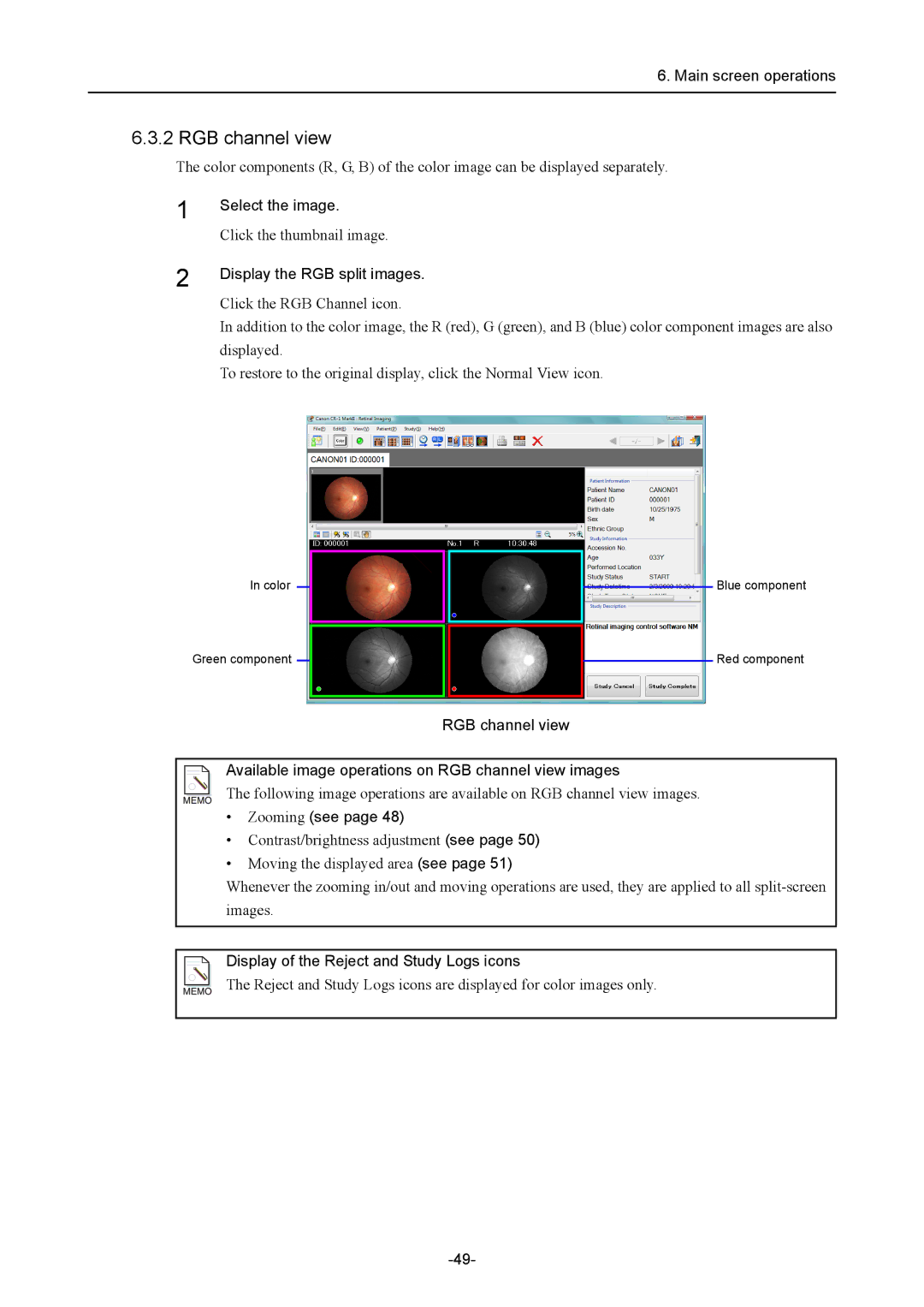6. Main screen operations
6.3.2 RGB channel view
The color components (R, G, B) of the color image can be displayed separately.
1
2
Select the image.
Click the thumbnail image.
Display the RGB split images.
Click the RGB Channel icon.
In addition to the color image, the R (red), G (green), and B (blue) color component images are also displayed.
To restore to the original display, click the Normal View icon.
In color
Green component
Blue component
Red component
RGB channel view
Available image operations on RGB channel view images
The following image operations are available on RGB channel view images.
•Zooming (see page 48)
•Contrast/brightness adjustment (see page 50)
•Moving the displayed area (see page 51)
Whenever the zooming in/out and moving operations are used, they are applied to all
Display of the Reject and Study Logs icons
The Reject and Study Logs icons are displayed for color images only.