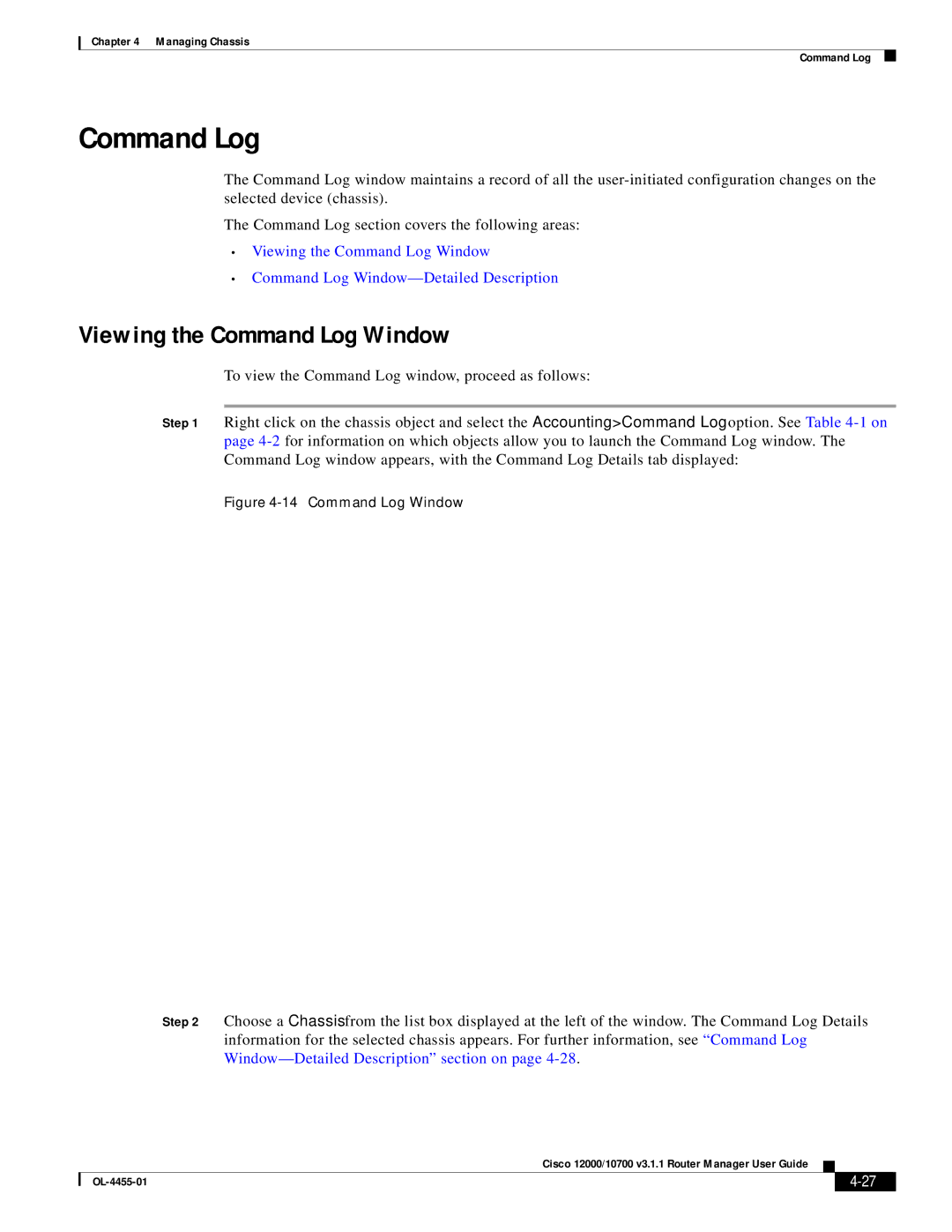Chapter 4 Managing Chassis
Command Log
Command Log
The Command Log window maintains a record of all the
The Command Log section covers the following areas:
•Viewing the Command Log Window
•Command Log
Viewing the Command Log Window
To view the Command Log window, proceed as follows:
Step 1 Right click on the chassis object and select the Accounting>Command Log option. See Table
Figure 4-14 Command Log Window
Step 2 Choose a Chassis from the list box displayed at the left of the window. The Command Log Details
information for the selected chassis appears. For further information, see “Command Log
Cisco 12000/10700 v3.1.1 Router Manager User Guide
|
| ||
|
|