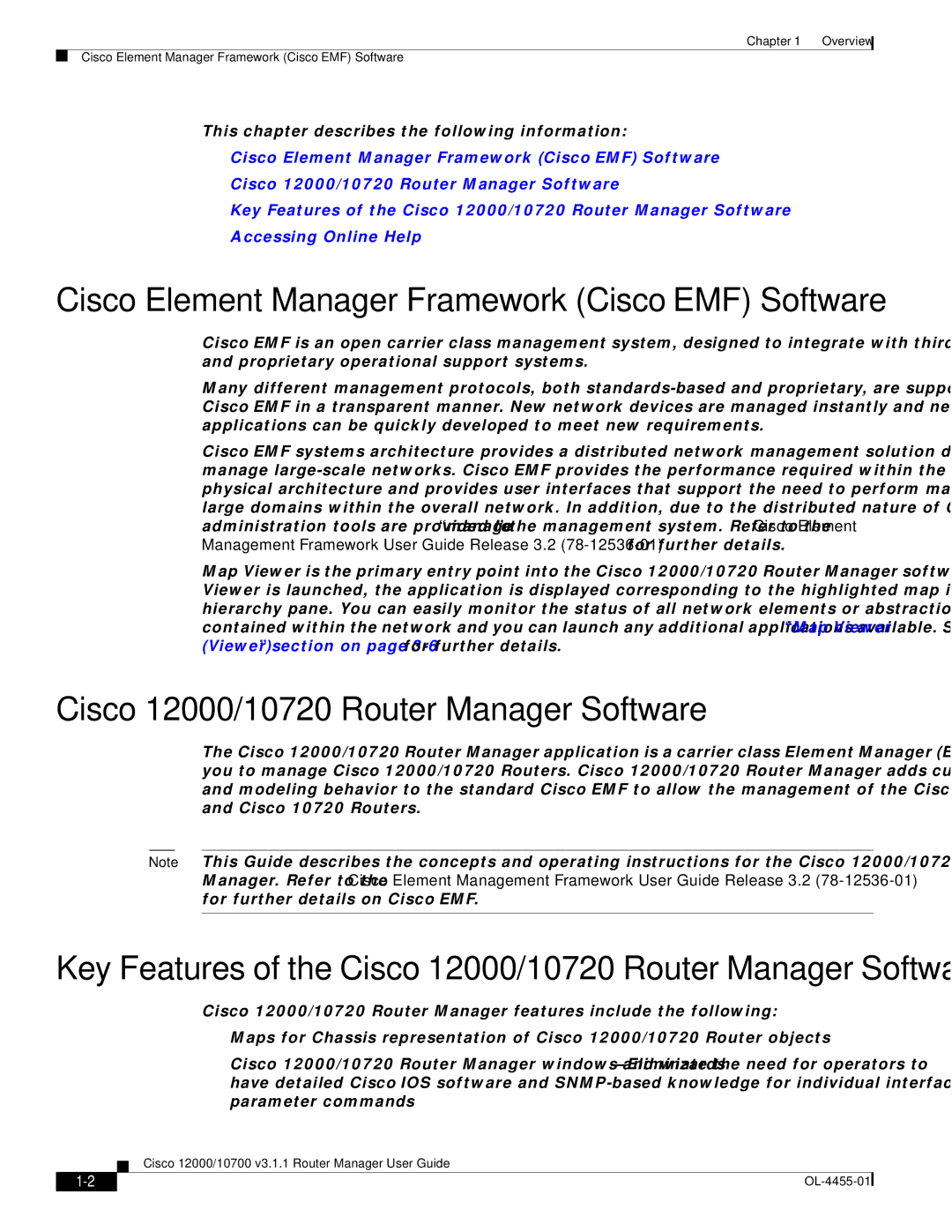Chapter 1 Overview
Cisco Element Manager Framework (Cisco EMF) Software
This chapter describes the following information:
•Cisco Element Manager Framework (Cisco EMF) Software
•Cisco 12000/10720 Router Manager Software
•Key Features of the Cisco 12000/10720 Router Manager Software
•Accessing Online Help
Cisco Element Manager Framework (Cisco EMF) Software
Cisco EMF is an open carrier class management system, designed to integrate with third party products and proprietary operational support systems.
Many different management protocols, both
Cisco EMF in a transparent manner. New network devices are managed instantly and new management applications can be quickly developed to meet new requirements.
Cisco EMF systems architecture provides a distributed network management solution designed to manage
Map Viewer is the primary entry point into the Cisco 12000/10720 Router Manager software. When Map Viewer is launched, the application is displayed corresponding to the highlighted map icon in the hierarchy pane. You can easily monitor the status of all network elements or abstractions of elements contained within the network and you can launch any additional applications available. See “Map Viewer (Viewer)” section on page
Cisco 12000/10720 Router Manager Software
The Cisco 12000/10720 Router Manager application is a carrier class Element Manager (EM) that allows you to manage Cisco 12000/10720 Routers. Cisco 12000/10720 Router Manager adds custom windows and modeling behavior to the standard Cisco EMF to allow the management of the Cisco 12000 Series and Cisco 10720 Routers.
Note This Guide describes the concepts and operating instructions for the Cisco 12000/10720 Router Manager. Refer to the Cisco Element Management Framework User Guide Release 3.2
Key Features of the Cisco 12000/10720 Router Manager Software
Cisco 12000/10720 Router Manager features include the following:
•Maps for Chassis representation of Cisco 12000/10720 Router objects
•Cisco 12000/10720 Router Manager windows and
Cisco 12000/10700 v3.1.1 Router Manager User Guide
| ||
|