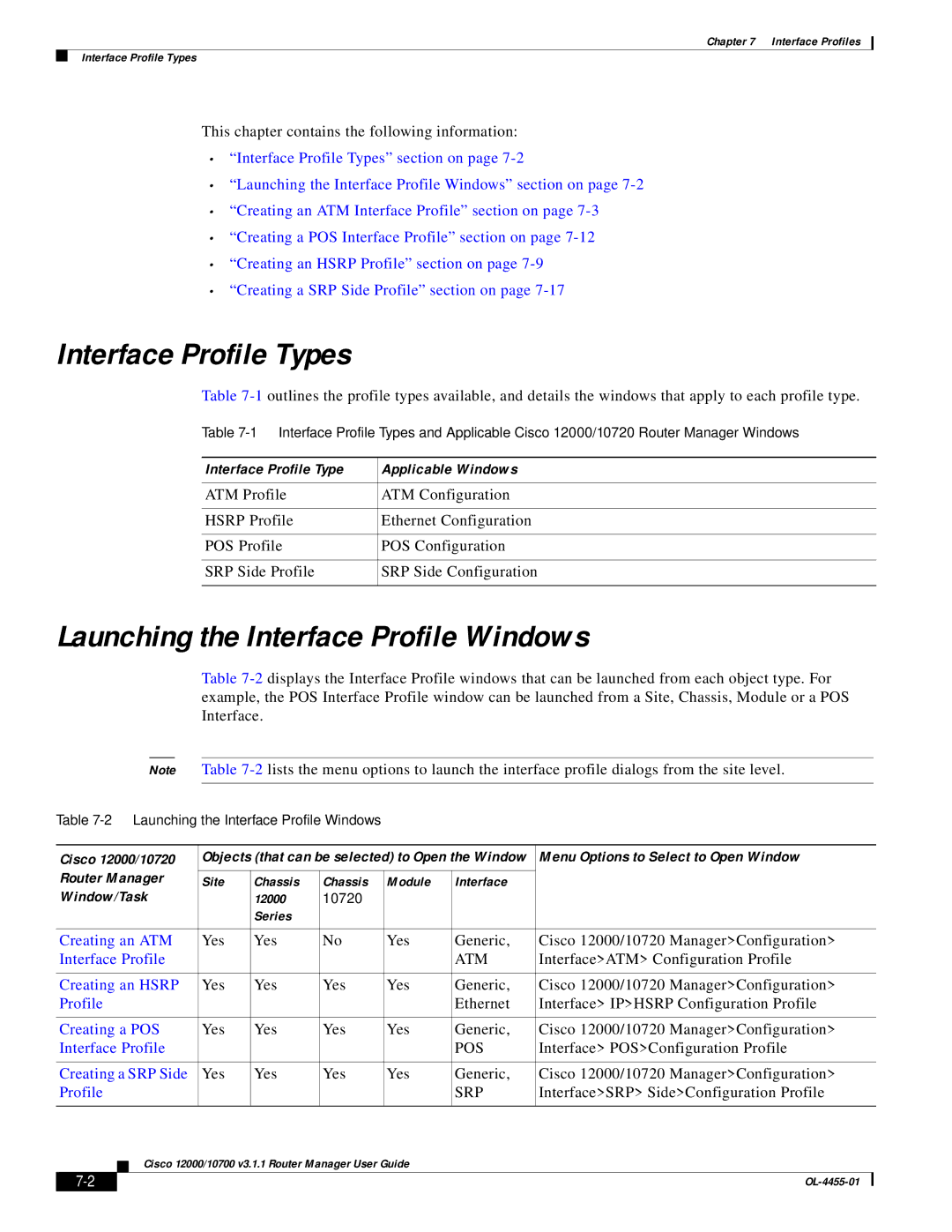Chapter 7 Interface Profiles
Interface Profile Types
This chapter contains the following information:
•“Interface Profile Types” section on page
•“Launching the Interface Profile Windows” section on page
•“Creating an ATM Interface Profile” section on page
•“Creating a POS Interface Profile” section on page
•“Creating an HSRP Profile” section on page
•“Creating a SRP Side Profile” section on page
Interface Profile Types
Table
Table
Interface Profile Type | Applicable Windows |
|
|
ATM Profile | ATM Configuration |
|
|
HSRP Profile | Ethernet Configuration |
|
|
POS Profile | POS Configuration |
|
|
SRP Side Profile | SRP Side Configuration |
|
|
Launching the Interface Profile Windows
Table
Note Table
Table
| Cisco 12000/10720 | Objects (that can be selected) to Open the Window | Menu Options to Select to Open Window |
| ||||||
| Router Manager |
|
|
|
|
|
|
| ||
| Site | Chassis | Chassis | Module | Interface |
|
| |||
| Window/Task |
| 12000 | 10720 |
|
|
|
| ||
|
|
|
|
| Series |
|
|
|
|
|
|
|
|
|
|
|
|
|
| ||
| Creating an ATM | Yes | Yes | No | Yes | Generic, | Cisco 12000/10720 Manager>Configuration> |
| ||
| Interface Profile |
|
|
|
| ATM | Interface>ATM> Configuration Profile |
| ||
|
|
|
|
|
|
|
|
| ||
| Creating an HSRP | Yes | Yes | Yes | Yes | Generic, | Cisco 12000/10720 Manager>Configuration> |
| ||
| Profile |
|
|
|
| Ethernet | Interface> IP>HSRP Configuration Profile |
| ||
|
|
|
|
|
|
|
|
| ||
| Creating a POS | Yes | Yes | Yes | Yes | Generic, | Cisco 12000/10720 Manager>Configuration> |
| ||
| Interface Profile |
|
|
|
| POS | Interface> POS>Configuration Profile |
| ||
|
|
|
|
|
|
|
|
| ||
| Creating a SRP Side | Yes | Yes | Yes | Yes | Generic, | Cisco 12000/10720 Manager>Configuration> |
| ||
| Profile |
|
|
|
| SRP | Interface>SRP> Side>Configuration Profile |
| ||
|
|
|
|
|
|
|
|
|
|
|
|
|
| Cisco 12000/10700 v3.1.1 Router Manager User Guide |
|
|
| ||||
|
|
|
|
|
| |||||
|
|
|
|
|
|
|
|
|
| |
|
|
|
|
|
|
|
|
| ||