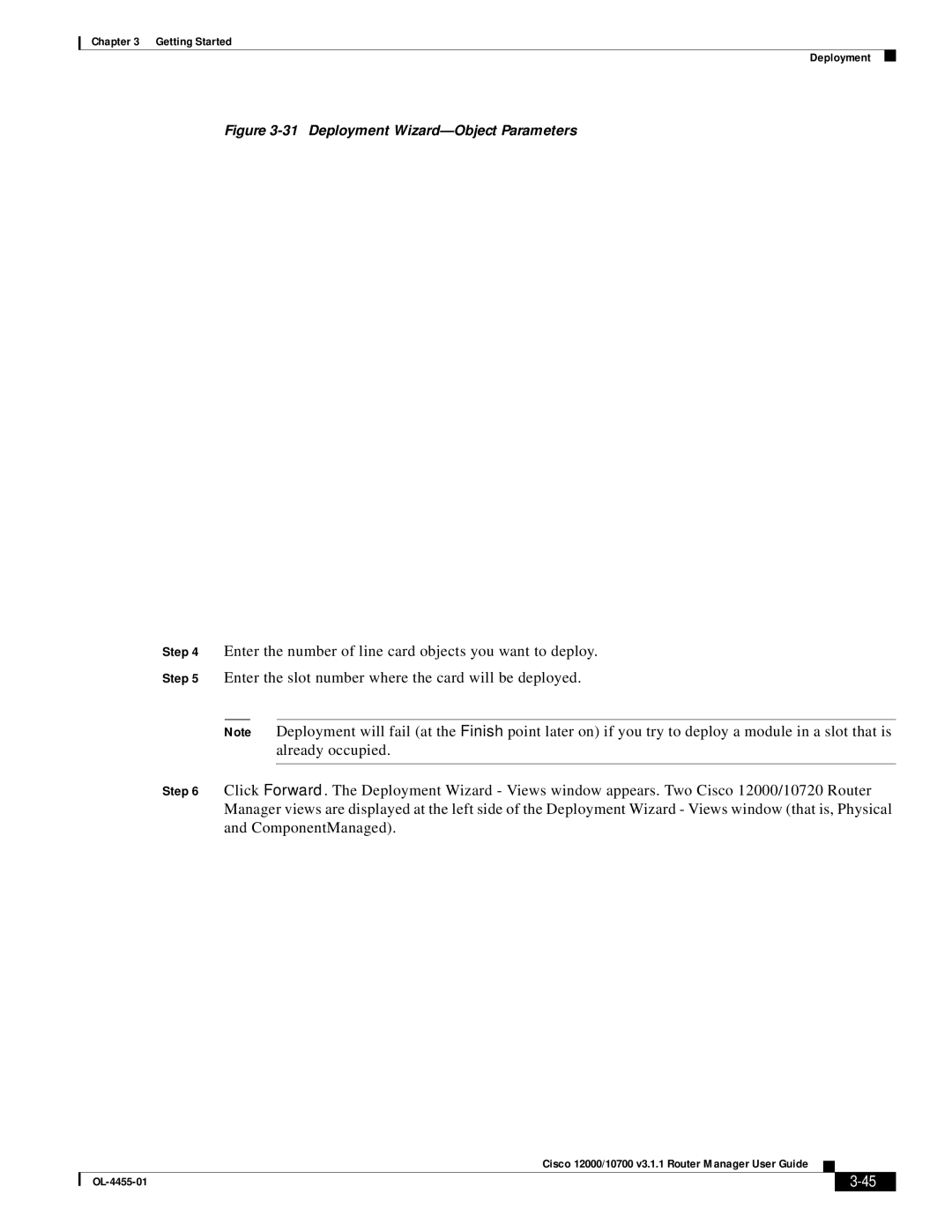Chapter 3 Getting Started
Deployment
Figure 3-31 Deployment Wizard—Object Parameters
Step 4 Enter the number of line card objects you want to deploy.
Step 5 Enter the slot number where the card will be deployed.
Note Deployment will fail (at the Finish point later on) if you try to deploy a module in a slot that is already occupied.
Step 6 Click Forward. The Deployment Wizard - Views window appears. Two Cisco 12000/10720 Router Manager views are displayed at the left side of the Deployment Wizard - Views window (that is, Physical and ComponentManaged).
Cisco 12000/10700 v3.1.1 Router Manager User Guide
|
| ||
|
|