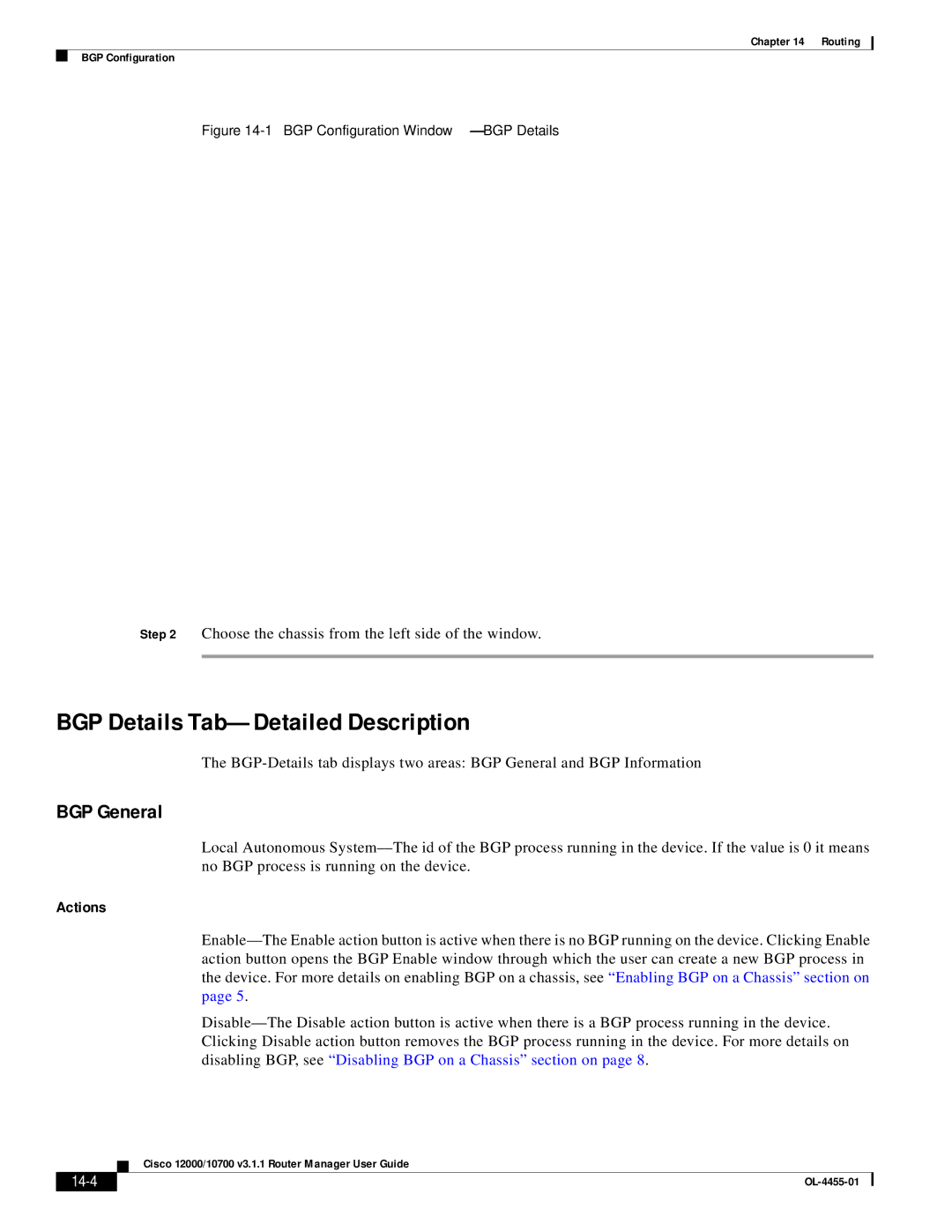Chapter 14 | Routing |
BGP Configuration
Figure 14-1 BGP Configuration Window—BGP Details
Step 2 Choose the chassis from the left side of the window.
BGP Details Tab—Detailed Description
The
BGP General
Local Autonomous
Actions
Cisco 12000/10700 v3.1.1 Router Manager User Guide
|
|
|
|