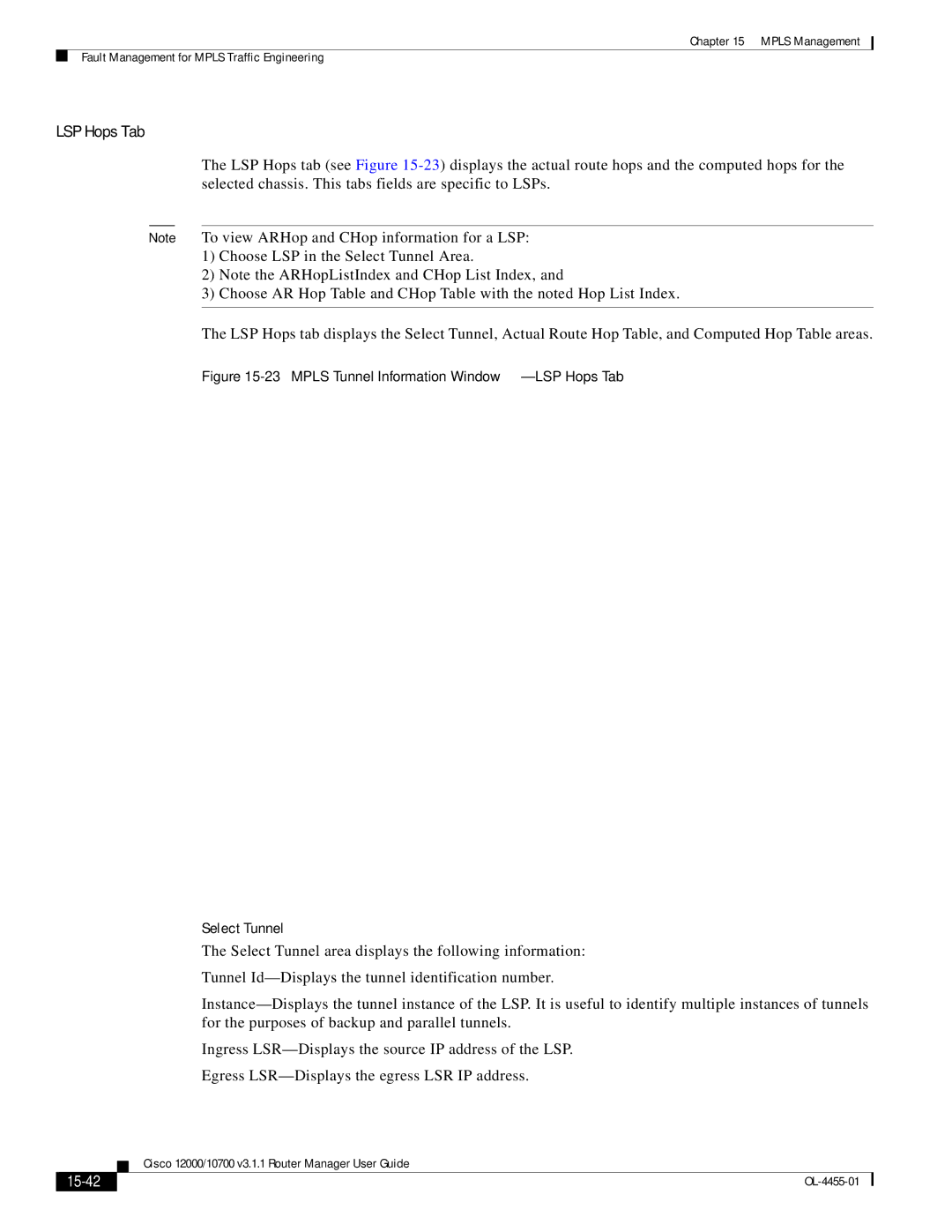Chapter 15 MPLS Management
Fault Management for MPLS Traffic Engineering
LSP Hops Tab
The LSP Hops tab (see Figure
Note To view ARHop and CHop information for a LSP:
1)Choose LSP in the Select Tunnel Area.
2)Note the ARHopListIndex and CHop List Index, and
3)Choose AR Hop Table and CHop Table with the noted Hop List Index.
The LSP Hops tab displays the Select Tunnel, Actual Route Hop Table, and Computed Hop Table areas.
Figure 15-23 MPLS Tunnel Information Window—LSP Hops Tab
Select Tunnel
The Select Tunnel area displays the following information:
Tunnel
Ingress
Egress
| Cisco 12000/10700 v3.1.1 Router Manager User Guide |
|