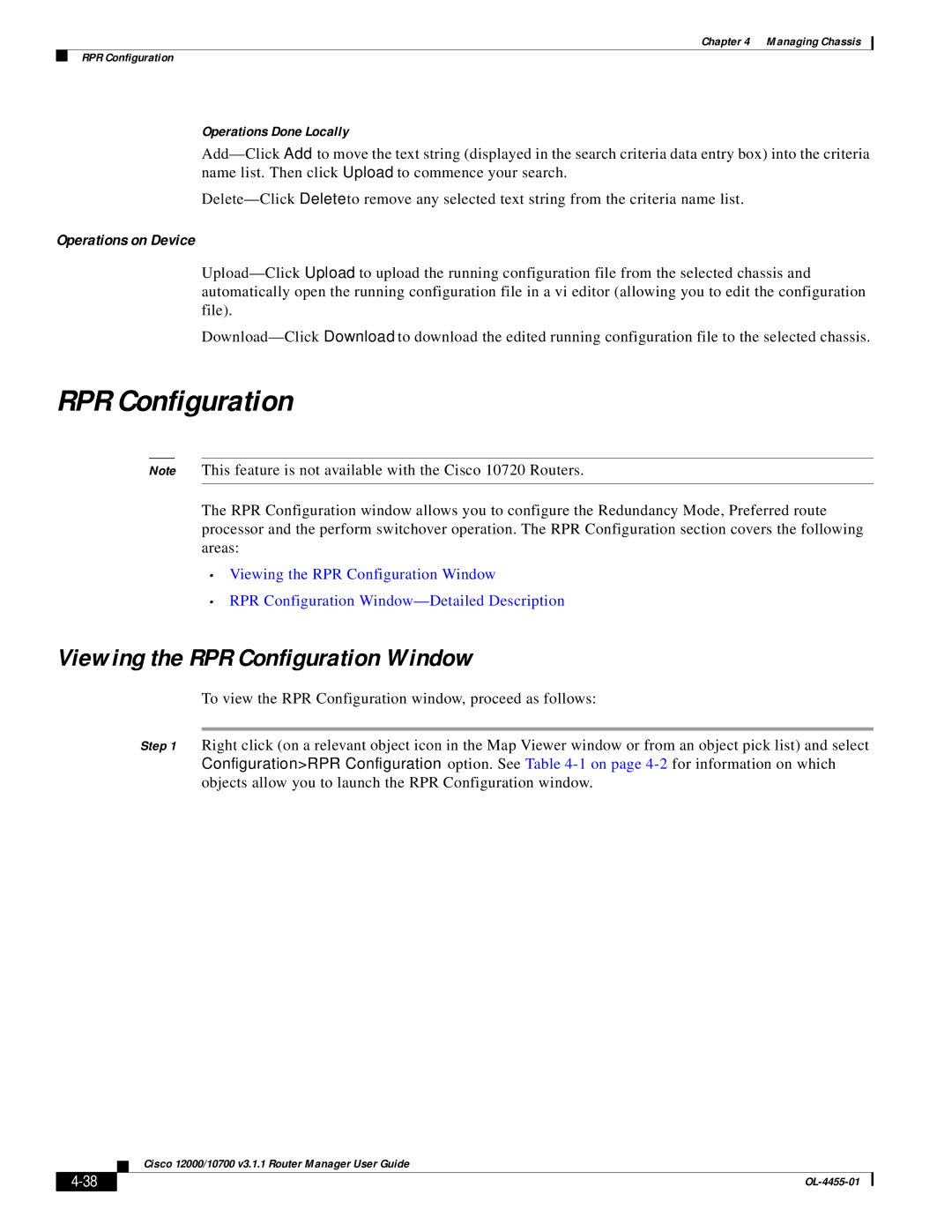Chapter 4 Managing Chassis
RPR Configuration
Operations Done Locally
Operations on Device
RPR Configuration
Note This feature is not available with the Cisco 10720 Routers.
The RPR Configuration window allows you to configure the Redundancy Mode, Preferred route processor and the perform switchover operation. The RPR Configuration section covers the following areas:
•Viewing the RPR Configuration Window
•RPR Configuration
Viewing the RPR Configuration Window
To view the RPR Configuration window, proceed as follows:
Step 1 Right click (on a relevant object icon in the Map Viewer window or from an object pick list) and select Configuration>RPR Configuration option. See Table
Cisco 12000/10700 v3.1.1 Router Manager User Guide
|
| |
|