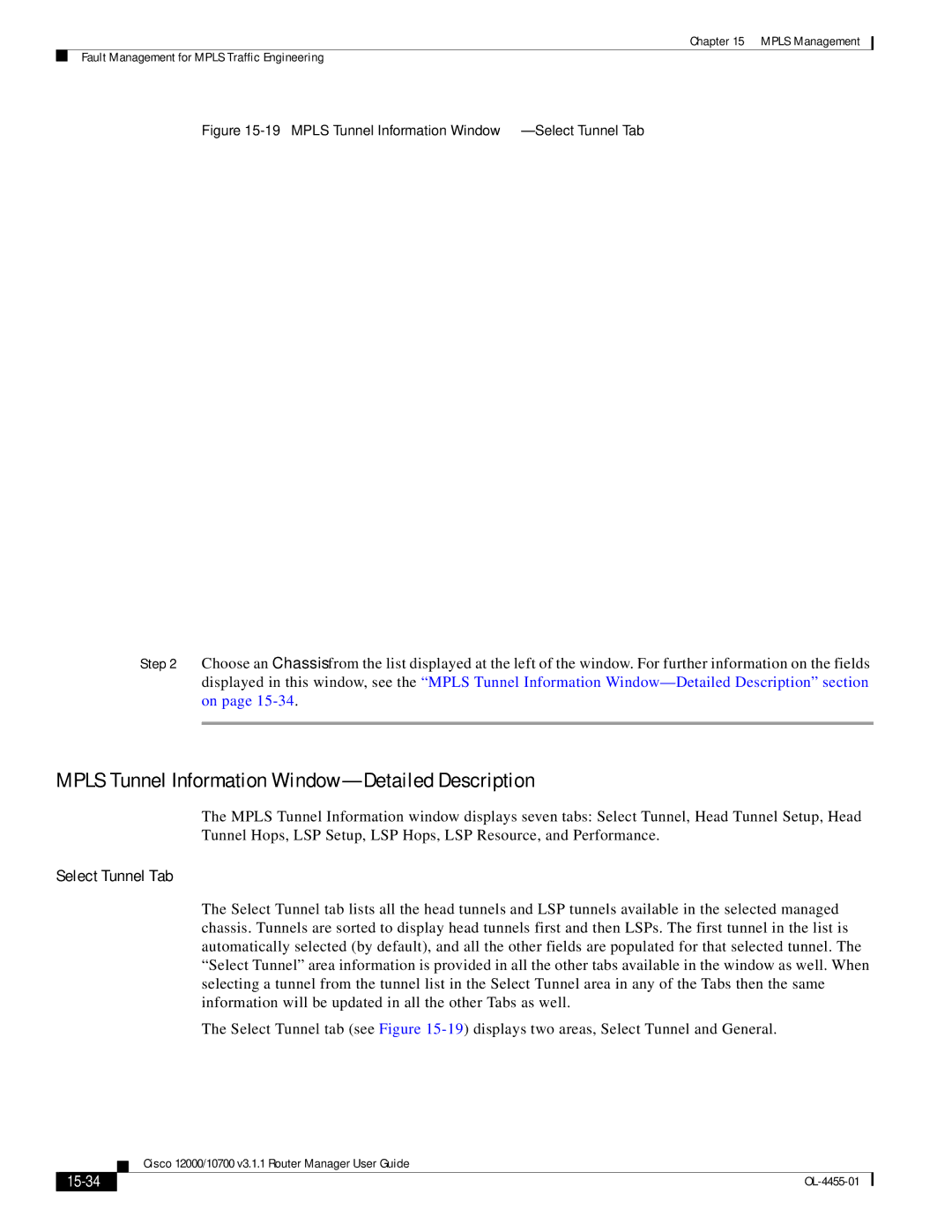Chapter 15 MPLS Management
Fault Management for MPLS Traffic Engineering
Figure 15-19 MPLS Tunnel Information Window—Select Tunnel Tab
Step 2 Choose an Chassis from the list displayed at the left of the window. For further information on the fields displayed in this window, see the “MPLS Tunnel Information
MPLS Tunnel Information Window—Detailed Description
The MPLS Tunnel Information window displays seven tabs: Select Tunnel, Head Tunnel Setup, Head Tunnel Hops, LSP Setup, LSP Hops, LSP Resource, and Performance.
Select Tunnel Tab
The Select Tunnel tab lists all the head tunnels and LSP tunnels available in the selected managed chassis. Tunnels are sorted to display head tunnels first and then LSPs. The first tunnel in the list is automatically selected (by default), and all the other fields are populated for that selected tunnel. The “Select Tunnel” area information is provided in all the other tabs available in the window as well. When selecting a tunnel from the tunnel list in the Select Tunnel area in any of the Tabs then the same information will be updated in all the other Tabs as well.
The Select Tunnel tab (see Figure
| Cisco 12000/10700 v3.1.1 Router Manager User Guide |
|