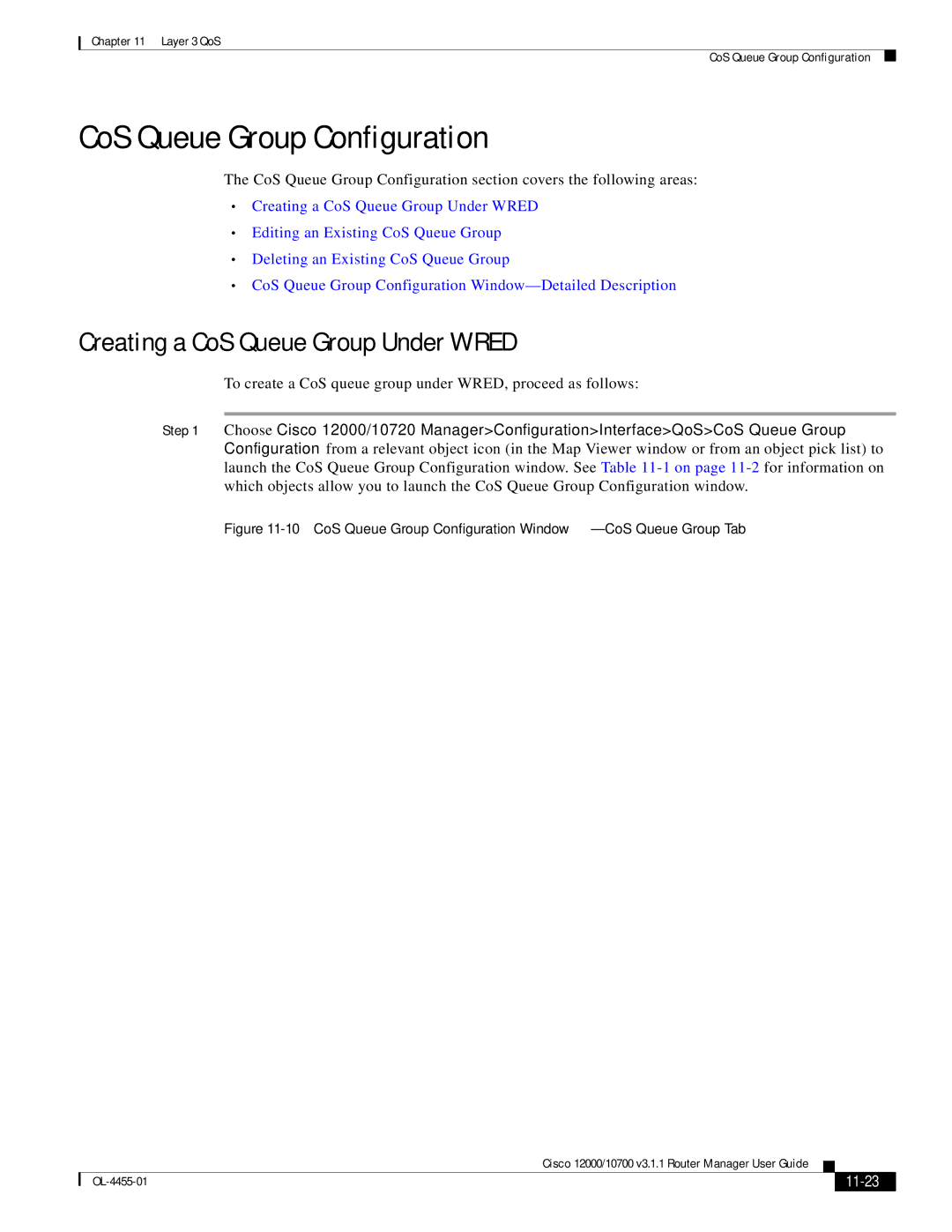Chapter 11 Layer 3 QoS
CoS Queue Group Configuration
CoS Queue Group Configuration
The CoS Queue Group Configuration section covers the following areas:
•Creating a CoS Queue Group Under WRED
•Editing an Existing CoS Queue Group
•Deleting an Existing CoS Queue Group
•CoS Queue Group Configuration
Creating a CoS Queue Group Under WRED
To create a CoS queue group under WRED, proceed as follows:
Step 1 Choose Cisco 12000/10720 Manager>Configuration>Interface>QoS>CoS Queue Group
Configuration from a relevant object icon (in the Map Viewer window or from an object pick list) to launch the CoS Queue Group Configuration window. See Table
Figure 11-10 CoS Queue Group Configuration Window—CoS Queue Group Tab
|
| Cisco 12000/10700 v3.1.1 Router Manager User Guide |
|
| |
|
|
| |||
|
|
|
|
| |
|
|
|
| ||