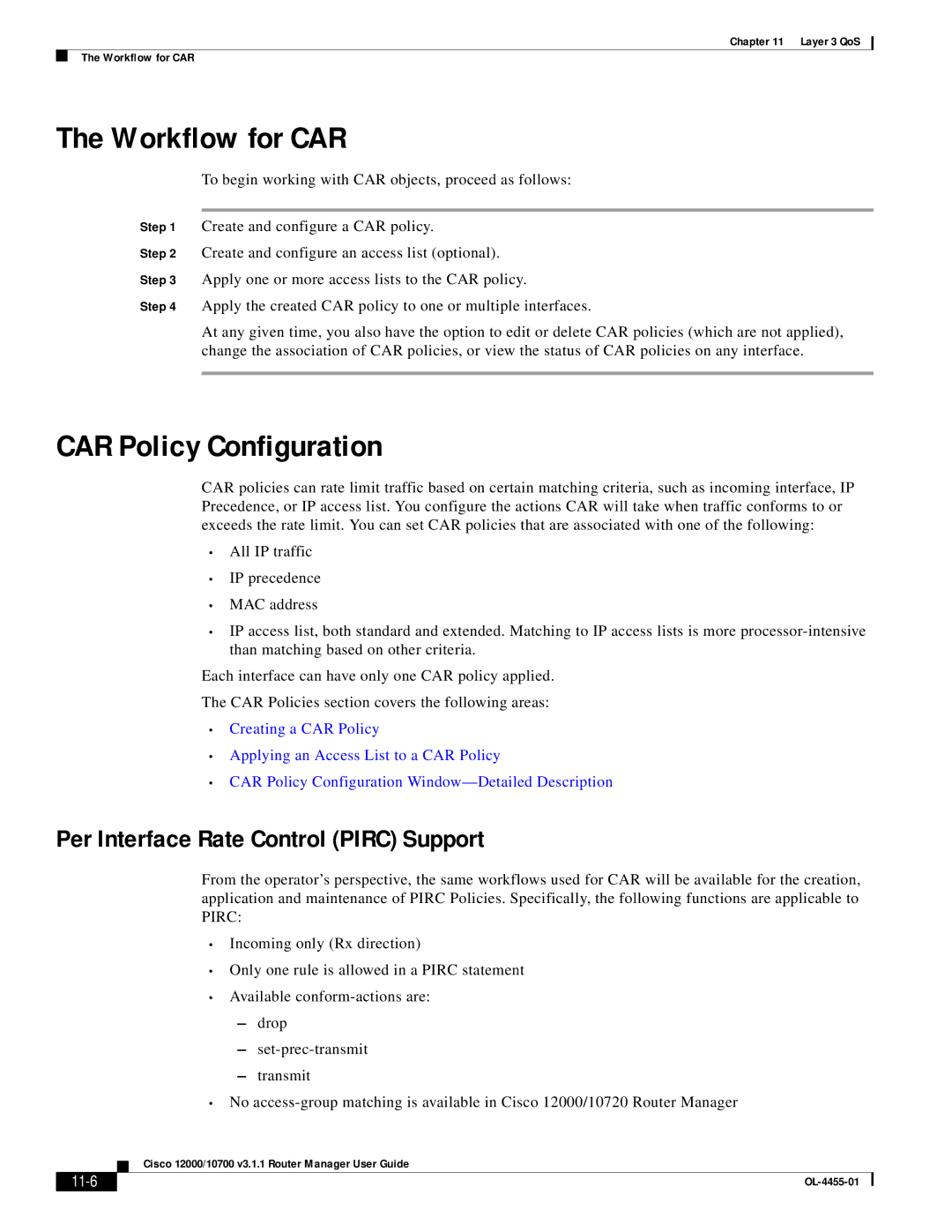Chapter 11 Layer 3 QoS
The Workflow for CAR
The Workflow for CAR
To begin working with CAR objects, proceed as follows:
Step 1 Create and configure a CAR policy.
Step 2 Create and configure an access list (optional).
Step 3 Apply one or more access lists to the CAR policy.
Step 4 Apply the created CAR policy to one or multiple interfaces.
At any given time, you also have the option to edit or delete CAR policies (which are not applied), change the association of CAR policies, or view the status of CAR policies on any interface.
CAR Policy Configuration
CAR policies can rate limit traffic based on certain matching criteria, such as incoming interface, IP Precedence, or IP access list. You configure the actions CAR will take when traffic conforms to or exceeds the rate limit. You can set CAR policies that are associated with one of the following:
•All IP traffic
•IP precedence
•MAC address
•IP access list, both standard and extended. Matching to IP access lists is more
Each interface can have only one CAR policy applied.
The CAR Policies section covers the following areas:
•Creating a CAR Policy
•Applying an Access List to a CAR Policy
•CAR Policy Configuration
Per Interface Rate Control (PIRC) Support
From the operator’s perspective, the same workflows used for CAR will be available for the creation, application and maintenance of PIRC Policies. Specifically, the following functions are applicable to PIRC:
•Incoming only (Rx direction)
•Only one rule is allowed in a PIRC statement
•Available
–drop
–
–transmit
•No
Cisco 12000/10700 v3.1.1 Router Manager User Guide
|
|
|
|