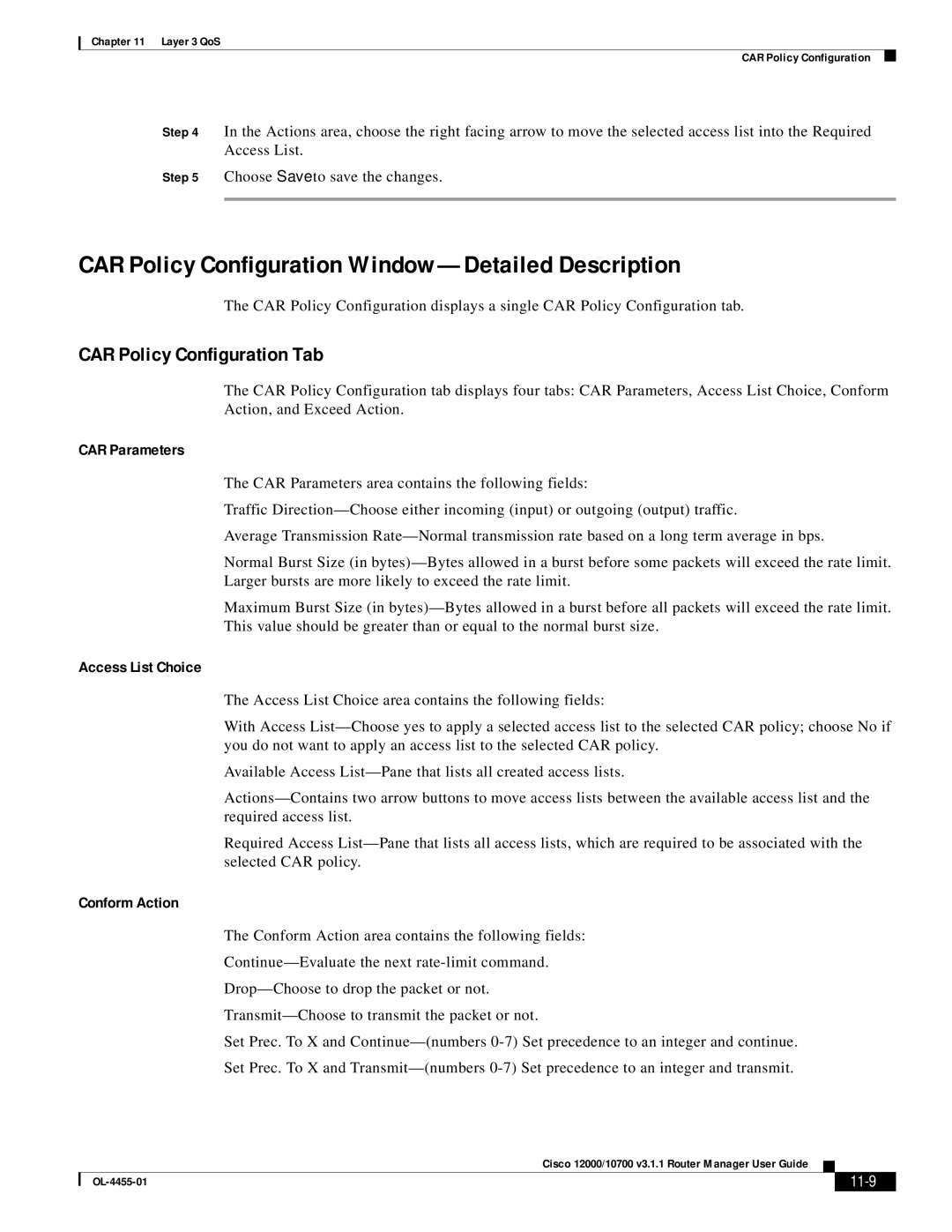Chapter 11 Layer 3 QoS
CAR Policy Configuration
Step 4 In the Actions area, choose the right facing arrow to move the selected access list into the Required Access List.
Step 5 Choose Save to save the changes.
CAR Policy Configuration Window—Detailed Description
The CAR Policy Configuration displays a single CAR Policy Configuration tab.
CAR Policy Configuration Tab
The CAR Policy Configuration tab displays four tabs: CAR Parameters, Access List Choice, Conform Action, and Exceed Action.
CAR Parameters
The CAR Parameters area contains the following fields:
Traffic
Average Transmission
Normal Burst Size (in
Maximum Burst Size (in
Access List Choice
The Access List Choice area contains the following fields:
With Access
Available Access
Required Access
Conform Action
The Conform Action area contains the following fields:
Set Prec. To X and
Set Prec. To X and
Cisco 12000/10700 v3.1.1 Router Manager User Guide
|
| ||
|
|