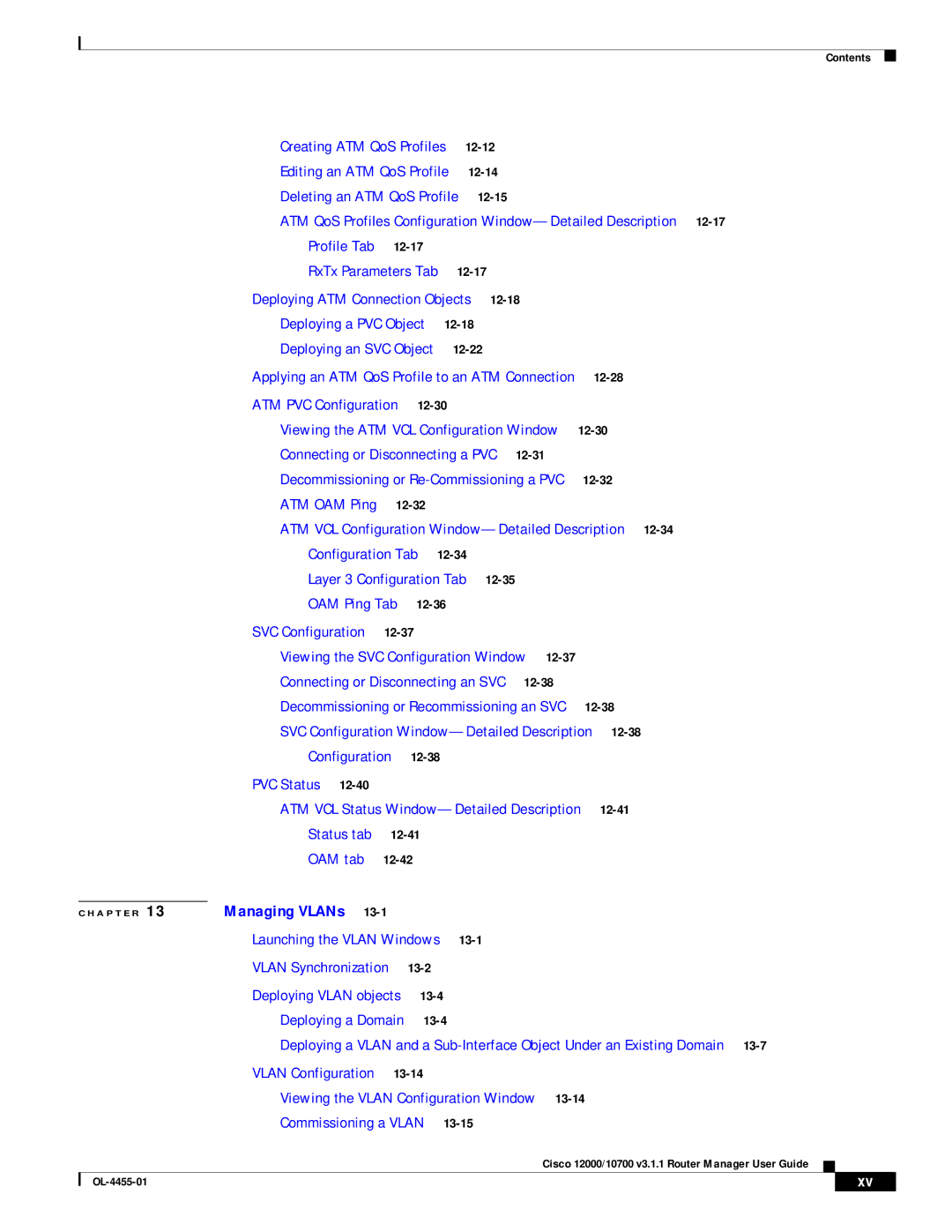Contents
Creating ATM QoS Profiles | ||
Editing an ATM QoS Profile | ||
Deleting an ATM QoS Profile | ||
ATM QoS Profiles Configuration | ||
Profile Tab |
|
|
RxTx Parameters Tab | ||
Deploying ATM Connection Objects |
| |
Deploying a PVC Object |
| |
Deploying an SVC Object | ||
Applying an ATM QoS Profile to an ATM Connection | ||
ATM PVC Configuration |
| |
Viewing the ATM VCL Configuration Window | ||
Connecting or Disconnecting a PVC |
| |
Decommissioning or | ||
ATM OAM Ping |
| |
ATM VCL Configuration | ||
Configuration Tab |
| |
Layer 3 Configuration Tab |
| |
OAM Ping Tab |
| |
|
| SVC Configuration |
|
|
|
|
|
| ||
|
| Viewing the SVC Configuration Window |
|
|
|
| ||||
|
| Connecting or Disconnecting an SVC |
|
|
|
| ||||
|
| Decommissioning or Recommissioning an SVC | ||||||||
|
| SVC Configuration |
|
|
| |||||
|
| Configuration |
|
|
|
|
|
| ||
|
| PVC Status |
|
|
|
|
|
|
|
|
|
| ATM VCL Status |
|
|
| |||||
|
| Status tab |
|
|
|
|
|
| ||
|
| OAM tab |
|
|
|
|
|
| ||
| Managing VLANs |
|
|
|
|
|
|
| ||
C H A P T E R 13 |
|
|
|
|
|
|
| |||
|
| Launching the VLAN Windows |
|
|
|
|
| |||
|
| VLAN Synchronization |
|
|
|
|
|
| ||
|
| Deploying VLAN objects |
|
|
|
|
|
| ||
|
| Deploying a Domain |
|
|
|
|
| |||
|
| Deploying a VLAN and a | ||||||||
|
| VLAN Configuration |
|
|
|
|
|
| ||
|
| Viewing the VLAN Configuration Window |
|
|
|
| ||||
|
| Commissioning a VLAN |
|
|
|
|
| |||
|
|
|
|
|
| Cisco 12000/10700 v3.1.1 Router Manager User Guide |
|
|
| |
|
|
|
|
|
|
| ||||
|
|
|
|
|
|
|
| xv |
| |
|
|
|
|
|
|
|
|
| ||