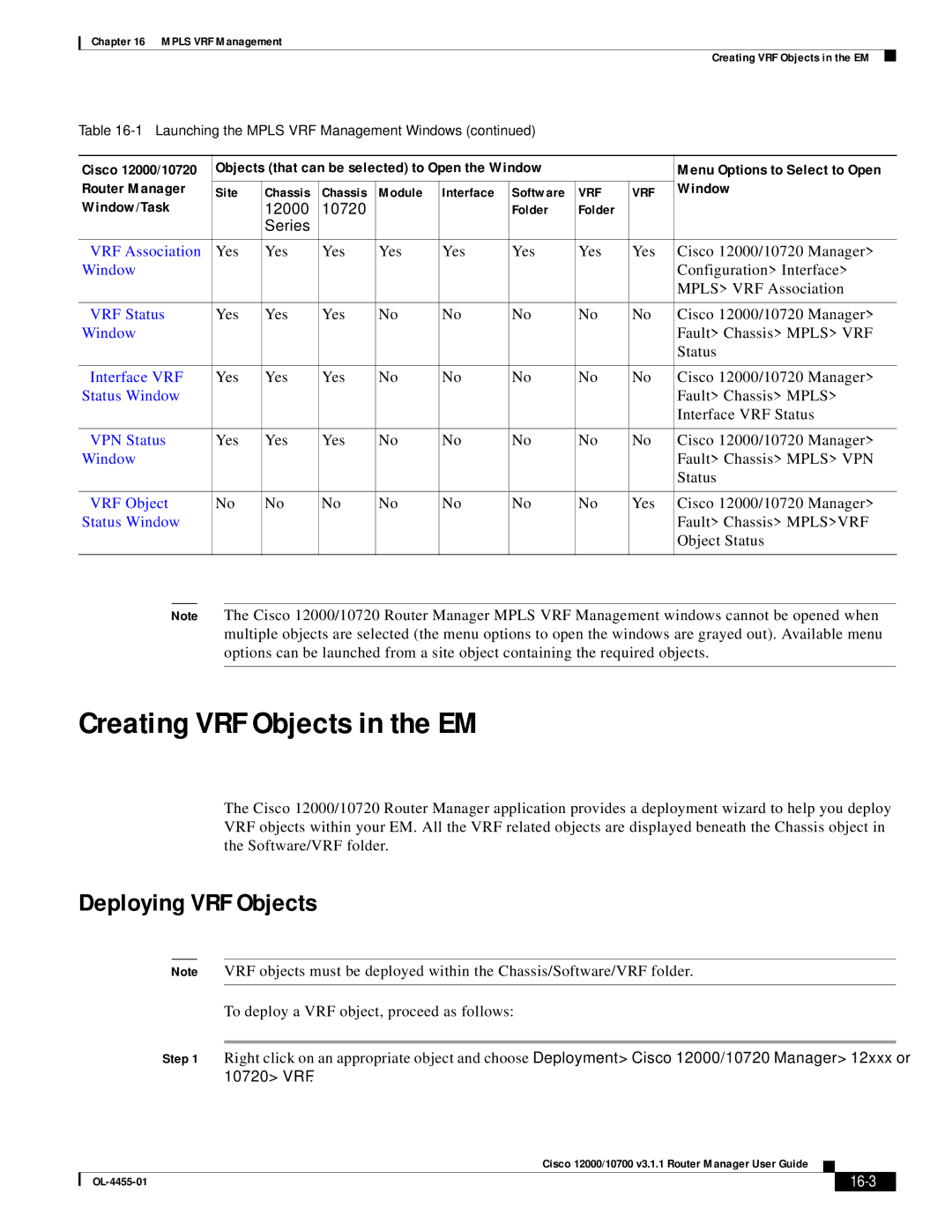Chapter 16 MPLS VRF Management
Creating VRF Objects in the EM
Table
Cisco 12000/10720 | Objects (that can be selected) to Open the Window |
|
| Menu Options to Select to Open | |||||
Router Manager |
|
|
|
|
|
|
|
| Window |
Site | Chassis | Chassis | Module | Interface | Software | VRF | VRF | ||
Window/Task |
| 12000 | 10720 |
|
| Folder | Folder |
|
|
|
| Series |
|
|
|
|
|
|
|
|
|
|
|
|
|
|
|
|
|
VRF Association | Yes | Yes | Yes | Yes | Yes | Yes | Yes | Yes | Cisco 12000/10720 Manager> |
Window |
|
|
|
|
|
|
|
| Configuration> Interface> |
|
|
|
|
|
|
|
|
| MPLS> VRF Association |
|
|
|
|
|
|
|
|
|
|
VRF Status | Yes | Yes | Yes | No | No | No | No | No | Cisco 12000/10720 Manager> |
Window |
|
|
|
|
|
|
|
| Fault> Chassis> MPLS> VRF |
|
|
|
|
|
|
|
|
| Status |
|
|
|
|
|
|
|
|
|
|
Interface VRF | Yes | Yes | Yes | No | No | No | No | No | Cisco 12000/10720 Manager> |
Status Window |
|
|
|
|
|
|
|
| Fault> Chassis> MPLS> |
|
|
|
|
|
|
|
|
| Interface VRF Status |
|
|
|
|
|
|
|
|
|
|
VPN Status | Yes | Yes | Yes | No | No | No | No | No | Cisco 12000/10720 Manager> |
Window |
|
|
|
|
|
|
|
| Fault> Chassis> MPLS> VPN |
|
|
|
|
|
|
|
|
| Status |
|
|
|
|
|
|
|
|
|
|
VRF Object | No | No | No | No | No | No | No | Yes | Cisco 12000/10720 Manager> |
Status Window |
|
|
|
|
|
|
|
| Fault> Chassis> MPLS>VRF |
|
|
|
|
|
|
|
|
| Object Status |
|
|
|
|
|
|
|
|
|
|
Note The Cisco 12000/10720 Router Manager MPLS VRF Management windows cannot be opened when multiple objects are selected (the menu options to open the windows are grayed out). Available menu options can be launched from a site object containing the required objects.
Creating VRF Objects in the EM
The Cisco 12000/10720 Router Manager application provides a deployment wizard to help you deploy VRF objects within your EM. All the VRF related objects are displayed beneath the Chassis object in the Software/VRF folder.
Deploying VRF Objects
Note VRF objects must be deployed within the Chassis/Software/VRF folder.
To deploy a VRF object, proceed as follows:
Step 1 Right click on an appropriate object and choose Deployment> Cisco 12000/10720 Manager> 12xxx or 10720> VRF.
Cisco 12000/10700 v3.1.1 Router Manager User Guide
|
|
| |
|
|