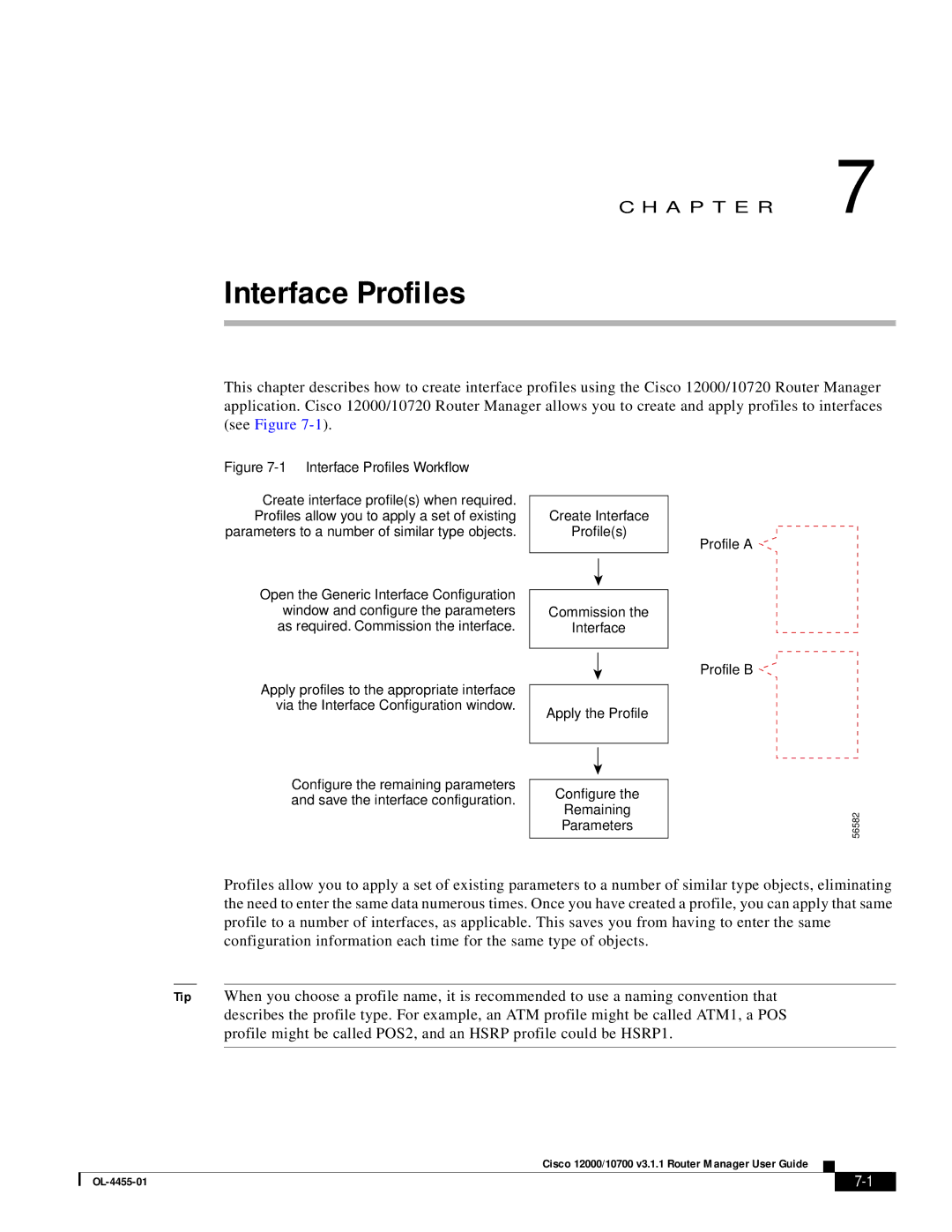C H A P T E R 7
Interface Profiles
This chapter describes how to create interface profiles using the Cisco 12000/10720 Router Manager application. Cisco 12000/10720 Router Manager allows you to create and apply profiles to interfaces (see Figure
Figure 7-1 Interface Profiles Workflow
Create interface profile(s) when required. Profiles allow you to apply a set of existing parameters to a number of similar type objects.
Open the Generic Interface Configuration window and configure the parameters as required. Commission the interface.
Apply profiles to the appropriate interface via the Interface Configuration window.
Configure the remaining parameters and save the interface configuration.
Create Interface
Profile(s)
Commission the
Interface
Apply the Profile
Configure the
Remaining
Parameters
Profile A
Profile B
56582
Profiles allow you to apply a set of existing parameters to a number of similar type objects, eliminating the need to enter the same data numerous times. Once you have created a profile, you can apply that same profile to a number of interfaces, as applicable. This saves you from having to enter the same configuration information each time for the same type of objects.
Tip When you choose a profile name, it is recommended to use a naming convention that describes the profile type. For example, an ATM profile might be called ATM1, a POS profile might be called POS2, and an HSRP profile could be HSRP1.
Cisco 12000/10700 v3.1.1 Router Manager User Guide
|
| ||
|
|