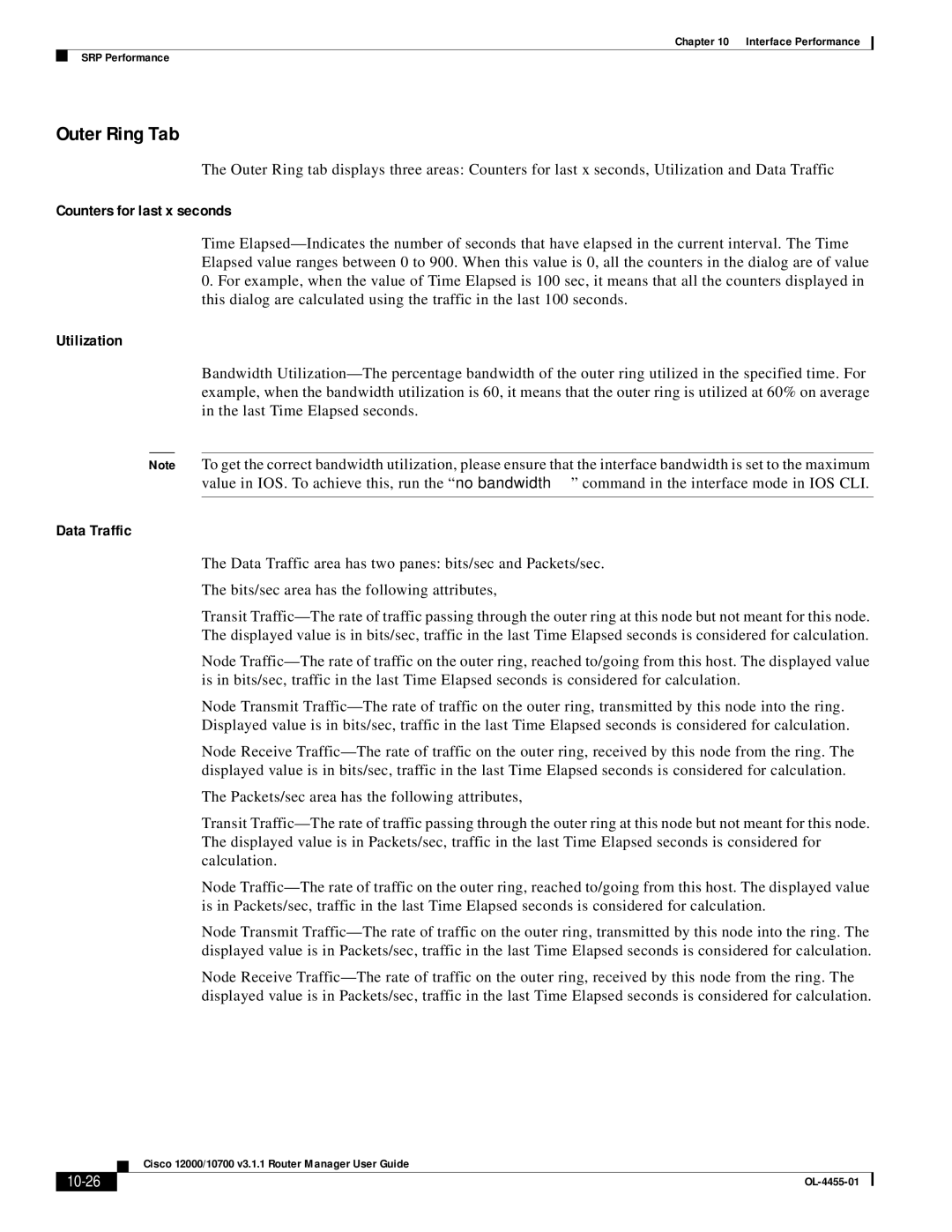Chapter 10 Interface Performance
SRP Performance
Outer Ring Tab
The Outer Ring tab displays three areas: Counters for last x seconds, Utilization and Data Traffic
Counters for last x seconds
Time
0.For example, when the value of Time Elapsed is 100 sec, it means that all the counters displayed in this dialog are calculated using the traffic in the last 100 seconds.
Utilization
Bandwidth
Note To get the correct bandwidth utilization, please ensure that the interface bandwidth is set to the maximum value in IOS. To achieve this, run the “no bandwidth” command in the interface mode in IOS CLI.
Data Traffic
The Data Traffic area has two panes: bits/sec and Packets/sec.
The bits/sec area has the following attributes,
Transit
Node
Node Transmit
Node Receive
The Packets/sec area has the following attributes,
Transit
Node
Node Transmit
Node Receive
| Cisco 12000/10700 v3.1.1 Router Manager User Guide |
|