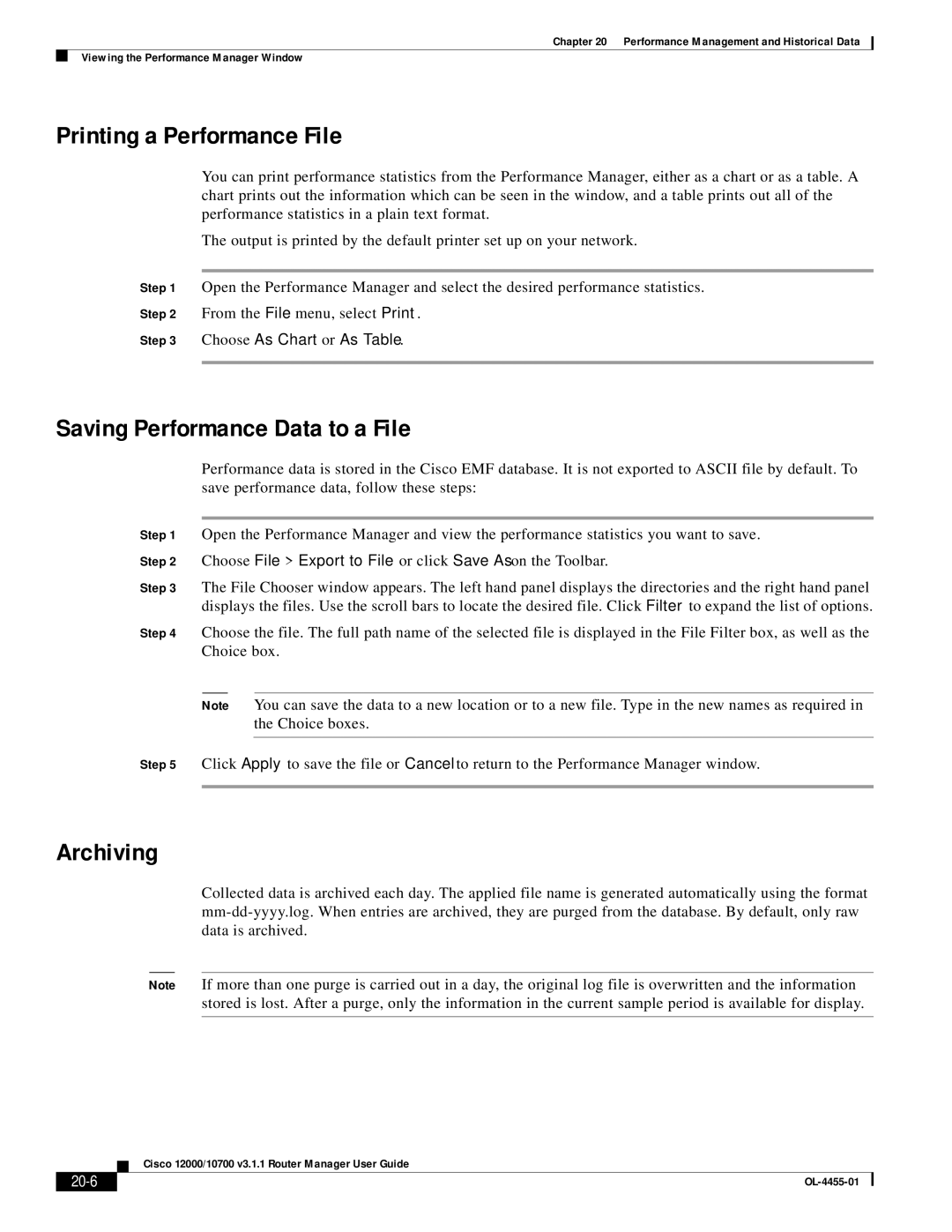Chapter 20 Performance Management and Historical Data
Viewing the Performance Manager Window
Printing a Performance File
You can print performance statistics from the Performance Manager, either as a chart or as a table. A chart prints out the information which can be seen in the window, and a table prints out all of the performance statistics in a plain text format.
The output is printed by the default printer set up on your network.
Step 1 Open the Performance Manager and select the desired performance statistics.
Step 2 From the File menu, select Print.
Step 3 Choose As Chart or As Table.
Saving Performance Data to a File
Performance data is stored in the Cisco EMF database. It is not exported to ASCII file by default. To save performance data, follow these steps:
Step 1 Open the Performance Manager and view the performance statistics you want to save.
Step 2 Choose File > Export to File or click Save As on the Toolbar.
Step 3 The File Chooser window appears. The left hand panel displays the directories and the right hand panel displays the files. Use the scroll bars to locate the desired file. Click Filter to expand the list of options.
Step 4 Choose the file. The full path name of the selected file is displayed in the File Filter box, as well as the Choice box.
Note You can save the data to a new location or to a new file. Type in the new names as required in the Choice boxes.
Step 5 Click Apply to save the file or Cancel to return to the Performance Manager window.
Archiving
Collected data is archived each day. The applied file name is generated automatically using the format
Note If more than one purge is carried out in a day, the original log file is overwritten and the information stored is lost. After a purge, only the information in the current sample period is available for display.
Cisco 12000/10700 v3.1.1 Router Manager User Guide
|
|
|
|