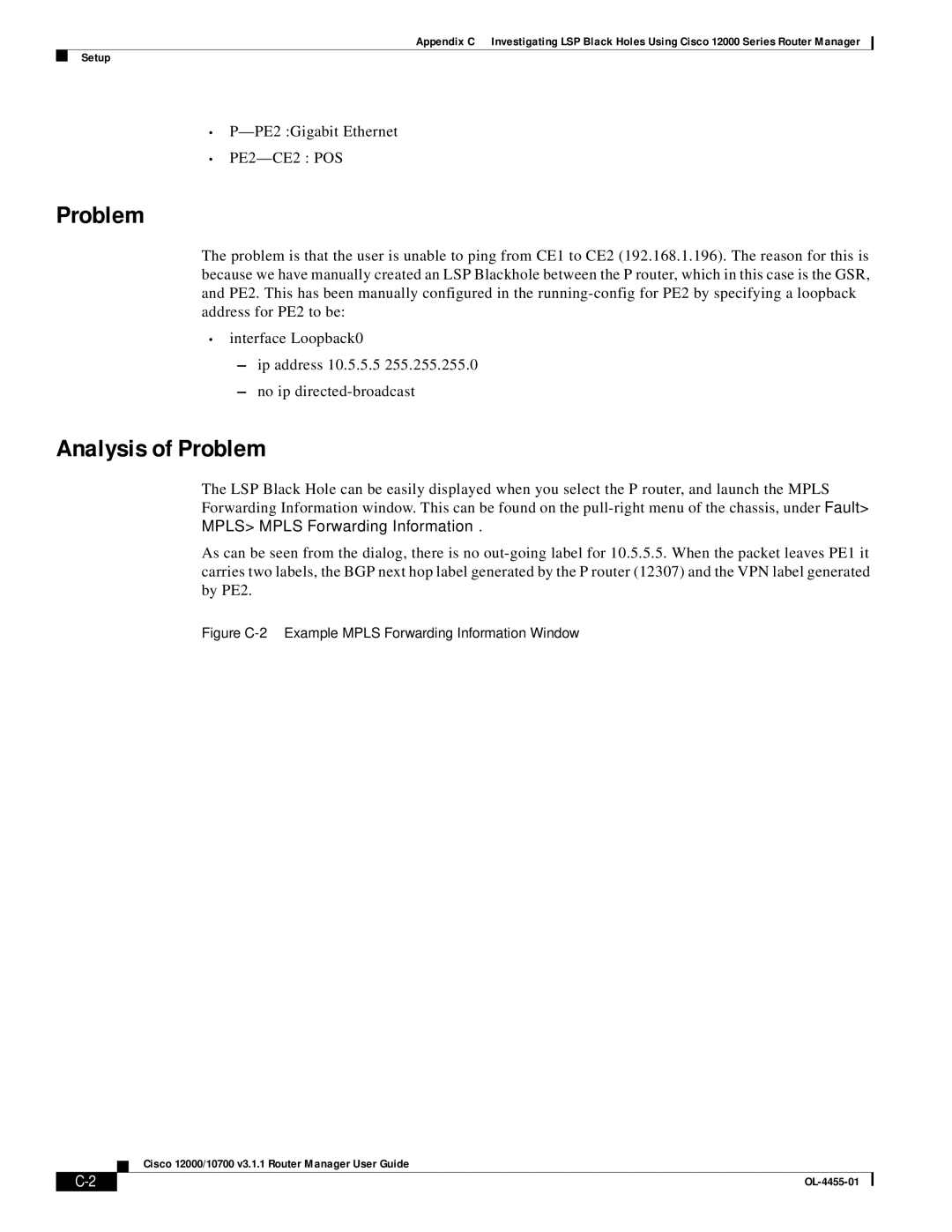Appendix C Investigating LSP Black Holes Using Cisco 12000 Series Router Manager
Setup
•
•
Problem
The problem is that the user is unable to ping from CE1 to CE2 (192.168.1.196). The reason for this is because we have manually created an LSP Blackhole between the P router, which in this case is the GSR, and PE2. This has been manually configured in the
•interface Loopback0
–ip address 10.5.5.5 255.255.255.0
–no ip
Analysis of Problem
The LSP Black Hole can be easily displayed when you select the P router, and launch the MPLS Forwarding Information window. This can be found on the
As can be seen from the dialog, there is no
Figure C-2 Example MPLS Forwarding Information Window
Cisco 12000/10700 v3.1.1 Router Manager User Guide
|
|
| |
|
|