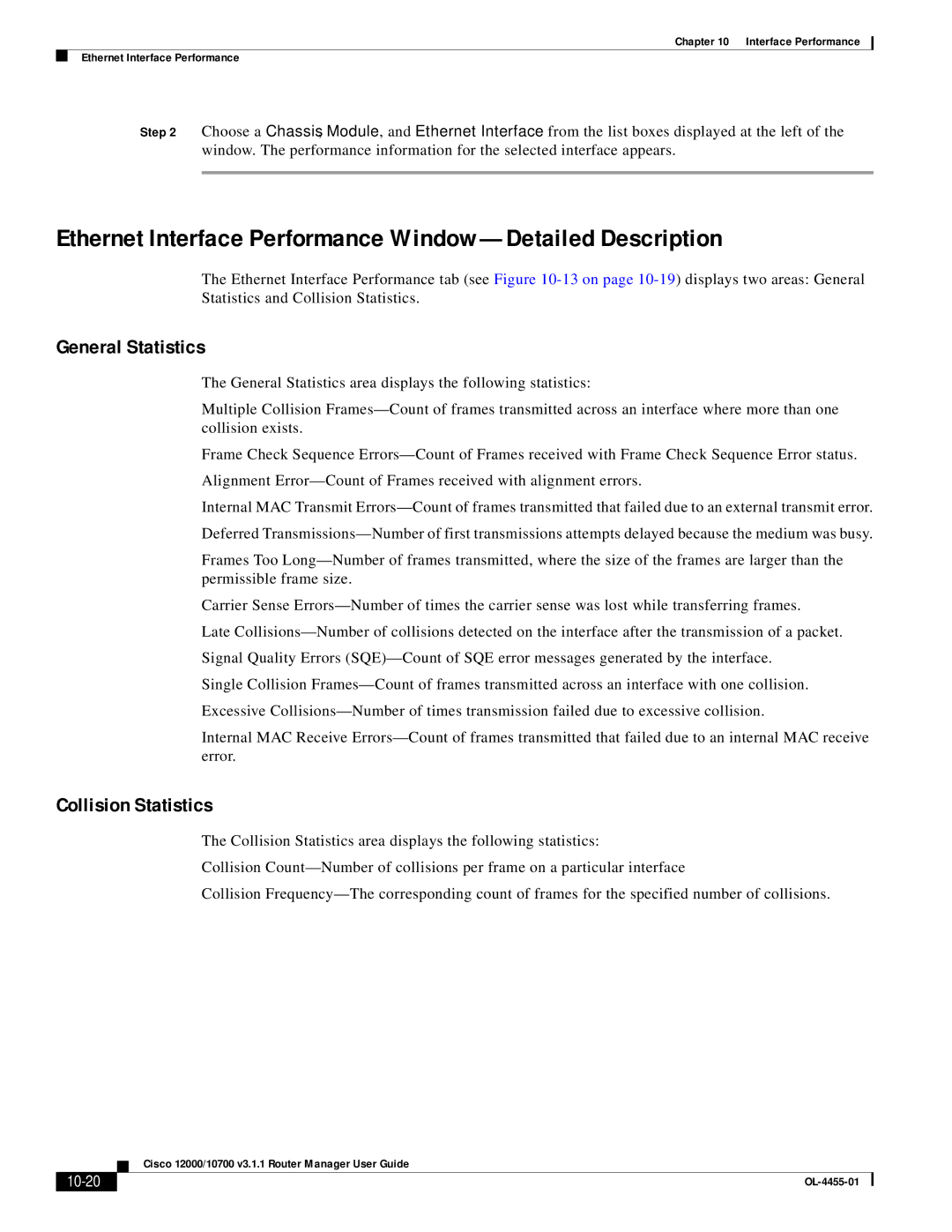Chapter 10 Interface Performance
Ethernet Interface Performance
Step 2 Choose a Chassis, Module, and Ethernet Interface from the list boxes displayed at the left of the window. The performance information for the selected interface appears.
Ethernet Interface Performance Window—Detailed Description
The Ethernet Interface Performance tab (see Figure
General Statistics
The General Statistics area displays the following statistics:
Multiple Collision
Frame Check Sequence
Internal MAC Transmit
Frames Too
Carrier Sense
Late
Single Collision
Excessive
Internal MAC Receive
Collision Statistics
The Collision Statistics area displays the following statistics:
Collision
Collision
| Cisco 12000/10700 v3.1.1 Router Manager User Guide |
|