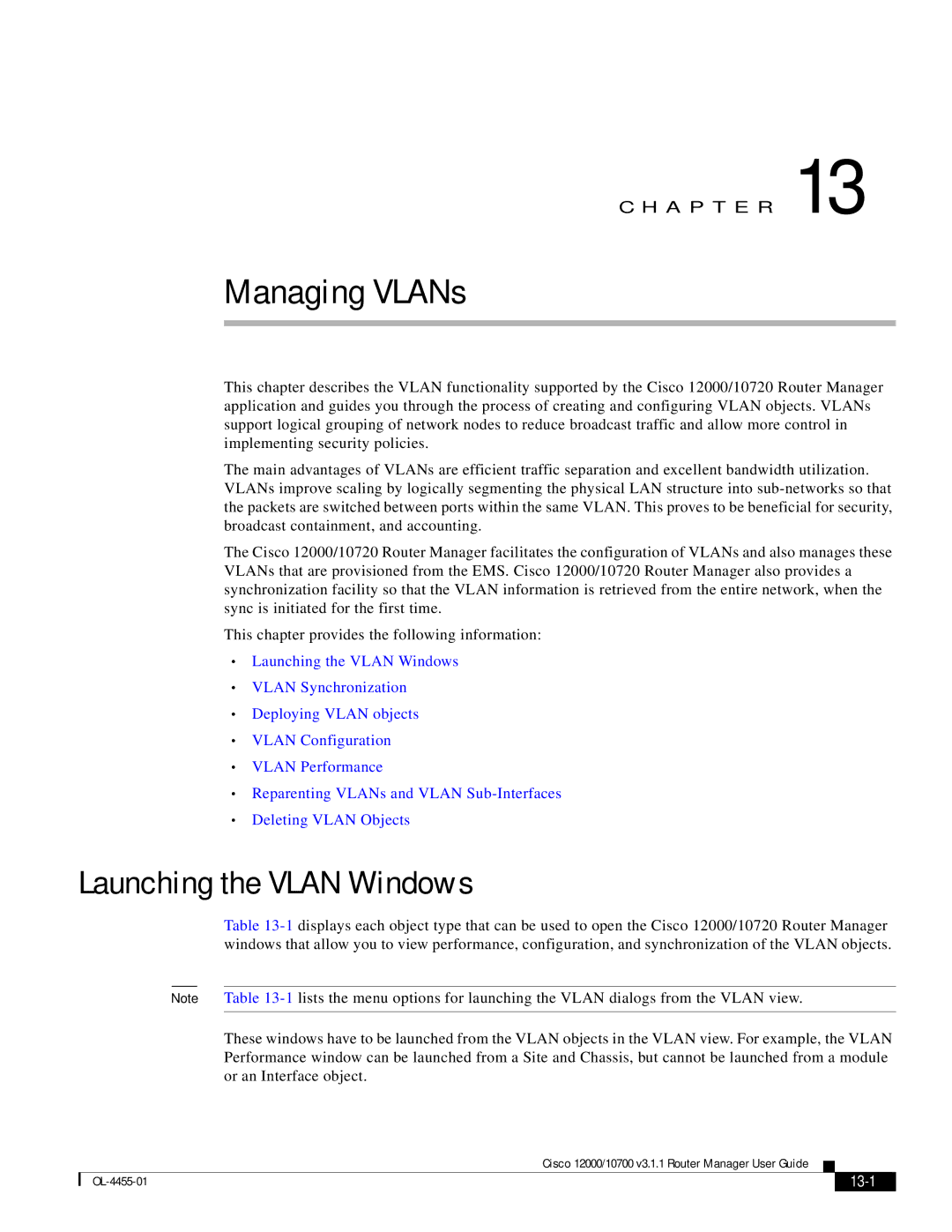C H A P T E R 13
Managing VLANs
This chapter describes the VLAN functionality supported by the Cisco 12000/10720 Router Manager application and guides you through the process of creating and configuring VLAN objects. VLANs support logical grouping of network nodes to reduce broadcast traffic and allow more control in implementing security policies.
The main advantages of VLANs are efficient traffic separation and excellent bandwidth utilization. VLANs improve scaling by logically segmenting the physical LAN structure into
The Cisco 12000/10720 Router Manager facilitates the configuration of VLANs and also manages these VLANs that are provisioned from the EMS. Cisco 12000/10720 Router Manager also provides a synchronization facility so that the VLAN information is retrieved from the entire network, when the sync is initiated for the first time.
This chapter provides the following information:
•Launching the VLAN Windows
•VLAN Synchronization
•Deploying VLAN objects
•VLAN Configuration
•VLAN Performance
•Reparenting VLANs and VLAN
•Deleting VLAN Objects
Launching the VLAN Windows
Table
Note Table
These windows have to be launched from the VLAN objects in the VLAN view. For example, the VLAN Performance window can be launched from a Site and Chassis, but cannot be launched from a module or an Interface object.
Cisco 12000/10700 v3.1.1 Router Manager User Guide
|
|
| |
|
|