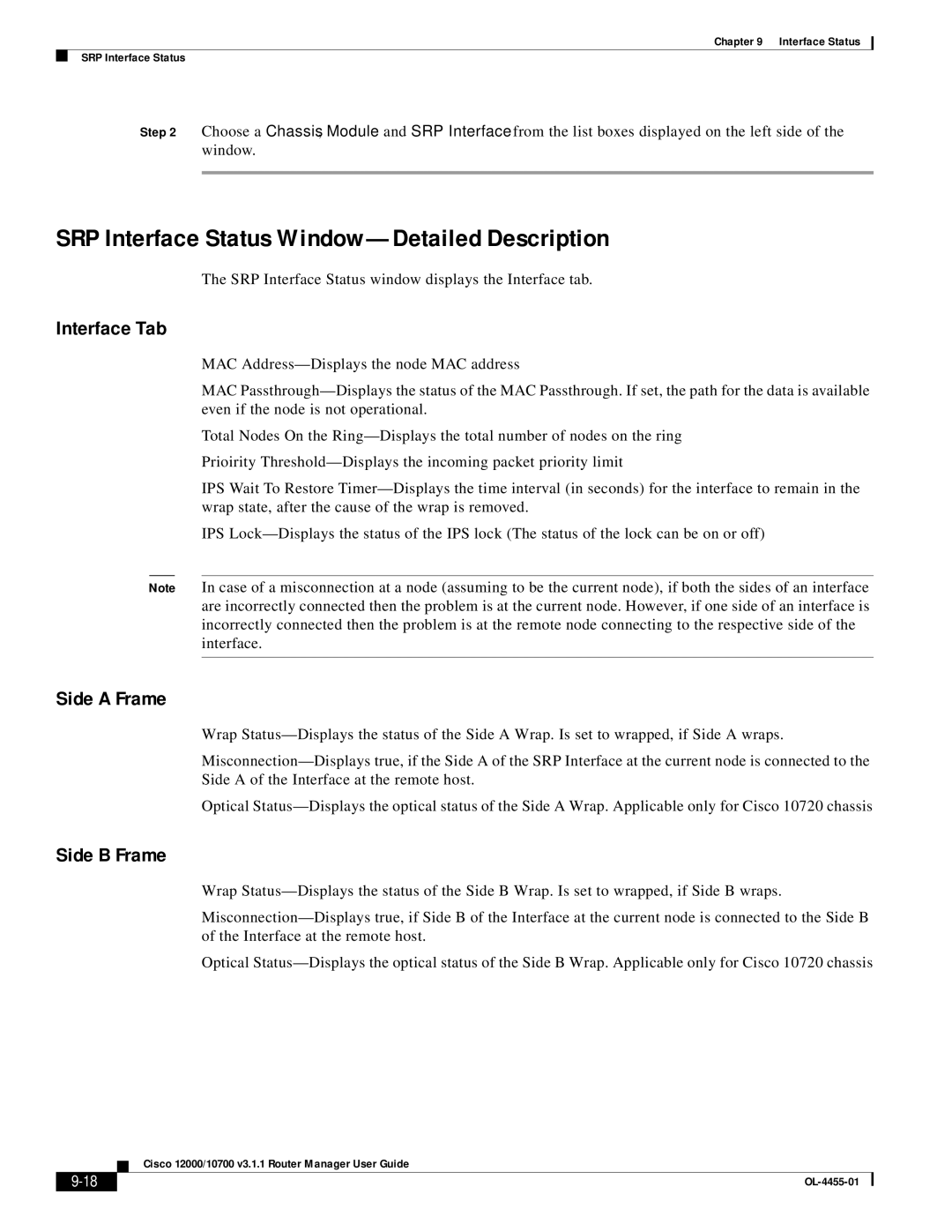Chapter 9 Interface Status
SRP Interface Status
Step 2 Choose a Chassis, Module and SRP Interface from the list boxes displayed on the left side of the window.
SRP Interface Status Window—Detailed Description
The SRP Interface Status window displays the Interface tab.
Interface Tab
MAC
MAC
Total Nodes On the
Prioirity
IPS Wait To Restore
IPS
Note In case of a misconnection at a node (assuming to be the current node), if both the sides of an interface are incorrectly connected then the problem is at the current node. However, if one side of an interface is incorrectly connected then the problem is at the remote node connecting to the respective side of the interface.
Side A Frame
Wrap
Optical
Side B Frame
Wrap
Optical
Cisco 12000/10700 v3.1.1 Router Manager User Guide
|
| |
|