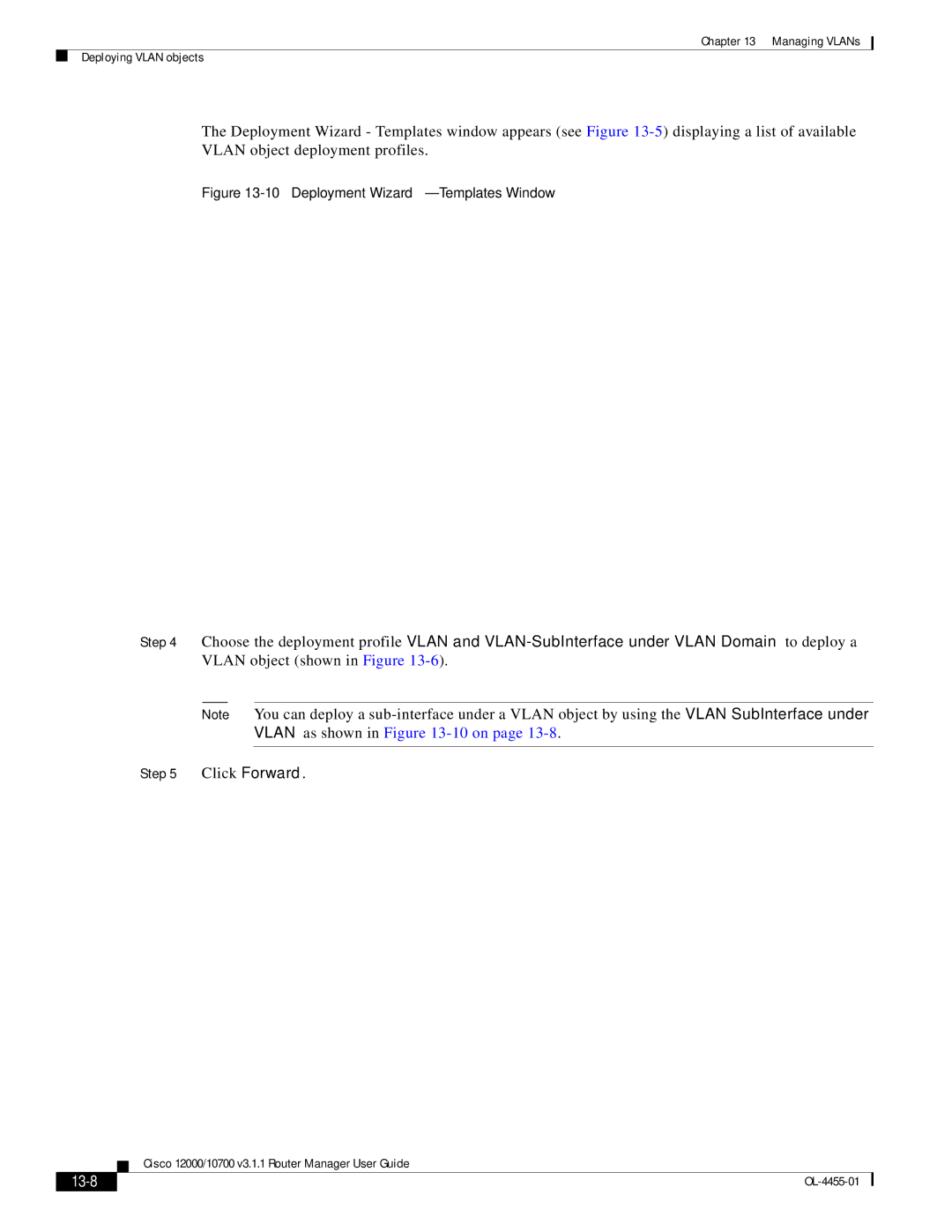Chapter 13 Managing VLANs
Deploying VLAN objects
The Deployment Wizard - Templates window appears (see Figure
Figure 13-10 Deployment Wizard—Templates Window
Step 4 Choose the deployment profile VLAN and
Note You can deploy a
Step 5 Click Forward.
Cisco 12000/10700 v3.1.1 Router Manager User Guide
|
|
|
|