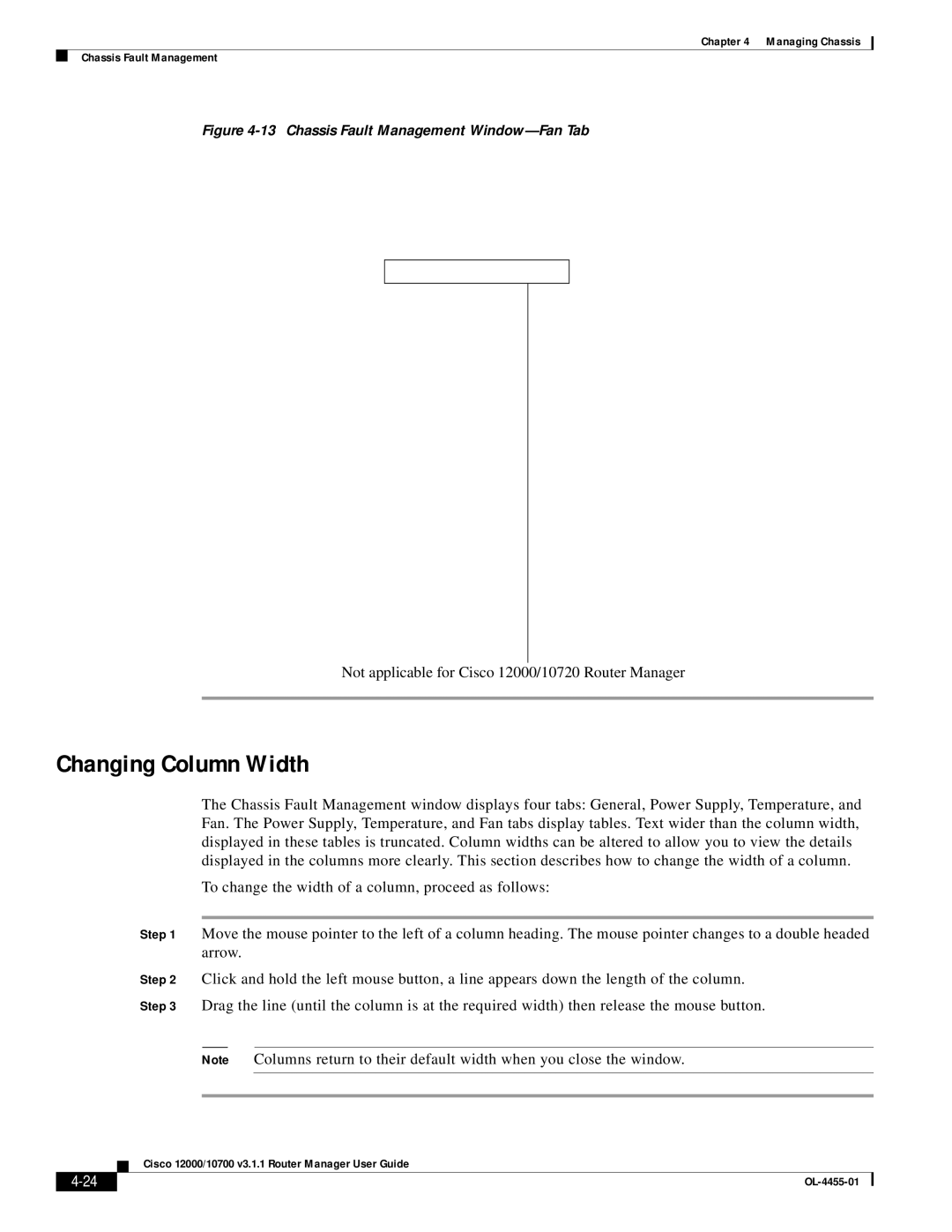Chapter 4 Managing Chassis
Chassis Fault Management
Figure 4-13 Chassis Fault Management Window—Fan Tab
Not applicable for Cisco 12000/10720 Router Manager
Changing Column Width
The Chassis Fault Management window displays four tabs: General, Power Supply, Temperature, and Fan. The Power Supply, Temperature, and Fan tabs display tables. Text wider than the column width, displayed in these tables is truncated. Column widths can be altered to allow you to view the details displayed in the columns more clearly. This section describes how to change the width of a column.
To change the width of a column, proceed as follows:
Step 1 Move the mouse pointer to the left of a column heading. The mouse pointer changes to a double headed arrow.
Step 2 Click and hold the left mouse button, a line appears down the length of the column.
Step 3 Drag the line (until the column is at the required width) then release the mouse button.
Note Columns return to their default width when you close the window.
Cisco 12000/10700 v3.1.1 Router Manager User Guide
|
| |
|