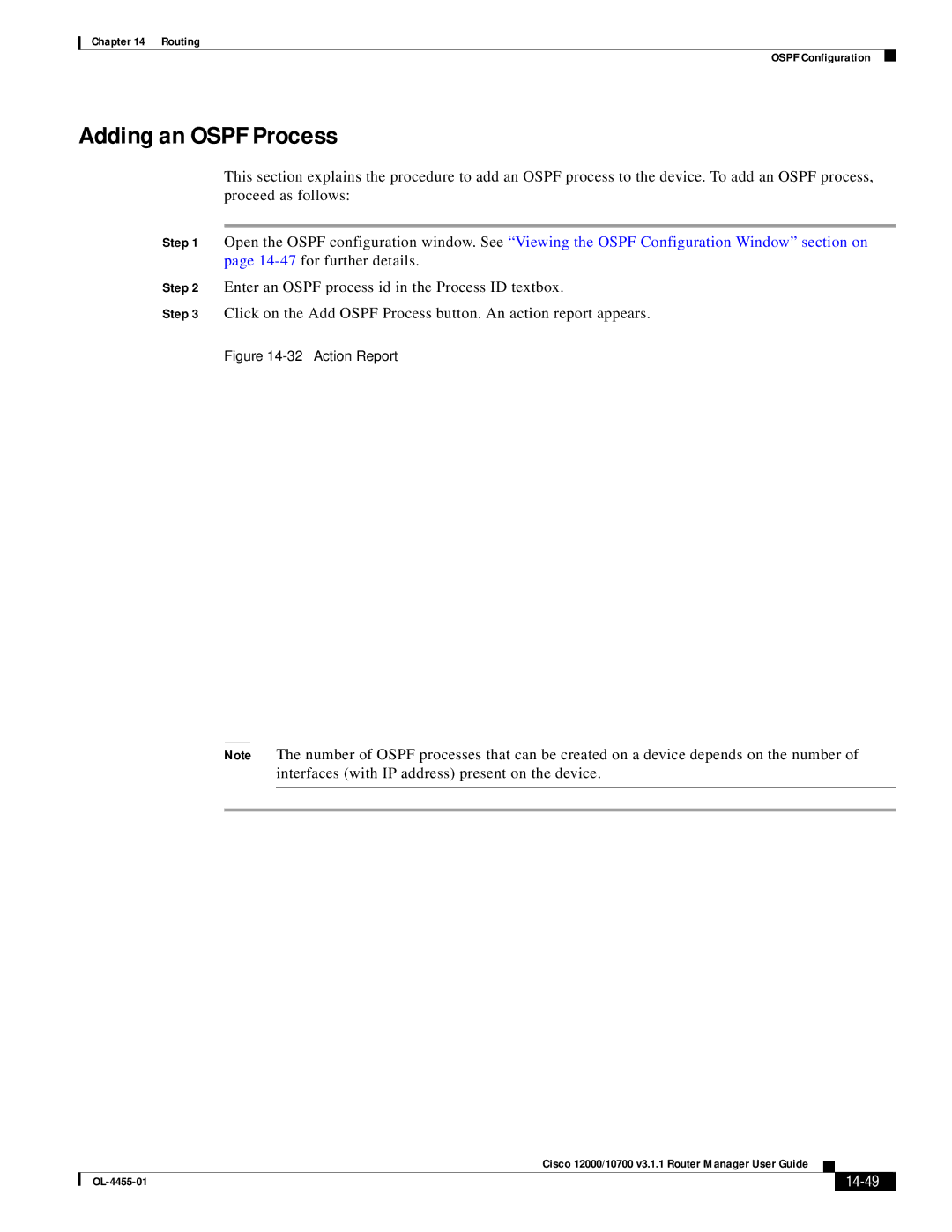Chapter 14 Routing
OSPF Configuration
Adding an OSPF Process
This section explains the procedure to add an OSPF process to the device. To add an OSPF process, proceed as follows:
Step 1 Open the OSPF configuration window. See “Viewing the OSPF Configuration Window” section on page
Step 2 Enter an OSPF process id in the Process ID textbox.
Step 3 Click on the Add OSPF Process button. An action report appears.
Figure 14-32 Action Report
Note The number of OSPF processes that can be created on a device depends on the number of interfaces (with IP address) present on the device.
|
| Cisco 12000/10700 v3.1.1 Router Manager User Guide |
|
| |
|
|
| |||
|
|
|
|
| |
|
|
|
| ||