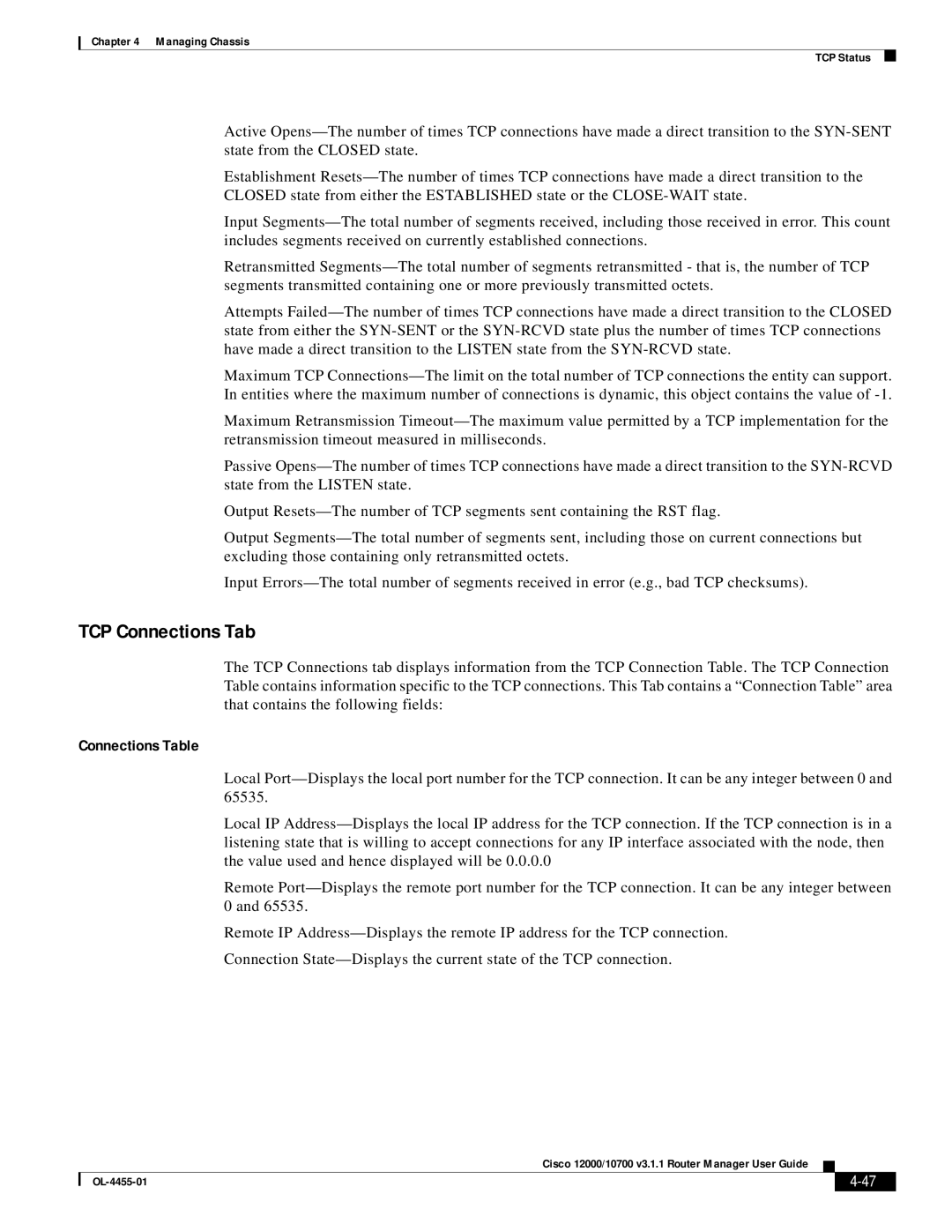Chapter 4 Managing Chassis
TCP Status
Active
Establishment
Input
Retransmitted
Attempts
Maximum TCP
Maximum Retransmission
Passive
Output
Output
Input
TCP Connections Tab
The TCP Connections tab displays information from the TCP Connection Table. The TCP Connection Table contains information specific to the TCP connections. This Tab contains a “Connection Table” area that contains the following fields:
Connections Table
Local
Local IP
Remote
Remote IP
Connection
Cisco 12000/10700 v3.1.1 Router Manager User Guide
|
| ||
|
|