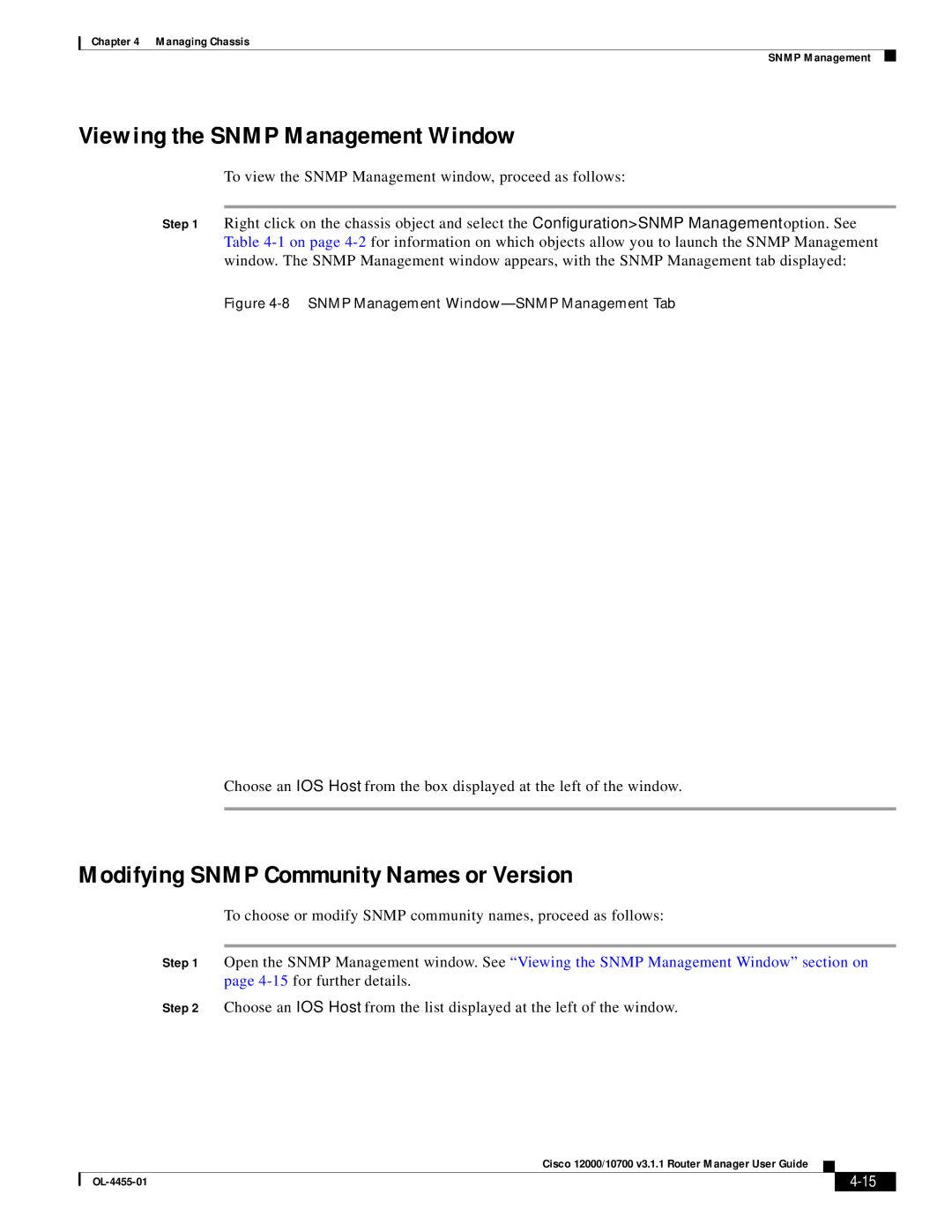Chapter 4 Managing Chassis
SNMP Management
Viewing the SNMP Management Window
To view the SNMP Management window, proceed as follows:
Step 1 Right click on the chassis object and select the Configuration>SNMP Management option. See Table
Figure 4-8 SNMP Management Window—SNMP Management Tab
Choose an IOS Host from the box displayed at the left of the window.
Modifying SNMP Community Names or Version
To choose or modify SNMP community names, proceed as follows:
Step 1 Open the SNMP Management window. See “Viewing the SNMP Management Window” section on page
Step 2 Choose an IOS Host from the list displayed at the left of the window.
Cisco 12000/10700 v3.1.1 Router Manager User Guide
|
| ||
|
|