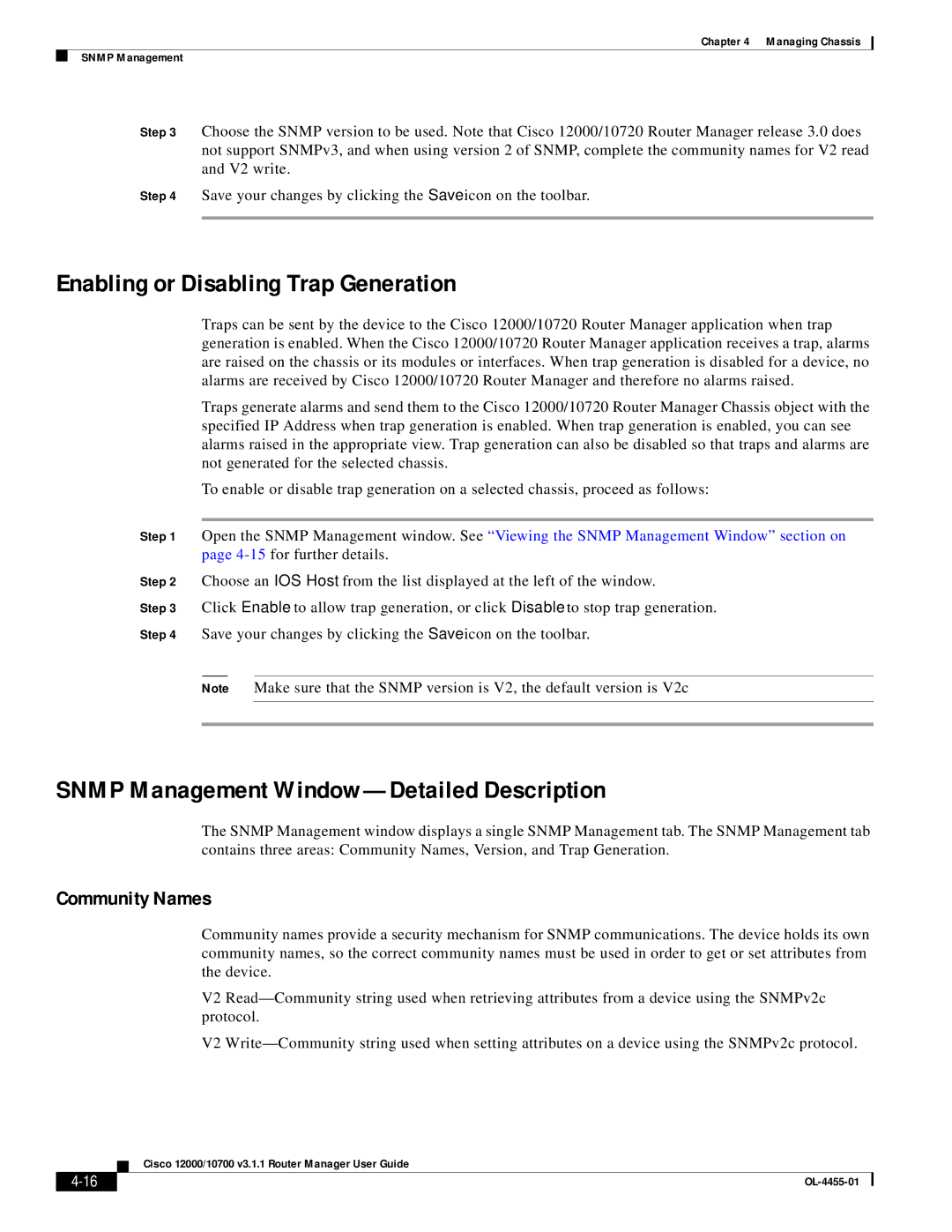Chapter 4 Managing Chassis
SNMP Management
Step 3 Choose the SNMP version to be used. Note that Cisco 12000/10720 Router Manager release 3.0 does not support SNMPv3, and when using version 2 of SNMP, complete the community names for V2 read and V2 write.
Step 4 Save your changes by clicking the Save icon on the toolbar.
Enabling or Disabling Trap Generation
Traps can be sent by the device to the Cisco 12000/10720 Router Manager application when trap generation is enabled. When the Cisco 12000/10720 Router Manager application receives a trap, alarms are raised on the chassis or its modules or interfaces. When trap generation is disabled for a device, no alarms are received by Cisco 12000/10720 Router Manager and therefore no alarms raised.
Traps generate alarms and send them to the Cisco 12000/10720 Router Manager Chassis object with the specified IP Address when trap generation is enabled. When trap generation is enabled, you can see alarms raised in the appropriate view. Trap generation can also be disabled so that traps and alarms are not generated for the selected chassis.
To enable or disable trap generation on a selected chassis, proceed as follows:
Step 1 Open the SNMP Management window. See “Viewing the SNMP Management Window” section on page
Step 2 Choose an IOS Host from the list displayed at the left of the window.
Step 3 Click Enable to allow trap generation, or click Disable to stop trap generation.
Step 4 Save your changes by clicking the Save icon on the toolbar.
Note Make sure that the SNMP version is V2, the default version is V2c
SNMP Management Window—Detailed Description
The SNMP Management window displays a single SNMP Management tab. The SNMP Management tab contains three areas: Community Names, Version, and Trap Generation.
Community Names
Community names provide a security mechanism for SNMP communications. The device holds its own community names, so the correct community names must be used in order to get or set attributes from the device.
V2
V2
Cisco 12000/10700 v3.1.1 Router Manager User Guide
|
| |
|