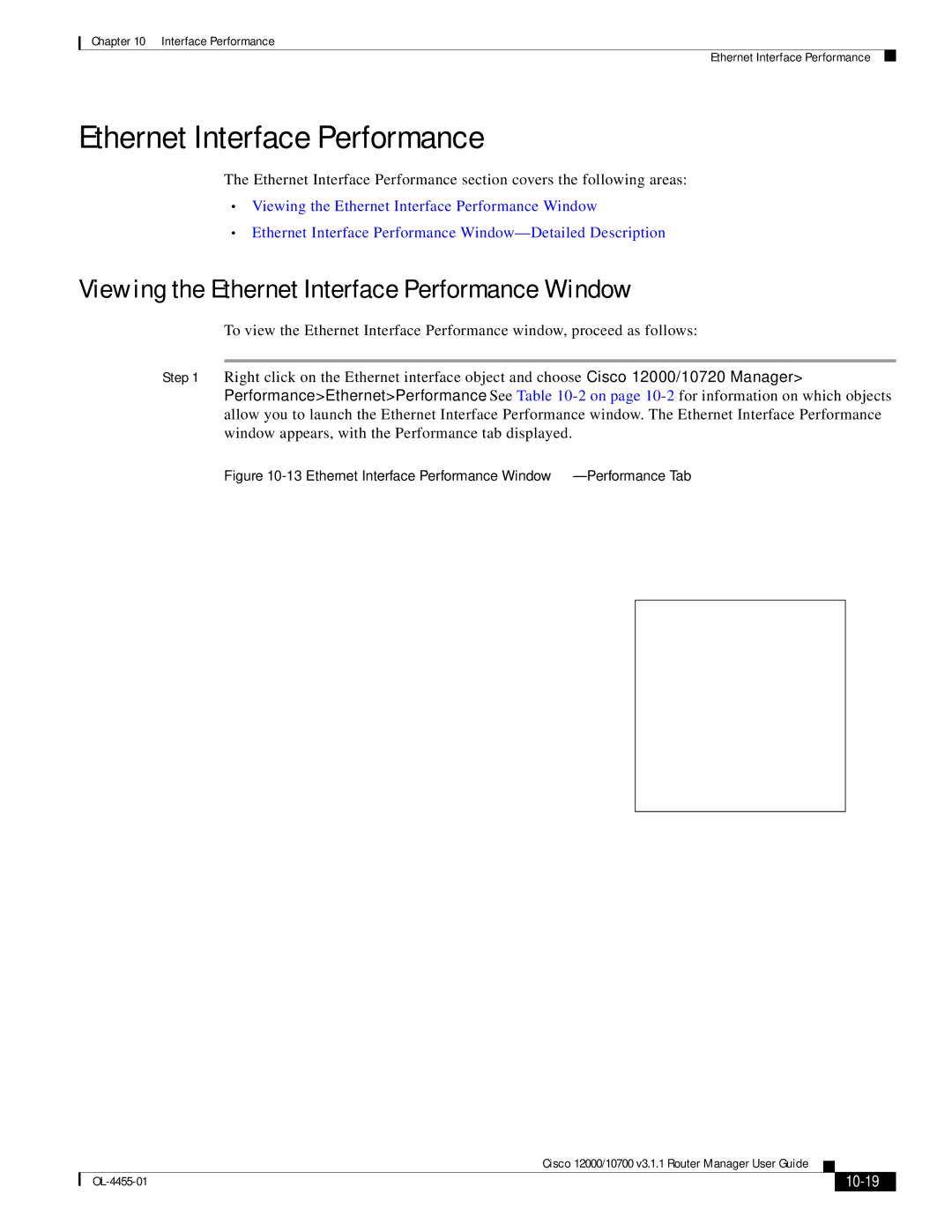Chapter 10 Interface Performance
Ethernet Interface Performance
Ethernet Interface Performance
The Ethernet Interface Performance section covers the following areas:
•Viewing the Ethernet Interface Performance Window
•Ethernet Interface Performance
Viewing the Ethernet Interface Performance Window
To view the Ethernet Interface Performance window, proceed as follows:
Step 1 Right click on the Ethernet interface object and choose Cisco 12000/10720 Manager> Performance>Ethernet>Performance. See Table
Figure 10-13 Ethernet Interface Performance Window—Performance Tab
|
| Cisco 12000/10700 v3.1.1 Router Manager User Guide |
|
| |
|
|
| |||
|
|
|
|
| |
|
|
|
| ||