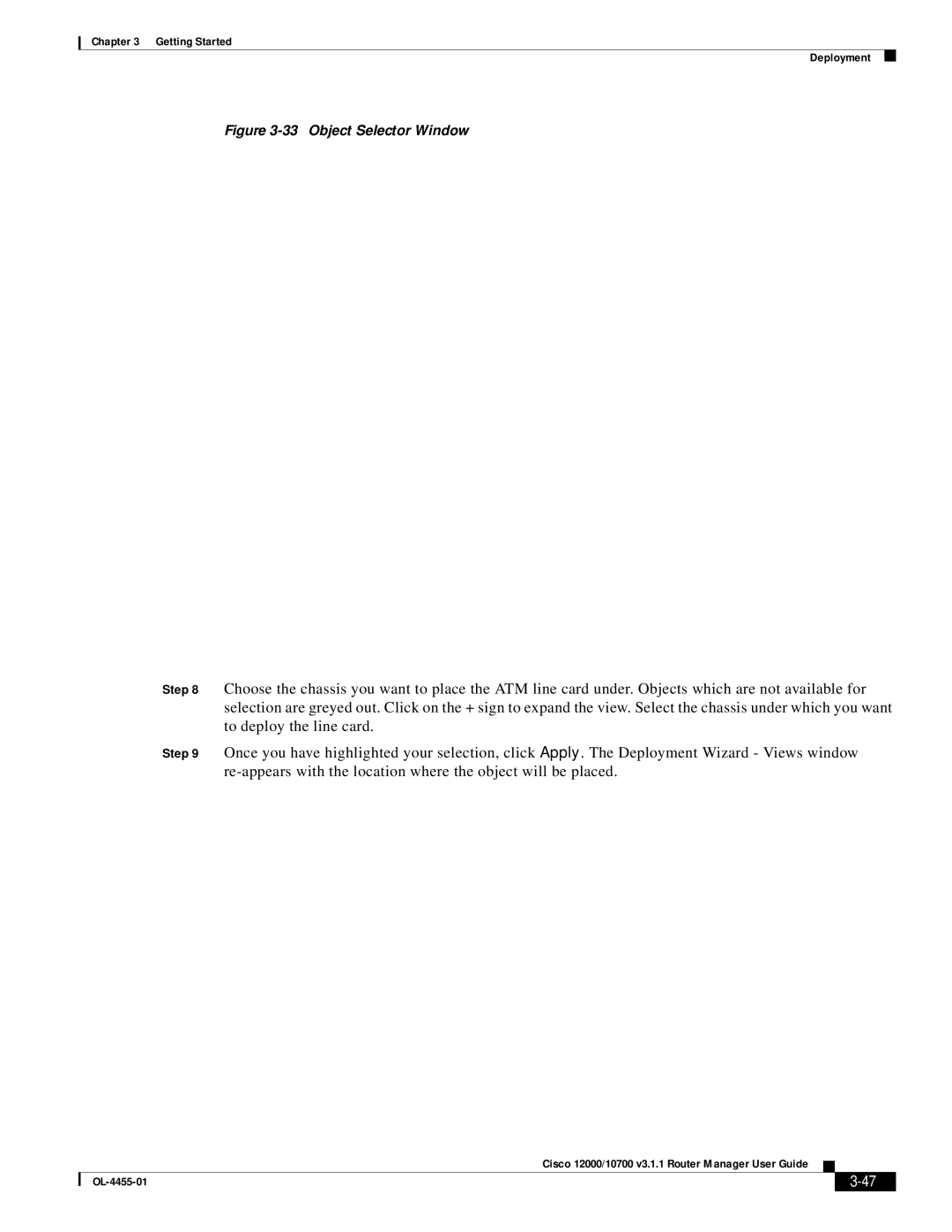Chapter 3 Getting Started
Deployment
Figure 3-33 Object Selector Window
Step 8 Choose the chassis you want to place the ATM line card under. Objects which are not available for selection are greyed out. Click on the + sign to expand the view. Select the chassis under which you want to deploy the line card.
Step 9 Once you have highlighted your selection, click Apply. The Deployment Wizard - Views window
Cisco 12000/10700 v3.1.1 Router Manager User Guide
|
| ||
|
|